Monday’s Art Marketing Action newsletter will give you six tips for tweaking your email habits. Make sure you’re subscribed so you don’t miss it.
Today, I give you #7. Most of you know it, but so many are still oblivious. I have to say it!
Do not–ever ever–send an email with your entire list in the To or Cc line.
Doing this allows each recipient to see every address on your list and it’s an invasion of their privacy. Do you have a privacy policy that tells mailing list subscribers that you will never sell or share their information? If you do, you have reneged on your promise by sharing their addresses with everyone on your list. Use the Bcc line to keep your list private.

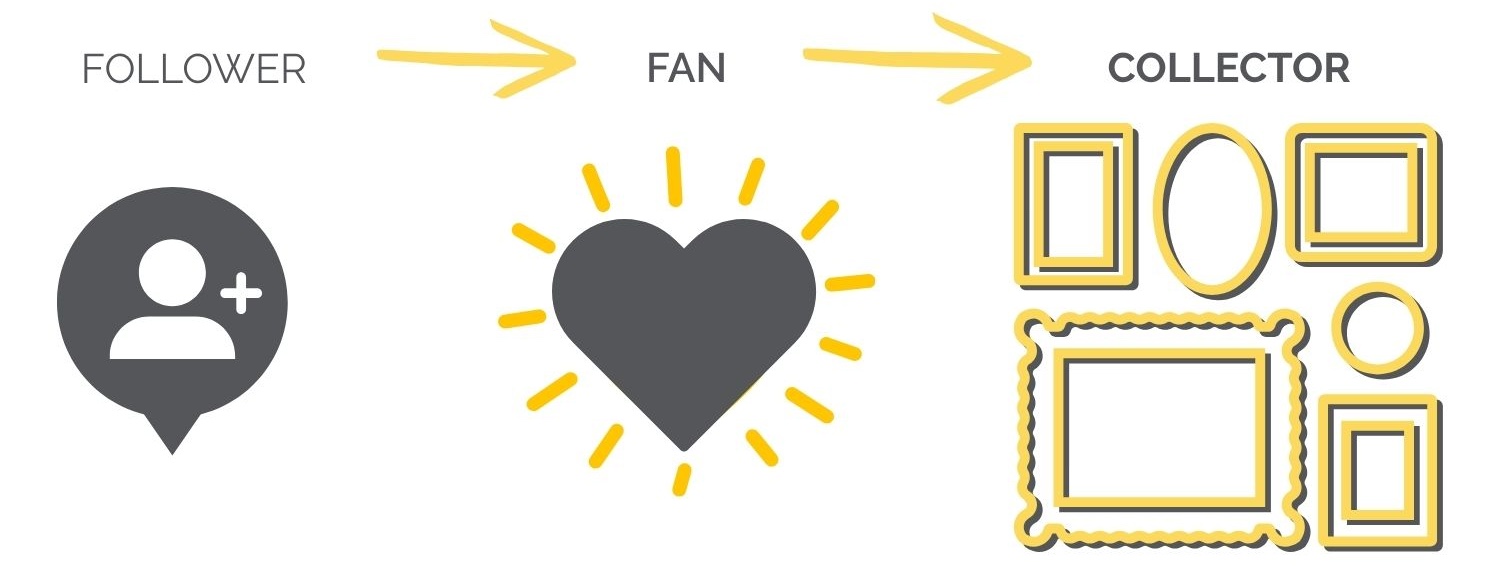


22 thoughts on “Preview: Tweak your email habits”
Thank you for posting this! Just last week an artist, whose mailing list I am a member of, sent a huge mailing to his mailing list and forgot to BCC. Of course, some people replied by hitting the “reply all button”. I had 47 e-mails in my inbox when I woke up in the morning that were meant for said artist. Worste of all, most of them said: “I don’t know how I got on this list, but please remove me immediately!” I felt embarrassed for the artist, but I was also FURIOUS!
Great information Alyson! Along with tip #4 I would like to add it is important to have a short description of what the link of the website is for those who have 2 or more websites like me. If the artist has a portfolio, store and blog it is always a good idea to add what each web link is with a brief description of no more than 3 words. That way readers would be able to remember the links more easily. Fore example: Portfolio http:// www .portfolio.com Art Blog http:// www .blog.com Store http:// www .store.com (I left spaces so to not activate the links) Kesha that sure is embarrassing and infuriating.
I would add a #8– proof for typos. There are 2 in the Newsletter this week and one in the comment above; there is no “e” in “worste”. Respectfully, C. Vliet
Alyson, Over the years, I have learned much from your newsletters and blogs and have come to implement all of these email policies except for #4. I had no idea that prefacing a link with http:// made a difference. Thank you
Alyson, Aloha from the Big Island of Hawaii. Tweek, yes to it, indeed. At first I did not get it and thought it to be a bothersome extra. I get it now and use it often to promote my efforts in art. I think it is abused at times or perhaps that is too strong a word for my personal tastes about it. If I get too many tweets that post what they are having for lunch or that they are on their way to pick up their kids from school? I usually stop following them. Who cares for the most part? As an artist, I am seeking out specific insights into my fellow artists; what motivates them; what are they creating that did not exist the day before; where do they show their work or do they at all. I am guilty of posting incidentals too though, lol, so I guess I need to lighten up on the subject a tad. Smile. Mahalo nui, Kathy
Alyson, As a PS to my comment above about Twitter? This morning I am having Slim Fast and my children are grown, but they do pick up their children at school 5 days a week. Happy painting, Kathy
thanks alyson, all of the 7 tips were very helpful, especially #4. i didn’t know that. on the topic of #7, i was guilty of that once, a very long time ago, and only because i didn’t know about Bcc. did i ever get into trouble. i have never done it since!
and i forgot to sign my name! how rude!!! my deepest apologies, sincerely, de Shan
When the sender uses the “To” or “CC” options for an entire list, not only does every person on the list get those addresses, as you mentioned, but the mailing also runs an increased risk of being picked up by email harvester robots that sit in the systems waiting for such bulk mail to come through. This is one of the most common ways your address gets on spam lists. Anyone who does this to me gets blacklisted immediately; it is highly unprofessional and inconsiderate.
I also resent forwarded emails with hundreds of CC’d emails and hundreds more in the body of the email! I especially resent it when it is one of a zillion scam emails – Please Help Us Find Our Child…Forward This On To Your Friends And You’ll Find Good Fortune and, of course, the Microsoft Millions email! After all these years people still don’t seem to understand these are used to harvest emails for future scams. As photographers and artists we all need to take extra care. These scams have become more tailored than ever before. I added a section to my LITfoto blog titled, “the Phish Tank,” to help expose these scams for what they are. Take a look. There are also helpful links for educating yourself. If you have any good ones you have received please send them along to me. And finally…the biggie: People who email personal, sensitive information. I can not tell you how many times I have had clients email me their credit card information – including the 3-digit security code! This puts me in the position of having to explain that they likely just compromised their card. The best advise? Discretion Discretion Discretion. Regards from Colorado… Matt Lit http://LITfoto.com http://blog.LITfoto.com
Attn:C. Vliet, I thought I was the only one seeing those spelling errors. I spent over 25 years correcting business letters and it is a hard habit to stop.
This comes under the heading “Old Dog Picks Up New Trick” I am a Sacramento City College adjunct art professor and private workshop teacher. Your pod-cast on email tips prompted me to FINALLY figure out how to highlight my web and blog sites to become links after my sign off name. Thanks for the nudge! Thank you, David Lobenberg http://davidlobenberg.blogspot.com
Alyson: Great ezine as usual. Love the tips. I have been trying to figure out how to BCC a group of people and just can’t seem to get it. I thought maybe Word removed it from the tool bar. Thanks for the reminder about the signature in the email. I need to update mine and put some additional information in it. Thanks for doing such an outstanding job and supporting all of us in achieving more! Rachelle
Kesha: Same thing has been happening to me all week–ever since someone put my name in the To line with about 12 other names. Manuela: Great idea. Some people will say to have shorter signature blocks, but I opt for more info–in as short a space as possible. C. and Maeona: I know! I’m busted on the typos. Why does it always happen when I talk about grammar or email? It’s fixed on the archived version, but the damage is done. And I read the whole thing out loud–twice! I know it’s best to have someone else read it, but truly–there isn’t always time. I’m lucky that you all forgive my shortcomings. Kathy: Are you confusing Tweeting with tweaking? Or am I confused? Matt: Ditto. I’ve had people send me their credit card #s as well. Makes me so nervous. David: Welcome, old dog! Rachelle: I don’t think you’re using Word for your email. Outlook maybe? And, yes, you can change it to have the Bcc line automatically come up. It’s a setting.
BTW, if you’re using Outlook and can’t find the Bcc line . . . On the View menu, click Bcc Field. You may have to have a “new message” window open when you do this.
Very useful list, thank you Alyson. But I have a question. If I use the Bcc line for additional names, I guess that rules out personalizing the email in the salutation line, other than writing something like, ‘Dear Everyone.’ Or have I missed something here?
Hi Alyson, are we still talking about auctions? I just sold a piece at a “garden party” silent auction fundraiser for a local arts organization. I mostly applied because I wanted to see the garden and house and tickets were $75. I took a couple of sculptures to acquaint people with a new smaller scale series. The good news: I sold the largest best piece to the wealthiest person in Northern Colorado, and it will appear in her garden. The bad news: due to low starting prices, she got a bargain! best, Lynne
Hi Alyson et al, I think that it is incredibly challenging to learn the etiquette of using the internet when you are of a ‘certain age’. When I was in school a thousand years ago, we had typing class and learned what was proper etiquette for salutations and such. Now, if it weren’t for my good fortune in finding Alyson and her wealth of data shared with us all, I would really be in the dark and not even know it! Thank you for what you do and keep up the great help you provide to us all. Lynne
Pingback: Why it’s not okay to email everyone on your list about health care reform — Art Biz Blog
Oh cr*p I just realized I sent an email to all my clients informing them of my new email address and I forgot to BC it. Is there anything I can do to fix or inform my clients of the mistake? Basically, is there anything I should do? Thanks!
Clara: Just apologize with your next email. Don’t send a separate note of apology. People forgive.
Pingback: 10 Dumb Bulk Email Blunders — Art Biz Blog