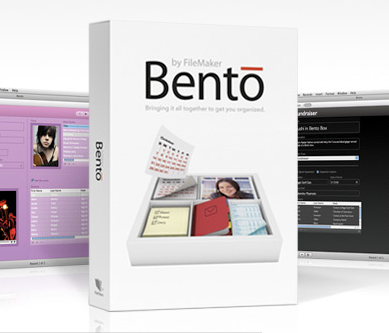 2018 Update: Bento is no longer available. This is what we recommend.
2018 Update: Bento is no longer available. This is what we recommend.
Got this email from Jennifer D. Anderson. As a FileMaker user for years, I’ve always hesitated to recommend it to artists because it requires a great deal of formatting. This may be a nice option for those who don’t mind a little formatting. Jennifer writes:
FileMaker has a new program Bento for Mac which is really FileMaker lite and very easy to understand and sit up databases in. It might be a good recommendation for your clients. Especially since it costs less than $50!! I just installed it and am updating and importing things like crazy.
So with that said, I have a huge in great shape Outlook (2007) Manual as well as a FileMaker Manual (version 8.5) that I would love to pass on to someone who could use it.



4 thoughts on “Artist databases: FileMaker “lite” for Mac users / Free Manuals”
I’ve been curious about Bento, since I don’t really want to fork over the cash for FileMaker or mess with all the database programming. (I’m an artist and designer, not a DB programmer!) How does Bento fare in creating and maintaining an artist’s database?
I’ve seen and worked with Bento and really can’t wait to get it, even though I will have to redo some inventory work, It is much more intuitive, and quite a lot “prettier” than the method I am using right now. BUT one has to upgrade to the lastest OS and I have that step to do first. bite by bite, right? By the way, on the tech front, I recommend that anyone who has a lot of accounts in social networking sites check out the new (out since Nov 07) Mozilla based browser Flock. It is awesome and puts everyone and every site easily on the same page. http://www.flock.com. I have short piece on my blog about it as well; http://susiemonday.squarespace.com/
This sounds like a great alternative for Mac users. If you don’t want to do the extra work on Filemaker I highly recommend Flick! I have used it now for several years and I’m in love. It is a Filemaker program set up by someone in Australia. It’s only $30 and it is extremely user friendly. It has everything an artist could need all set up for you. You can download a sample of the program and try it before committing and the upgrades have all been free from the day of first purchase. http://www.arawak.com.au/flick.html I’ll say it again… it’s awesome.
Here’s the link to the official Filemaker site for Bento. It retails for $40 and there is a demo version available: http: http://www.filemaker.com/products/bento/overview.html