There are deep deep thoughts–the ones that either 1) you try not to think too hard about or 2) wake you up in the middle of the night or 3) make great conversation starters (and stoppers!) at art openings.
And then there are practical deep thoughts–the ones you NEED to know the answer to. This is our focus today.
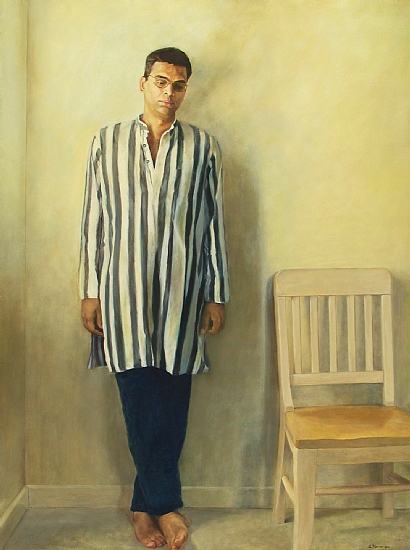
Let’s say you’re making a decent amount of sales of whatever (your art, reproductions, related products, teaching, etc.)
In order to keep the best records for tax purposes . . .
Do you need BOTH an Inventory System AND financial software like QuickBooks?
I think you do.
I know QuickBooks has an inventory feature, but I think it would be difficult to match the capabilities of software made just for artists’ unique needs.
And I know some of the artist software has limited financial capabilities, but I can’t begin to imagine that any of them could match QuickBooks in recordkeeping and reporting power.
Can you prove me wrong?
Deep Thought Thursday: Bookkeeping and Other Sexy Subjects
- Alyson Stanfield
Share this post



19 thoughts on “Deep Thought Thursday: Bookkeeping and Other Sexy Subjects”
This topic is paralyzingly deep!
I am in the process of lots of business thinking and doing, or not yet doing. I bought quickbooks last year. I haven’t even loaded to my computer. I am intimidated. I am sure it is hard to learn, confusing, I’ll have to take a class… and I am already overwhelmed by the Bento program I did install for mailing list and inventory. I haven’t touched the inventory.
A system of regular use may be easy to implement, but the learning curve, especially for QB, feels like an obstacle.
So, my answer to the question is, I need both QB, and an inventory/mailing list software, and an office manager to keep it rolling.
(cause you see, there’s blogs and web design, and appointments. I definitely need some help around here.)
I think it depends how much volume you have. I do everything through Google – docs, mail, calendar – I can even add directions to my calendar from maps. All my contacts, invoicing, accounts, inventory, the lot. The advantage is it’s available anywhere, even offline. I can go write up stuff or update while I’m traveling and sync it all when I’m online again.
I can even update and check my accounts while I’m out on my iPhone, so I can instantly check if there’s enough cash for a purchase or whether a sale has cleared.
For me, concentrating on building my business is more important than learning new software that requires a lot of faffing about and backing up. Keeping it simple makes it less of a chore and easier to update on the go. Which ultimately means you’re more dilligent about record keeping and not trying to update everything the month before your taxes are due.
If you’re making money from your work on a regular basis, it makes sense to have both a way of keeping inventory and doing bookkeeping. Especially if you want to stay friendly with the IRS. 😉
I’m actually in the process of organizing all my inventory and sales (2009 was my first real year of more than a few sales) I haven’t tried Quickbooks in years. I use Bento for inventory and tracking and it is a blast. It is really easy to setup and use. I have an iPhone and they have a Bento app for it which syncs with your desktop. Totally awesome. For finances, I’m currently using iBank. Both are simply awesome. You can purchase both of these pieces of software for cheaper than Quickbooks.
Bento: $49
iBank: $59.99
Curious:
What are the characteristics of an artists inventory that would make them “unique”? Do you have issues with unit of measure, ordering supplies, etc?
As someone that has worked with QuickBooks for 10 years, there are a number of ways to “fit” the inventory feature to many types of businesses.
No question, it is NOT a good fit for some businesses, and yours may be onte of those.
Even an example or two of what you need an “inventory package” to do for you would be great – I could see if QuickBooks could handle it.
Scott
@ Scott:
My inventory records include:
Title of artwork
Order Number
Category: (Original, Reproduction, Print, Commission)
Medium: (Oil on Canvas, Acrylic, Sculpture, etc.)
Width, Height, Depth
Location: (Art Festival, Gallery, Restaurant, Online, Direct to Customer)
Retail Price
Commission percentage taken from gallery or artspace
Cost of Supplies
Net Price
But I’m just starting out with tracking and inventory. I’m sure more seasoned artists on here will chime in.
To me this is a very simple answer. You have to have both and they need to be seperate. I can say this as both a freelance bookkeeper and an artist. An inventory system is primarily a way to keep track of work. Where it is. What has sold..who the owners of pieces are….etc. An accounting system is for taxes and can be used to budget, project future business and track past trends. Income and expenses, those of product and services are kept track of in bookkeeping. Inventory only enters into it if your accountant uses current in stock inventory to calculate into the value of your stock. And that is just a monetary value. Nothing more.
So keep inventory records and bookkeeping ledgers seperate. I work for many artists and small business and this is the way it is done.
I use an Excel spreadsheet for inventory with the info that Will mentions above plus framed dimensions and the shipping box type that it requires. There is also a painting ID#.
I maintain a spreadsheet record of planned and current exhibits/auctions with all the deadline dates, submitted painting ID’s, etc. I also put the show ID up into the painting inventory (so I can easily see what can/can’t be submitted to a show that wants new work only).
I also have an inventory of my shipping containers, even though I only have a few. I indicate if they are in use or are potentially committed for an upcoming show (waiting for acceptance/decline notification). This gives me a heads up if I need to order another container.
This does require a little cross entering of ID#’s, but unless you have a very large inventory, it’s not too much of a bother. It’s another redundancy, but for shows that I enter, I put the relevant dates on my calendar.
In starting to use QuickBooks I was very frustrated until I found the Make General Journal Entries area under Company. Many years ago I had used double entry bookkeeping with a paper-based ledger and journal. I don’t need payroll or an invoicing system and write checks manually. This is not a simple package to learn. Absent the aforementioned journal entries approach, I think you pretty much have to follow all their steps, which are designed so they can support large businesses as well as small. For those planning to try QuickBooks without any accounting experience, plan on spending a good amount of time with tutorials (and maybe a couple of visits with a CPA who uses it).
Some very interesting information in these comments about how you are addressing your inventory needs.
I’ve created a short video you can view to see how QuickBooks could be used to track some of the details that Will mentioned in his post.
Here is the link to the video:
http://www.screencast.com/t/YmZiNGQz -hope you find it informative.
If you can do both the inventory tracking and the accounting in one place, why use two? If you can’t then 2 is the way to go.
Note: Sometimes, the screencast.com site runs a bit slow, so you may have to try the link above 1 or 2 times.
Scott
I use MYOB (Mind Your Own Business) for both bookkeeping and inventory. I make jewelry and this program allows me to enter parts I purchase or make and “build” items that will be for sale. The program takes the parts out of inventory and prices the cost of the finished piece. Then I can assign a price that I will sell it for.
This has worked for me well so far, but I have also discovered another program called GYST (Get Your Sh*t Together) that is great for inventory and tracking pieces in galleries and/or shows. This program also has a lot of other useful information to make your art your business. It does not do bookkeeping though. GYST is made by artists for artists and is priced very affordably.
So, I would have to double enter my finished pieces were I to utilize both programs. I may get there some day, but for now I just use MYOB.
I still write it all in a book, pencil first and then pen … seems to work!
I am an artist and a part time bookkeeper (as well as an art teacher). I have worked for several artists. For their needs I have used QuickBooks for their finances and excel sheets for tracking shows, inventories and contacts. If you are making enough money I sugest that you hire someone who can help you to do these entries. If the person knows the programs (QuickBooks, Excel) it really shouldn’t take much time. They can even do it virtually for you. Or you can take some online classes from Lynda.com. I hear the tutorials on QuickBooks is fine.
Good morning,
Let me introduce myself as one of those “software guys”; I’ve recently taken over as the owner of the WorkingArtist product.
I think that the correct answer is that you need both, but I’d like to go a bit deeper than that. There are a number of ways for an artist to keep track of their business, but the most important thing is that they do *somehing*. To a certain extent, art is a business like any other. It has more creative aspects than most, but at the end of the day, you have to sell your work to make a living, and the way to maximize your chances of being successful is to actively manage your business.
How you go about managing your business can vary. For those starting out or with only a small amount of inventory, using a spreadsheet may be all you need. The challenge with a spreadsheet, such as Excel, is that they are really good at collecting bits and pieces of information, but they’re not very good at manipulating that information to help you manage your business. At some point, as your business grows, you’ll most likely need something else.
When you’re ready to move to that “something else”, you have a couple of choices. What you need is something that can take all of the information that you have, and allow you to massage that information to glean useful business knowledge from it. One way of doing that is to buy yourself a software program specifically designed for artists. There are a few of us in this space, so you have more than one choice (of course, I’d like to think that you’ll like WorkingArtist!). All of these systems are built upon a common foundation. That foundation is called a “relational database”. A database is just a collection of information. A relational database allows you to “relate” those pieces of information to each other to get useful knowledge. So, you could also go out and buy your own relational database and build your own system. Your choices there are probably Microsoft Access if you are a Windows-only kind of person, or Filemaker or Bento if you are a Mac-only or Windows kind of person. The challenge there is that you have to learn to use them before you can start to build something for yourself. The upside to “build your own” is that you can build exactly what you want; the upside to buying a pre-built system is that it’s already built, and if the system is well-designed, it will have pretty much everything you need. I like to tell people that with any of these solutions, your goal is to take data and turn it into information, and then knowledge. If you’re successful at that, you’re on your way to creating “wisdom”.
I generally recommend that people have a separate accounting system. My system, WorkingArtist, will gather basic sales information, but it’s not designed to be an accounting system. Nor are any of the other art management systems, to my knowledge. Accounting is a very specialized field, and keeping the programs in sync with accounting rules is specialized work. Although there are many, a good choice, among others, is Quickbooks. Now, Quickbooks has an inventory system built into it, and you might ask, why not just use that for everything? Well, you could, actually, depending on what you intend to use it for. But, Quickbooks is meant for general inventory, while specific art systems are “tuned” specifically for art. I can track “provenance”, for example, and I can track what shows or galleries your work is being shown at. A general inventory system won’t have that ability.
So, you have choices, and you have great opportunities. (and here’s my quick plug). I like to think that WorkingArtist is a great tool; it’s not for everybody because it really depends on what you’re trying to accomplish. I’m working on a new version that will run on both Windows and the Mac operating system, with new features to keep the system as a useful tool for artists to manage their businesses. I like to think that I’m an artist as well (photography, mostly), but there are lots more talented people than me out there, and so I took on WorkingArtist in the belief that even if I can’t be the best artist around, I can help all those talented artists out there to be successful and make a living with their art.
So, that’s my 2 cents, anyway.
Have a great day.
Ron
Carla: I suggest a class! There are loads of QuickBooks classes out there and I sure wish I had taken one before setting up my books. I would have saved myself some major frustrations. But, in the long run, QB does amazing things. Just the other day someone asked me how much I spent on clothes. I went into QB and within a couple of minutes I gave her the figures for the last 4 years. Easy peasy.
Rhomany: Sounds like that’s working for you. I’m too afraid not to have control over that information. I want the data on my computer and, not sure why, I don’t want Google to have it.
Will: Thanks for that. I never heard of iBank! I wonder if it’s easy to use by bookkeepers and accountants (most of whom use QB). And thanks for your inventory list.
Scott: Each artist’s need will be different. For instance, jewelers often need to keep track of individual parts and pieces. Painters would need to include support (canvas, wood, linen) and framed and unframed sizes. Sculptors might have more details about the media that was used.
Thank you for the video! I’m going to go check it out.
Hi Alyson,
Yep, I know what you’re talking about. The original design of WorkingArtist comes from a period of time when functionality was considered so much more important than aesthetics that most development tools had little regard for what the results looked like, as long as they worked. With the new tools available, it’s now possible to make things a little more easy on the eyes. I doubt that any of these systems will ever become “a work of art”, but, for example, one of the things I’m working on is moving WorkingArtist to a newer development platform, and that all by itself will lead to a more modern, pleasant look to the system, even if the main functionality of the program remains exactly the same.
I’ll do my best to keep you up to date. We’re working up some pretty cool ideas, I think, for new products as well as extending what WorkingArtist does. It’s going to be fun to get those out in front of people.
Ron
Juliet & Lucinda: Thank you for sharing your experiences as an artist AND bookkeeper.
Jim: Great info! And I agree. I set up QB so long ago that I don’t remember the experience. However, I do remember being frustrated. If you can, take a class or work with a bookkeeper!
Meeshka: Thank you for sharing your experiences with MYOB.
Lorna: That cracked me up! If paper & pencil work for you, why change?
Ron: Thank you for your insights. I am glad to know you’re there at WorkingArtist. Please keep me posted about any changes to WorkingArtist so I can share with my peeps. Also, while I have you here (sorry!), one of the biggest complaints I hear about software made for artists is that it’s “ugly.” Honestly, QuickBooks is better looking than anything out there for artists. As visual people, they’re looking for good design as much as good product. I hope something can be done about this.
Ron: That would be fantastic! It would really stand out.
If you can spare another plug, I would like to suggest Masterpiece Solutions Artist Version. The artist version is essentially the same program as the Gallery version, but without consignments, staff members, security levels, etc.
The greatest benefit is that it can upload to your own personal artist website, which we will give you for free. You just pay a low monthly rate.
We truly believe that as an artist, you should be free to explore every aspect of your creativity without being encumbered by the stress of business. Masterpiece Artist software was developed for you, the individual artist, for this very purpose.
This will hopefully stimulate your creativity instead of drowning it in business concerns.
Pingback: 5-Step Income-Generating Plan for 2013 « Art Biz Blog