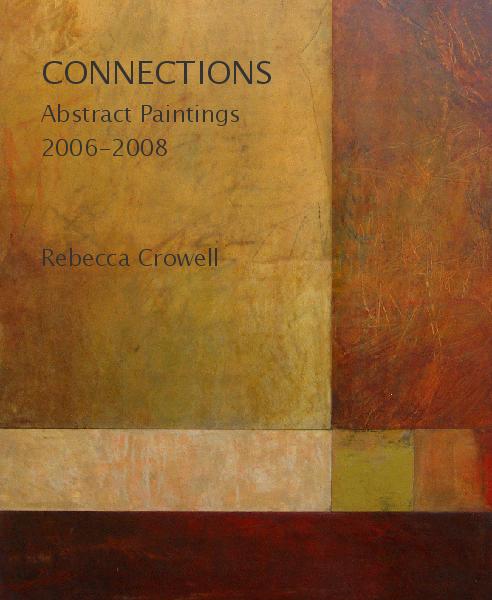 Blurb is a resource I recommend in the back of I’d Rather Be in the Studio!
Blurb is a resource I recommend in the back of I’d Rather Be in the Studio!
Since I have never personally used Blurb, I want to share with you this recommendation from happy customer Rebecca Crowell.
Using the website blurb.com, you can download free self-publishing software, and after you have put together images and text (using templates) and have uploaded your book it will be printed upon demand–as many copies as requested, from one on up. There is no up-front cost–the software is free. You can even offer your book for sale on the Blurb website and add a profit margin if you wish.
I used this website and software to publish a catalog of my work that I plan to have available at my galleries and other situations where self-promotion is called for. By the way, some of the text in my book grew out of the class The Artist Statement and Beyond, which I took from you a few years ago. So I’m still finding ways to use the writing I did then–updated of course!
Thanks, Rebecca! And I’m thrilled that the work on your statement continues to serve you well. While I know longer offer that class, the content has been rolled into my Magnetic You course.



5 thoughts on “Publishing a book with Blurb”
I second Rebecca’s recommendation! I used Blurb to publish a few catalogs of my solo show last year, and they turned out really well. I’m working on a new one in a different format now. I was impressed by the quality, and you can’t beat the price or the fact that you don’t have to order in bulk. I have my book uploaded and just order a few at a time when I need one to send to an interested collector or gallery.
And I third it! 🙂 I tried a few options but decided Blurb’s sofware was easiest (and that’s coming from a graphic designer – so doing my own layouts was an option). I’ve had very good feedback on my 2 books. They are a wee bit more expensive than a couple competitors but I felt the quality was much better.
Any pros and cons on Blurb vs. Lulu? I am researching, perfect timing!
Robin: Maybe ask for samples? Tina seems to have tried a few and found Blurb most satisfying.
Thank you so much for this. I plan on using Blurb.com in the future, but for now, Rebecca’s beautiful work has inspired me. Thanks for both.