Step 2: Select “People” from the drop-down menu.
Step 3: Select “Artist” from the drop-down menu on the right.
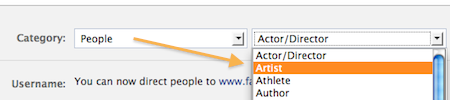
Voila! You’re an artist again!
Facebook wants to categorize your business page and, as with most things on Facebook, it isn’t intuitive what you should select.
In 3 short steps, you’ll find the Artist category.
Step 1: Select Edit Info under the photo strip on your page.

Step 2: Select “People” from the drop-down menu.
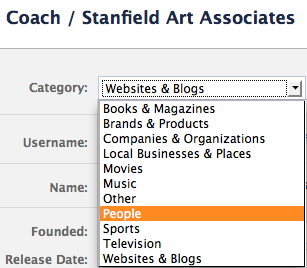
Step 3: Select “Artist” from the drop-down menu on the right.
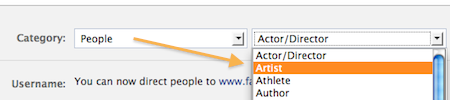
Share this post

CAN I SEND YOU THE LIST?
Be sure to check all of your email folders to ensure delivery. You’ll also receive my regular news for your art business.
28 Prompts to Shape Your Marketing Message
Get clarity for your bio, statement, media pitches, social media posts, conversations, …
Your Background . Your Approach & Process . Your Audience & Impact . Your Vision & Voice
Free with opt-in.

*You will also receive updates about new podcasts, blog posts, and programs. Opt out anytime.
4 thoughts on “You ARE an Artist – Even on Facebook”
Thanks so much! I truly hated being an organization!
Great information. However, I guess I don’t have a “business page” that you mentioned and can’t make the edits you suggested. Where did I miss out on that?
Pingback: How (and Why) to Tag People on Facebook — Art Biz Blog
I received my copy of I’d Rather Be in the Studio, and have learned so many tips to help me promote my business.I also signed up for the blog class – excellent.
In this post, I went to my “edit info” , and it does not have the drop down menu.