Step 2: Select “People” from the drop-down menu.
Step 3: Select “Artist” from the drop-down menu on the right.
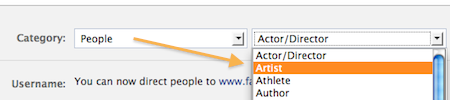
Voila! You’re an artist again!
Facebook wants to categorize your business page and, as with most things on Facebook, it isn’t intuitive what you should select.
In 3 short steps, you’ll find the Artist category.
Step 1: Select Edit Info under the photo strip on your page.

Step 2: Select “People” from the drop-down menu.
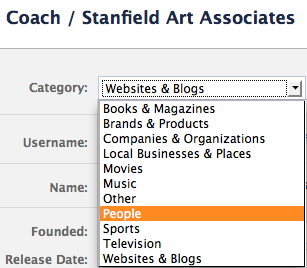
Step 3: Select “Artist” from the drop-down menu on the right.
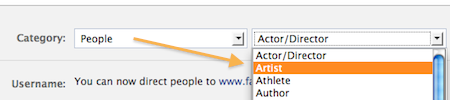
Share this post
Tired of being asked to donate your art?
Don’t be mad at people asking. They’re just doing their job. Instead, arm yourself with the tools for responding with the help of this special report.
FREE with opt-in
Sent every week or two. Includes new articles, available programs, and episodes of The Art Biz podcast.
How to Respond to Donation Requests gives you a process for crafting a donation policy along with exact wording from other artists.
8-page special report FREE with opt-in.
You’ll also receive my almost-weekly news for your art business.

4 thoughts on “You ARE an Artist – Even on Facebook”
Thanks so much! I truly hated being an organization!
Great information. However, I guess I don’t have a “business page” that you mentioned and can’t make the edits you suggested. Where did I miss out on that?
Pingback: How (and Why) to Tag People on Facebook — Art Biz Blog
I received my copy of I’d Rather Be in the Studio, and have learned so many tips to help me promote my business.I also signed up for the blog class – excellent.
In this post, I went to my “edit info” , and it does not have the drop down menu.