SlideShare is a presentation tool that can you help you promote your art to a whole new audience at no cost.
If you have images and access to Microsoft PowerPoint or Apple Keynote, you can make a SlideShare presentation.
Harriete Estel Berman of the Ask Harriete blog says SlideShare is her favorite method for promoting her art online. Her SlideShare site includes a number of presentations of her artwork. I recommend Obverse Obession, a 2-minute look at Harriete’s chocolate pot with the same name. It’s very entertaining!
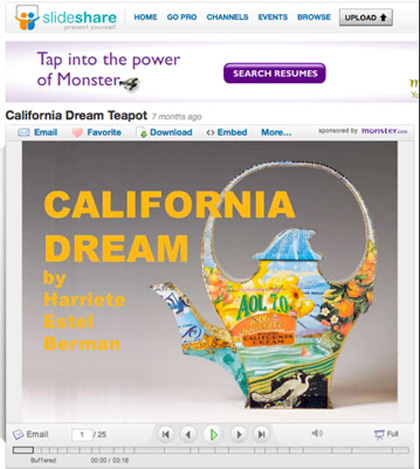
There are six steps involved in creating a SlideShare presentation.
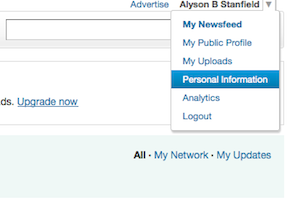
1. Create an account on SlideShare.
To add your profile after creating your account, look under your name in the upper right corner of the page. It’s under “Personal Information” rather than “Public Profile.” The best general art category is strangely titled “Photography/Arts.”
2. Write a script for your presentation.
What is the story behind your presentation? What’s the focus? Will you use audio? Will you add text to your slides, or will you just have images of yourself and your art? Any way you look at it, you need to map out the order and content of your slides.
3. Create your presentation in PowerPoint or Keynote.
4. Record any audio.
This requires some technology know how. While audio is optional, it adds a whole new dimension to your presentation.
5. Upload your file to your SlideShare site.
Be patient because it can take time for a large file to upload.
6. Tell people about it!
You can add your SlideShare presentations to your website and social media accounts—including YouTube.
While you want to share your work with those who know you, don’t forget the added benefit of having a SlideShare site. Harriete says ” . . . most of the people watching my SlideShare presentations are not watching the presentation on my website but discovering my work on SlideShare itself or some other social networking site.”
Get ready to welcome a new audience!
Harriete’s special 8-page report includes screen shots, specific information on how to create audio, and suggested resources. It’s my September gift to you for newsletter subscribers. Join the free Art Marketing Action newsletter list and download the file instantly.
Listen to the audio version of this post.



12 thoughts on “Promote Your Art with SlideShare”
Looking forward to checking this out! Thanks for letting us know about it.
This sounds like a wonderful resource!
I put a short portfolio on Slideshare using a Powerpoint presentation that I made into a PDF format a few months ago. It wasn’t difficult to do at all and I hadn’t done the process before using Powerpoint and then converting it into a PDF file. I have it on my LinkedIn profile so it is easy to view before going to my web site for more.
http://www.linkedin.com/in/jeanmjudd
I’ve been using Slideshare for about a year now–have uploaded two power points that I use when I teach workshops. I made them fairly text-heavy so they are instructional for people who want to go back over them after class, or for anyone browsing around. I’m about to make a third power point about my work for a conference where I’m on a panel and I’ll be uploading that one too.
Slideshare is really a wonderful site for artists! Remember the days when a slide show was just a slide show?
Is the only way to view the slide show by becoming a member? I feel that discourages those who don’t want to have to enroll with a name & password at every site.
Hi…For those who have a Mac, you can stick a bunch of photos into iPhoto, click the make a slideshow button & then save that to your Movie folder…Then open Garageband & choose New Movie Score…Drag & drop your Movie file into the top bar, & then Add a track…(You can choose different vocal styles like Female Rock Star)…Then just record your audio while watching the silent movie play…Finally choose Share & publish to disk…It’ll save the whole presentation including audio in sync as a movie file to your desktop…From there you can upload to Flickr or Box.net or Diino or Fototime or directly to your blog or website…
This process will give you a nice easy to make in sync artist talk without having to buy a microphone(I talk into my computer) or learn editing software…(I do use Slideshare for silent shows, but you can do the audio sync thing a lot easier in Garageband I think…)
I can confirm from personal experience that Slideshare is a good tool for artists. I posted 6 months ago on Slideshare my free eBook “Creative Exercises for Artists” and it has been viewed more than 6,000 times since. It drove lots of traffic to my art blog. The site is really easy to use and you (or others) can embed the presentation into your blog or website in no time.
Regards,
Benoit
Pingback: Top Ten Tuesday – Cool Blog Visits
Before I was using Slideshare but now I’m using Powershow.com. Its actually lot more easier than stuff like uploading & sharing.
http://www.powershow.com
Pingback: Art Marketing Action Podcast: Promote Your Art with SlideShare — Art Biz Blog
Pingback: How to Act Like The CEO Of Your Art Business — Art Biz Blog
Pingback: Multiply Your Exhibition Audience with Collaborative Programs « Art Biz Blog