(2018 update: This is old information about how we do it, but I think it contains tips that might be useful to many artists.)
While it would be nice for your contact list to be stored in a single database, life doesn’t usually work out that neatly.
Here’s how my contacts are stored.
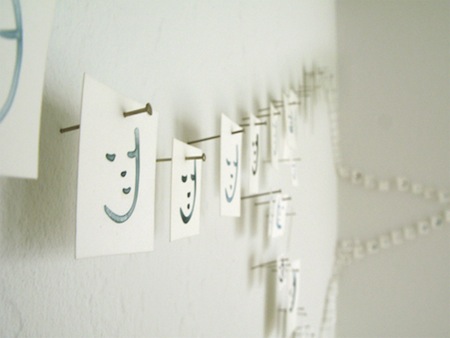
Apple Mail, Outlook, Entourage
I use Apple Mail for everyday contacts. These are people I actually know and stay in touch with. They include friends, family, individual clients, and close colleagues.
I store email addresses, mailing addresses, cell phone numbers, and notes (birthday, spouse’s name, etc.) about the person.
Email Distribution
I use 1ShoppingCart to send my weekly newsletter and deliver purchase and class autoresponders. You might use MailChimp or Emma for these purposes.
These are Web-based platforms that store your email list, provide you with a website form for email sign-ups, allow you to format “pretty” HTML messages, and send your missives to large numbers of recipients at once. Your local email client cannot perform these same tasks as efficiently or effectively.
See a comparison of email distribution programs.
Contact Management Database
I use FileMaker for my business and personal contact lists (storage system). I refer to these lists as “storing potential.” I’m just keeping them in a safe place because I don’t want to rely on a 3rd party to have the only copy of my list.
From my online cart, I download names and contact info for Art Biz Coach purchasers every two weeks as a CSV file and then import the records into my FileMaker database. (This is different from the financial records that my bookkeeper imports into QuickBooks every week.)
You might do something similar in your artist contact software.
Whatever combination you choose for your art business, back up frequently and don’t rely on a third party to keep data that’s so critical to your livelihood.

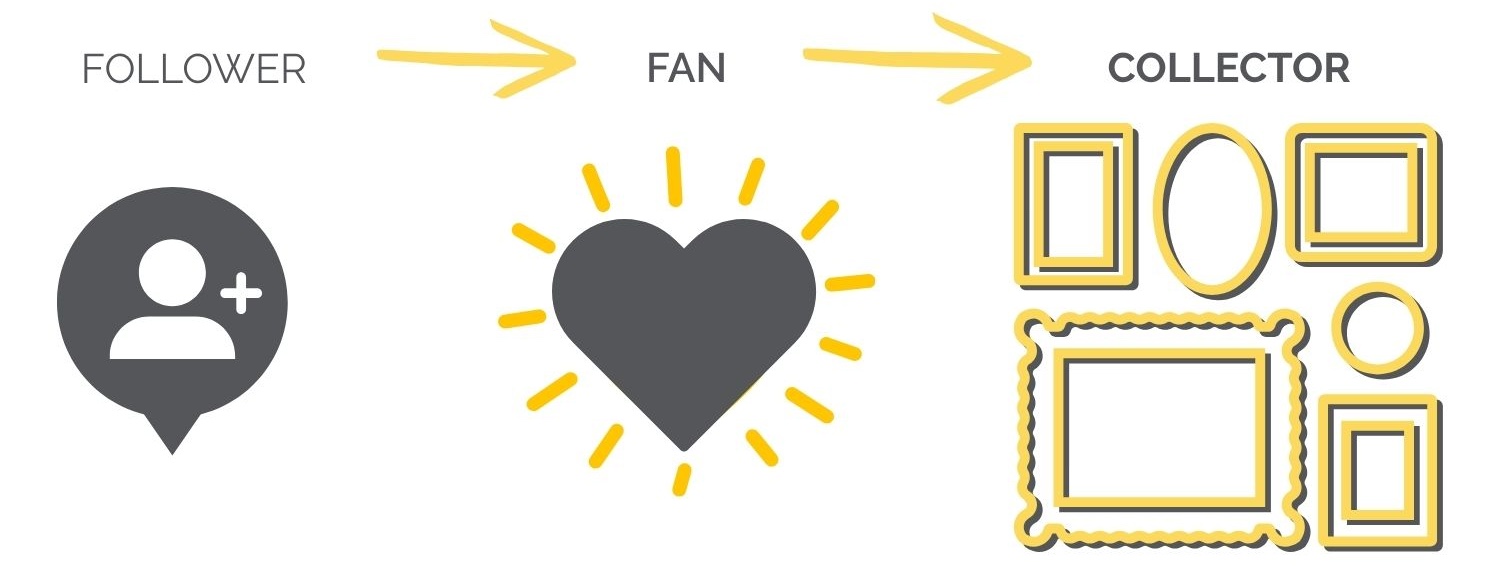


11 thoughts on “Storing Your Contact Lists”
Wow, seems like a lot of work keeping all those things up to date!
I have been lazy by comparison: I use MS Outlook Pro as my main contact database, and once it is up-to-date, I hook up my blackberry phone to that and sync the data there, export the new additions of customers & suppliers (yes, Outlook allows you to tag customers, suppliers, venues, etc) to my Simply Accounting program for use in it’s work and I maintain all my mailing lists in Outlook too, tagged as “mailing list” or “subscriber”, then export these to MailChimp for whatever mailing is needed at that time.
Having one place to update all this stuff and cross check it for accuracy is heavenly compared to the way I USED to do it!
Leah M.
Leah: Really not much work at all.
You’re exporting and I’m importing. We seem to be using the same number of programs.
Ok – my confusion stems from the notion I had that you were updating all of these programs manually and individually rather than importing records to each of them as needed/updated – presumably from your Filemaker database?
My master list is held in my Outlook database, replicated on my blackberry and parcelled out as needed to MailChimp and Simply Accounting — obviously neither of the latter two need all of my personal contacts along with my business contacts. The blackberry sure does though: I have put that little thing to amazingly heavy use since I got it.
Leah M
Alyson – do you do anything with your contact list when it is in filemaker or just use it as storage?
I’m putting all of my contact info into my CRM software – from there I will sync it to any other location (such as my phone or email program) where I might need the info.
Lisa: I search it ALL the time. And I update it frequently: with something a customer writes or something I find out about the person.
When I was starting the Conspiracy, I went through and marked all of the people I wanted to be my beta testers. Then I could pull them up as a group.
I also print lists. Right now I’m using a list for my peeps in North Carolina – sending them postcards to invite them to my workshop there.
Does that help?
Yes – thank you!
Pingback: World Spinner
I, too, am able to manage our entire contact database via Outlook. I’ve experimented with a couple alternatives, but always seem to come back to Outlook. I religiously save e-mails and can use the Search function to find the entire correspondence history for that particular contact. The add-in SimplyFile is a great investment to expedite e-mail organization. If I have a phone conversation with the contact, I’ll often just e-mail myself notes from the conversation or save in the notes for the contact. We use PatronMail for our e-mail newsletter. We encourage subscribers to update their preferences with their complete contact details in each newsletter and then I export new /updated subscribers once a month. All buyers (Etsy, art fairs, etc.) are entered into Outlook with various categories to help sort contacts. In the notes for each contact, their purchase history is recorded. There are many instances in which a client has requested a list of their purchases to insure their artwork.
Enjoy the blog! Thank you.
Those of you using Outlook for contact management, do you use the optional Business Contact Manager portion of Outlook? Since I already have all my personal contacts in Outlook, I thought it might be easier to keep it all together in one place. However, I would like to record when I contacted various prospects and details of my conversation (such as I used to do years ago as a sales person using ACT). Do any of these software programs do that well? Thanks! Pam
Alyson . . .
I’m a watercolor artist and a new Bootcamper; as such I am revamping my website, bizcards, letterhead . . . the works. Do you have a newsletter or blog on developing a style sheet. It seems that I’ve seen reference to this, but can’t locate it.
And, how do I do a search of your blogs and newletters for a specific item of interest?
I look foward to the next 12 weeks of work and fun.
Herb
Herb: Hang on! Bootcamp just started and we’ll get to that.
There’s a search box in the sidebar on the right.
Glad you’re here!