I’m keeping my promise to artists I met on my book tour and at my workshop last week that I would post updated instructions for creating a business page on Facebook.
Once you have logged in to Facebook . . .
Step 1: Click on Create a Page
It’s finally here! Plain language we understand and can find quickly and easily. It’s a text link at the very very bottom of your Home or Profile. It’s called, ironically, “Create a Page.”
Yay! We no longer have to guess what door it’s behind.
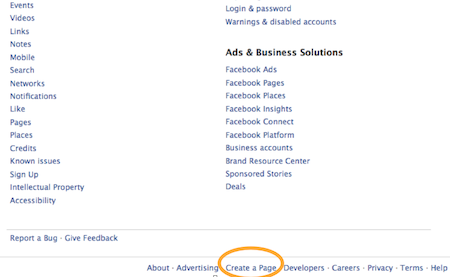
Step 2: Select Artist, Band or Public Figure
Easy enough.
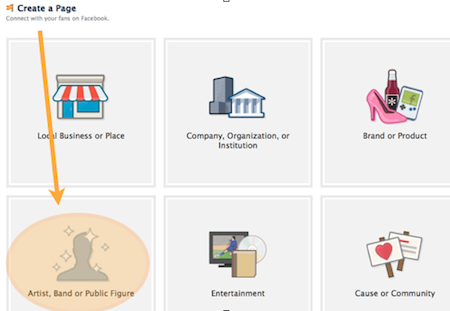
Step 3: Select Artist from the Drop-Down Menu
IF you’re an artist.

Step 4: !!!! Give Your Page a Name !!!!
After you select Artist in the area pictured above, it will ask you to name your page. Presumably you have thought about this before you get to this point, but the name you select is very important.
You cannot change the name of your page.
I advise a page name that includes your name + an art modifier:
- Elaine Callahan Fine Art
- Tony Patterson / Photography
- Melissa Walker, artist
- Beth Palmer Studio
- James McClure Wood Art
The reason you add a modifier (art, fine art, studio, paintings, sculpture, etc.) is to distinguish the name of your page from the name of your profile.
The reason you use your name is because we know artists by name, not necessarily by business name.
Accept the terms and get started.
Bonus Step
After you have gathered 25 fans (Likes), you can snag your custom Facebook address.
What other Facebook questions do you have?



61 thoughts on “Create a Fan Page (Business Page) on Facebook: Updated”
I seem to get way more “likes” on my postings when I post as me, not my artworks page, even though I have a large number of fans on my page. Why is this?
I often am not allowed to post as my art page on other pages,(even after changing to “post as…”) even if we are friends or if I have liked their page or if they have liked mine. How can I post as my art page elsewhere?
Is there anyway to invite people from the general public to like my fan page besides a badge on my website and sending them over from my personal page? How can I promote my page beyond my existing friends?
http://www.facebook.com/ErikaPerloff.Art
Erika: You shouldn’t be posting your art on other pages. That’s spamming people.
Just keep sending traffic over there AND making sure there’s good content for people to see when they arrive.
Wow, I never thought of it as spamming…guess we just have to be extra careful. Where is the “line” between spamming and just letting others know?
I guess what I was referring to was making comments on other pages as me the artist rather than me the person, not posting my art on other pages. Often other business pages or fan pages allow you to comment, and if I comment as my art page that could potentially be a way for people to find me. Is that considered spamming if I only comment on pages that I would comment on anyway?
Erika: Got it. No, that’s not spamming! But you can’t post as your page on a personal profile. You can only post as a page on another page.
Susan: It’s spamming to post your art or promote your art on someone else’s page. That’s THEIR page, not yours. But it’s not spamming to comment on a page as your page. I misunderstood Erika’s comment.
Thanks so much for this information. I never thought of it as spamming. Oh, the etiquitte of social media. Thanks again.
Unfortunately I had done this (created a Fan pg) back when I didn’t have much of a clue. About 6 weeks ago I have been applying some of your valuable directions on FB Business pages and today I added a profile pic which I am hoping gets around my page name not having an art modifier: http://www.facebook.com/art.Col
PS. Since following your advice re FB pages I have sold 8 paintings; 4 the same day as posted!
Col: That’s awesome! What do you think was the biggest step you took?
Thank you Alyson! Biggest step? hmmm….
1. I started by posting several works both large and small (I had yet to find your info on the FB page, although I did have one up I really didn’t know what to do with it)
2. I also posted a portion of a work in progress and invited people to guess.
3. Then I started improving my FB page following all your steps.
I now post my personal stuff through my regular FB site and all my art though my FB Business page, which auto posts to my regular site, LinkedIn, and Twitter.
Looking back I think that the biggest step was probably becoming engaged, but engaged specifically with a direction/focus.
Great Col! May I ask, if you are selling online, how do you receive payments? I am just setting up my website business and haven’t attached a way for customers to pay (which I need to do this week). Do you have experience using paypal for this?
Thanks, Susan
Hi Susan
I volunteer for a not-for-profit art org and am the person who puts paypal on their website (2 years). I also have an Etsy site which uses paypal, and I have bought and sold online for roughly 14 years. So yes I do. Though I would not call my self an expert, just capable in methods that suit certain needs.
Some sales through FB were handled at a location where I rent space (and I do mean “space”. Over 40 artist rent at this location, and each artist has their own section.) One sale I delivered personally and 1 was chq in mail then shipped. You can contact me through http://www.facebook.com/art.Col if you would like to discuss further.
@erika To post as your page you can go to account, Use Facebook as Page, and click the Switch button. I believe that you should be posting as your art page now. Keep in mind that you need to like the page as your art page, not just your personal page. I believe that there is another setting that controls who you post on your art page as (I will try to let you know if I can figure it out again).
I don’t know but I have the same thing. I post on my personal page that there is new artwork up and people like the link on my personal page rather than the work on my art page. People also tell me they like my site more in person than they do on the page. It’s a bit annoying but its getting my work out there, which is really more important.
https://www.facebook.com/FeliciaFollumDesign
Felicia: This is always tricky in the beginning. Just keep building content on your page and be VERY judicious about what you post on the two sites. Make sure each has its own mission.
I have a personal page and a page for my gallery. Should I create a page for myself or the gallery?
Pam: Your question is a bit confusing. It sounds like you already have a page for your gallery. Did you accidentally create a profile for your gallery? Profiles need to be individuals, not businesses.
You 1) Create a profile and 2) Create your business page from your personal profile. Does this make sense?
I would delete a business profile.
1. I have a personal profile for myself
2. From my profile, I created a page for the Bluestone Fine Art Gallery.
3. What is a fan page? Is it part of my personal profile or the Gallery page?
Alyson,
Thank you for helping me navigate the ins and outs of Facebook! As always your advice is timely and much appreciated.
http://www.facebook.com/pages/Brennen-McElhaney/117437242070
Kudos, Brennen!
I’ve just been informed that liking a page fro your fan page does not show up on the Page fan numbers? Apparently you need to like a page as a “person” in order for the fan like to be acknowledged. Can anyone confirm or refute this?
https://www.facebook.com/CathyReadArtPortfolio
Cathy: Yep. I’ve found that to be true.
Hi Alyson,
I just wrote about why it is important to have a fan page. I like your detailed sign up process. Very nice! That way I can refer others to you if they have questions.
I just deleted my old fan page (I used it for several topics and it wasn’t clear what I was doing there), so I started all new last week and it’s all about my artwork. The interaction is so much better now.
Franziska San Pedro
The Abstract Impressionist Artress
http://fb.com/abstract.impressionist.art
p.s. was trying to tweet out your post and it lead to me to twitter but it leaves the tweet box empty, just wanted you to know..
Pingback: Why You Should Have An FB Fan Page | Franziska San Pedro
Ummm, what is a “custom Facebook address” and if I make a Facebook page, why do I want another address? What is a page versus a profile? What is the difference between “like” and being a “fan”? If my studio is an established place of business should I be a “Local Business” or an “Artist”? Should my modifier be the name of my studio? i.e. Jana Botkin/Cabinart? I work in both pencil and oil – should “Pencil and oil” be my modifier? I am known for representing the subject matter of my county – should my modifier be “my county name artist”? Are you sorry you asked for more Facebook questions?? Sigh. I’ve been dithering about joining Facebook for a year now. Every time I decide yes, something causes me to change my mind. Every time I decide no, something pulls me back (Thanks, Col, for telling us about the sales!!) Keeping up with my blog is a joy – is Facebook really necessary when my blog is so time-consuming and informational? (Asked by the Department of Redundancy Dept.)
Jana: I’ll see what I can make of these questions, but a custom addy is http://facebook.com/artbizcoach rather than the long URL FB generates for you.
You should be an Artist and not a local business.
Like = Fan (fan is the old terminology that we still use)
Thank you for your response, Alyson! I know I have way way way too many questions, so I’ll just keep learning little bits and pieces, bumbling along with my blog and making art. (I might need to go lie down now after looking at some Facebook pages.)
ah, Jana – you’re a funny lady! I like your work – it reminds me of Colorado somewhat. Come by and like my page and I’ll like yours when you’re set up. I think the best way for now is to search my name from your page.
Thanks, Jennifer – I’m assuming you mean funny-haha rather than funny-strange! The Sierra are close cousins to the Rockies, so that would be the reason my work reminds you of Colorado.
I couldn’t find you on Facebook, probably because I haven’t joined yet. Still seems like too much work for the results. (That 4 hours you spent learning about tags really scared me off again!)
Has LinkedIn been beneficial to you?
Your blog is great and I’m looking forward to seeing more of your very creative work!
Ah, yes. I also have one million questions. Jana – I’m with you. I just joined FB last week – but with many of the same hesitations. I have to say I am enjoying it, and I can really see how it is effective – plus the added bonus of getting to chat with friends that before I only got to see once in a while.
When I jumped in I sort of did the best I could and crossed my fingers. I hope I’m not spamming anyone, but I don’t really quite know. When I post pictures and schedules of my workshops from my profile – is that spamming? And, if I post to my profile, should I also post the same to my page wall? It took me 4 hours to understand that you can tag a photo with more than one tag – so what you have on your profile can also show up on your page, if you’d like! FB seems more complicated than any other program I have worked with. And, more mysterious.
I would also like to start a page for the Artist Organization I belong to. Do I have to have a human as the profile first? umm, can I make them up – shhh. Is Mark watching me right now?
Thanks Alyson!!
Jennifer: It may take time, but you should have a different mission for your page than your profile. You can duplicate some content, but I’d rephrase/rewrite it. One is for business and the other is to be more personal.
Kudos for jumping in with both feet!
Jennifer, I am a dork! I did find you on Facebook without joining but I thought it wasn’t you because your hair is long on FB and short in the photo here! (Can anyone tell me how to put my photo with my comments??) Anyway, Big Fat THANK YOU for putting my site on FB. If people come, I’ll swing back to the Will-Join side of FB (yet again.)
Thanks for clarifying so many mysteries Alyson. Do you have any good suggestions for ways to get people from your personal page to go like your fan page?
Click on the Hot Posts tab at the top of this site for an article about Turning Friends into Fans.
Alyson – Thank you & Thank you!
You’re going to be a FB wiz in no time. I feel it. So resistant and now part of the millions.
Hey Alyson… don’t know if this feature is new on FB fan pages or not, but you can now change the name.
At the top, underneath the title is a blue Edit button… I played around with several names before I settled on this one:
http://www.facebook.com/pages/CarolNicola-sculptor-painter/222207251130569
Now to get 25 fans so I get my own URL! Thanks so much for your help… this is not exactly an intuitive process!
Carol, I didn’t see anywhere on FB to send you a private message. I tried to send you a message from your website, but it won’t go through. I would like to send you a private message, but I will need you to contact me at the above email. Thanks, Pam
Hi Pam… sorry so many problems getting in touch with me!
The email you sent just shows as coming from artbizblog…
I don’t like to post my email publicly…. but if you go to this facebook link (my personal page) you can post on the wall…
http://www.facebook.com/carol.nicola
Look forward to talking to you.
Thanks for contacting me.
Hi Carol
I sent a message to you in FB so hopefully you can see it. The one you sent to me I only saw in my email notifications and could not find it on my FB site…so could not respond. Perhaps this is because we are not (yet) Friends on FB?
Hey again Pam… I just saw that up above that your name was clickable (it’s not in the reply for some reason) and went to your website… just sent an email to info at your site…
Talk soon! Thanks again….
Carol
Carol: Looks like you can edit if you have fewer than 100 fans. That’s nice! Thanks for pointing that out.
Hi Alyson… Yes! I saw that caveat as I was perusing the Facebook help pages last night… they called them “connections” so inferred that meant fans.
They have all kinds of weird big brother verbiage if I do say so
… like tracking your facebook “insights” to see how you are perceived by the “human graph.” I get the feeling they are tracking the entire world in some way!
I digress… sorry. 😉
I’m with you Carol! That big-brotheristaness is one of the reasons I keep resisting despite all the enthusiasm and success of the others on this post. I keep getting this little internal “wait wait wait”. So, I’ll keep watching and learning from the sidelines. Thanks, all y’all, for letting me observe!
I’m really confused here. I made a business page on Facebook, and I have my extension. Which I thought would allow anyone to go to my page and look @ it. http://facebook.com/greenflamecreations
But today when i logged out of facebook and tried to look @ my page. It takes me to the log in screen for facebook.
However, when i click on links above in you rpost, I can go to those pages. or others that i know the extension too.
Please help me figure out why I can’t look @ my page with out being logged in. I want my friends and potential customers to be able to look @ my page with out having a facebook page…. This is like my website until I can get my own site created. Now i’m so confused by all this. i could of swore when I 1st made my page I didn’t have this problem. Hope this is just a goof or bug somewhere, please help! =(
Heather,
How did you figure that out? I am having the same problem with Facebook requiring people to sign into an acct before they can view my page. I don’t want this. I want it to be visible to the world. What settings did you have to change in order to allow that. I clicked your link and now your site seems to work without a login. http://facebook.com/pinupartstore
I’m having the same problem. Does anyone have any more info on how to view a page without logging in?
SOLUTION: Log into page, go to edit, manage permission, remove county restrictions and select 13+ for an age. Save settings.
I found a great tool to help in creating Facebook Pages called High Impact Designer, which is both cheap and powerful. Facebook is going to playing a larger and larger part in business in the future, so thanks for the post! here’s the website!
Hi Alyson,
I have an odd question. I’m pretty sure I’ve set up things backwards on FB. I set up a fan page, I’ve put very little there, and now suddenly the ‘search box’ at the top is gone, and there’s also a ‘create your profile’ tab. Is it required that I set up a profile page as well? Will the fan page be linked to the profile page somehow when setting up in this manner?
Thank you so much!
Mona
Mona: I have no idea what’s going on. In the past, FB has said that some of the functionality of a fan page is gone when one doesn’t have a profile. But I don’t know if they’d be linked if the fan page came first. You could try it.
Thanks Alyson ~ I’ll go ahead and set up a profile page and let you know!
Pingback: Tell Me < Deep Thought Thursday — Art Biz Blog
Pingback: Dead Easy Methods To Launch A Successful Facebook Marketing Marketing campaign | Article Lane
The best way to double your fan conversion is to set up a facebook “reveal” fan page…here’s a video on how to do it in 3mins with no hosting and no designer.
http://www.responsemagic.com/facebook.php
Hi Alyson,
Thanks so much for your wonderful blog. I’m an emerging artist (from Australia) and I’m finding so many helpful tips. And I’m getting your book for Christmas! Yay!
I’ve just taken the leap and made my own facebook page. I now have to try and learn self-promotion and to get comfortable with the idea. Going well so far. I have a exhibition coming up in March 2012 and will be putting lots of your tips into practice for that. It’s always a nerve-wracking experience to put oneself out there.
http://www.facebook.com/pages/Naomi-Nicholls-Art/279773482074622
That’s so nice. Thanks, Naomi! Do a search on this blog for “start promoting your exhibit now” – March is right around the corner.
I love your site and the advice you share. Please take this not as negativity but as observation and learning along the way. I followed your advice and created a fan page with my art as the profile pic. I have about one third the ‘fans’ as I do friends on my personal page after two months. These fans represent the core of people who used to respond the most on my personal page so I didn’t expect too much of a drop off. Instead where I used to average about 30 likes and 20 comments per posted piece of art, I’m now getting about 10 likes and 7 comments on my fan page. As a test I posted on my fan page and shared it to my personal page. The response was a consistent 3 to 1 in favor of the personal page. Part of it is that people were not clicking on the thumbnail image. By the way, fan page thumbnails on the wall are much smaller than personal page thumbnails. Other than that all I can think of is that maybe people are going to FB to contact others in a casual, personal way and prefer the personal page with it’s side bits about everyday life. Maybe they resent the intrusion of anything hinting at sales and marketing. The trend I see lately is successful artists NOT having fan pages but profile pics of themselves in front of their paintings on their personal pages. I also see the timeline banner as an option to include big art and a small picture of yourself. Things can change fast.
One more thing. I definitely see that with a website, blog, personal page and fan page, they are definitely cutting into each other from a traffic standpoint. All individual numbers are down, totals are up. Each has it’s strength but I can’t imaging that in 3 years I will still be trying to keep all these digital plates in the air. Thanks again. I really appreciate this site.
Larry: You’ll notice that this was written last spring. Facebook has changed a lot since then. I wish they’d quit messing with stuff!
Yes, their new algorithm favors personal profiles. No doubt about it. Keep posting there! But don’t forget the fan page since that is available to everyone – not just friends.
But supposedly they are rolling out timelines for pages starting tomorrow. It will be interesting to see what happens after that point.
I have just created a fan page but am unable to create a username for that page. I have over 25 likes, which is apparently what you need to create a unique url for a fan page. Does anyone know why this won’t work for me?
Jodie: I think it’s 30 likes now. Do you have that? Facebook changes this all of the time!
I currently have 34 likes and it doesn’t work.
I have always been reluctant to social media sites and finally I decided to jump into. I created the landing page in facebook just some days ago…
http://www.facebook.com/ArtAndSupplies
how do you manage to get traffic ?
let’s see if this is worth it later on