The best way to get your art online quickly and free these days is to create a professional PAGE on Facebook — a.k.a. a Fan Page.
Facebook pages are public and are indexed by Google. Think of them as another website.
“I don’t have time to mess with another website!” you might say. Of course you don’t. No one has time. You make time.
You make time because you know that Facebook has over 400 million users. You make time because many of those 400 million people using Facebook prefer it as their primary online connection.

All artists’ fan pages on Facebook should have three critical elements.
1. A short descriptive sentence or two about your art. This isn’t your bio or about your family. This is about your work. Remember that it’s a fan page for fans of your art.
Try out different words from time to time. Be creative!
2. Images of your art under Photos. If we go to an artist’s fan page, we expect to see art. Don’t make us search, click off of Facebook, or scroll for it.
Facebook has nice-sized thumbnails, so we can get a good overview of your work by looking at Photos.
3. Credit lines!
The problem with the main photos page on Facebook is that there are no titles under the images. Scroll down and you lose the artist’s name.
For this reason, it’s critical to have a complete credit line below each image. Enter this information in the caption for every piece of artwork you post on Facebook.
I looked at 10+ artist pages that I thought would have this information before finding it on Lisa Call’s fan page.
When you have a complete credit line as Lisa does here (as you should whenever you post any image anywhere online!), your name is with the image whether the reader scrolls or not.
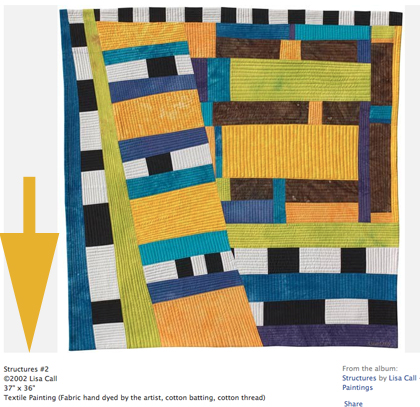
Note that a credit line isn’t just a title, but also includes the dimensions (HxWxD), media, and your copyright. Savvy artists will also use the copyright date.
But Lisa goes a step further and also includes the credit line when she features images on her wall.
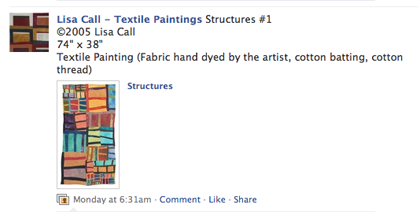
Too many of you are uploading images with no information next to the art. Sure, it may be in the image caption in your photo album, but that doesn’t show up in thumbnails or on your wall.
Want credit for your art? Post it, yes! But finish the job by adding the complete credit line in the caption. Just as you wouldn’t hang your art without a label, you shouldn’t post it anywhere without this information.



72 thoughts on “The 3 Most Critical Items on Your Facebook Fan Page”
You will def. find credit lines on my photos! http://Facebook.com/ZacharyBrownArt ! I am going to update my tag line at your recommendation.
Good job, Zach. But I still think your name needs to be below the image with the title and the rest of the credit line.
I am about to add the business page, but am wondering how it gets promoted. Is the page name most important, or the info? What I mean is; if someone does a search for paintings, or sculpture, where is that info most likely pulled from?…the page name, or info, or profile..
I just want to make the page set up as successful as possible the first time, since apparently we can’t alter the foundational creation.
Tam: I can’t speak to that with authority, but do see my more recent posts about creating a page. Use your name in the title along with art, fine art, or your medium.
Hi Alyson,
I have a question about Facebook. Is it true that if you sign on to Facebook you have to grant permission for Facebook to access your email contact list? Is there any way to avoid this?
Thanks, Casey Craig
Casey,
Facebook doesn’t have access to my e-mail list. They can’t. What they can do though is access your “friends list” on facebook. This is actually a good thing b/c anything you post to your page appears in your friend’s and anyone who “likes” your page’s feed when they are on the “home” page which is where you land right when you log in to FB. It’s a great thing to drive traffic and increase the likelihood of comments and likes.
Thank you Alyson, great tips as always.
How about posting your website address instead (if it has the name)?
Wouldn’t that serve as additional promotion?
Claudia: You can post the address, but not instead of the credit line. It can be in addition to the credit line.
Thanks Alyson
Thanks Zach.
Are you sure? Facebook has made lots of privacy changes recently. I am not on facebook, but whenever I receive offers to be a “friend” there are other people that I know at the bottom of the request. Since I’m not on facebook and thus not on anyone’s friend list I can only assume that facebook knows that I know these other people because my email was in their address book.
Below is an interesting link about facebook. I am not weighing in for or against facebook, but I think everyone should be informed.
http://gizmodo.com/5530178/top-ten-reasons-you-should-quit-facebook
Casey: See Tracy’s comment below. It’s right on target. It’s an option FB gives–to upload your address book and invite friends. Unwise.
Excellent point Alyson; I see the same: many artists have only images and no info. I believe I learned from YOU many moons ago to always provide that on my Facebook Fan page; thank you!!!
Never thought of including my tag line; great idea!
Ditto Claudia, I think website/blog URL is important too. I get hits from the my Facebook Fan page.
Tracy: I have to pound this in. I feel like a broken record, but so many people don’t do it. Or they do it on a website, but not on a blog. And they are very lax on Facebook. I will continue repeating myself. Forgive.
I’m guilty too! How many times have I heard things, but not really listened or applied it to me? 🙂 I guess we don’t pay attention until we’re ready. Thanks for your persistence!
@ Casey, yes I believe they can access your e-mall address book if you actively give them permission. It appears that when you request it and specifically upload your contact file, they will scan your e-mail list and cross-check it with their database to help you find your “friends” on Facebook. I have not taken this route, so I am not 100% certain. (also haven’t read your link yet either, but thanks for passing it along; informed is good!)
I am so ashamed! I don’t have credit lines. Ok, I’ll add that to my ever lengthening to-do list. Can I add it to things already there or should I delete all my images and start over?
Ack!
Patricia
Patricia: You can add it to images that are already there. No need to start over.
Alyson, you’ve been encouraging us to integrate our credit lines with our images for a long time. I have set out to do this, but I can’t see how to do it on my mac with iphoto or preview. Can anyone here share this information? I’d love to start doing it right.
Thanks,
DC
Carla: This is text that is typed in (on a blog or on FB) after the images are uploaded. They’re not attached to the image jpg.
Am I understanding your question correctly?
Carla,
There is a description text field in iPhoto for you to enter information, but this info is not published when you upload the image. Alyson, correct me if I’m wrong, but you type the credit line info in the “caption” text field associated with the image in FB, yes? At least that’s what I’ve done.
http://www.facebook.com/pages/53-Hound-Studio/136865599682280
Thank you Alyson for this post!
Will: Yes, “Caption”. I thought it said “Description.” Maybe they changed that. I need to revise the post slightly because that’s important. Thanks!
Thanks for the input. I’ll pay attention to my options when I next post photos in blog or FB. I know that Constant Contact allows a caption or label that positions info in the right size type and spacing under a photo, but my typepad blog doesn’t have that extra app in photo processing. I can use the FB captioning function.
What I am now asking the geek universe for is an app that will let me annotate my published art images with a line of info that is small type under the picture, part of the image file so it travels with the pictures should someone want to share it with their readers
One omission I also see is not letting fans know if it is available for purchase – and also adding your website address too (if people can purchase your work on your website). Missed opportunity for sure!!
Carla – there is a program called GIMP that does many of the things that photoshop does -and it is free. You will certainly be able to add text to your images for sure with this.
Here is the link:
http://www.gimp.org/about/introduction.html
Good luck!
Wow, I too am guilty. Am starting to go back and add this information. How do you get the copyright symbol when I put my info on Facebook?
Thank you, Thank you for the wake up call!
Thank you for the GIMP link Fiona. Yes, I have been looking for something that does what photoshop does!
Debby, if you have a mac, make the © by holding the option key and typing g.
You can google copyright sign and get the keys for PC or other systems too.
Thank you for your suggestion. I googled to get the info on adding a copyright symbol and tried the directions but none of them worked. :=)
I may have to type the word ‘copyright’ on Facebook. I have a laptop PC with Windows 7.
I’ve been using (c) on my PC for Facebook, blog, and website.
Thank you Tracy! never thought of doing the simple change to (c).
Debby and Tracy: If you have PCs, you have to use the Number Pad. You can’t use the numbers at the top of your keyboard.
To get a © on a PC . . .
Using your number pad, hold down the ALT key and type 0169.
I think I’ll make this into its own post so others can be sure to see.
For © on a Mac typing Option+Alt and g works.
I enjoyed reading this post and all the comments. I have one question. When uploading the photo, and you can add the caption — is this what you are calling the “credit line?” I think I always put a caption but maybe I don’t put all the info you suggest — of course I will from now on. But wondered if there is a difference in the “caption” and the “credit line” when uploading the painting photo. Thanks.
Marsha: You type YOUR credit line into the caption. The credit line is the info you put into the caption.
Your artist credit line goes with each work–whether it’s on the computer or hanging on a wall or printed in a book.
Does this help?
Thanks for the sound advice! I’m in the process of amending my entries.
I’ve just discovered your site and I really appreciate your distilled wisdom!
Thanks, Cathy. Glad you’re here and able to use this stuff.
Thank you Fiona for the Gimp link…I have been using http://stuntsoftware.com/downsize/ Downsize to watermark, resize or frame, but Gimp is alot of fun (just downloaded it)…
Pingback: Add a copyright symbol © to your credit line — Art Biz Blog
For Window$ machines you can get the copyright symbol by starting up the character map. (charmap.exe) You might have to do this in the Start > Run command box. Or copy it from me here > © and just in case you need it, here’s the common law trademark symbol > ™
Hope this helps.
Hello Alyson, I saw this link on your FB page from Sue. I am amending all of my pictures as we speak. I have old pics from my profile page I must amend as well. Thank you very much for the insight.
So I have been trying to update my photos on Facebook with pertinent info but it is not obvious to me how to make any sort of caption appear with pictures I send to my wall. There does not seem to be a place for that. I tried, after posting, going into the Wall Album and adding something to the caption, but that didn’t change anything in the post. Should I have uploaded the image to the Album fisrt, added the caption and then somehow sent that to the Wall? Is there a way to do that? I only see something that Shares the album to Profile or via email.
Can someone tell me what I am missing? Thank you!
Patricia
My experience is with posting pics in an album. (Take a peek, http://www.facebook.com/TracyWall.artist) It is not my personal page, but a “Fan” page. When I download a photo to an album, I then “Edit Photo” and add the caption. When I ‘save’ it asks me if I want to publish it as a post, and I click yes. It then posts on the wall for all of the “fans” to see. I can’t remember if this works similarly with personal pages.
I made the mistake of simply uploading an image to my Fan Page Wall not realizing that a second dialogue box with “caption” or “description” option was NOT forthcoming. So then I looked around until I figured out that Wall is a default album. So I went in there to edit the image and inserted pertinent credit information. It does not show up.
I went through all my Page’s albums (I think) and added credit info but nothing shows up underneath the Album images. I am hoping that if I upload a new image into an album and then publish it the credit information will appear.
Or am I still missing something?
Patricia
You are correct that info does not appear when you see all thumbnail images within the album. But when you click on the image to see the whole thing, info should be there. Not sure how that works on old posts.
Pingback: Internet…Friend or foe? – Online promotion of Art –there must be an easier way! « Cat2read's Blog
I am glad to see some of you are as confused as I am. Thanks Alyson for giving me hope of getting this right.
Pingback: Start a Fan Page (Business Page) on Facebook — Art Biz Blog
Done, done and done. I even learned how to make the © symbol on my computer (fun!) Thank you Alyson!
Aha! Thanks Tracy!
Alyson (and everyone else) – BIG thanks for sharing this information! I’m still having glitches here and there – can anyone tell me how to discontinue the Twitter feed? I thought it was a good idea, but then realized I don’t want to be limited to 140 characters every time. I don’t remember where I was when I clicked on it (lost in cyber-space here).
What I have so far is at http://www.facebook.com/pages/Beth-Stafford/20683613258
Beth, I wish I knew what to tell you. I have a client who needs the same thing. It sounds great at first to link the two, but they rarely make sense in both places. If you find out what application you used, I’d love to hear.
Bingo – I finally found a way out! Never found where I signed up on Facebook for Twitter feed, so as a last resort I went to Twitter -Account-Connections, and there it was – a list of links that can access my feed. I revoked FB, and that was it. Whew. I had thought about creating a new page to walk through the steps again (and deleting it) – glad I didn’t, now.
Beth: Thanks for coming back and sharing this info! I was able to pass it on to my clients. I’m also discouraging clients to not feed Twitter to FB and vice versa–especially FB to Twitter. It just doesn’t look right when it’s published, which gets pretty annoying.
Pingback: Start a Fan Page (a.k.a. Business Page) on Facebook: Part 2 — Art Biz Blog
Finally did what you said and was forced into starting my FAN PAGE anyway as I had too many friends and FB capped me. Your recent blog posts really helped me a lot!
So please fan me by clicking LIKE http://bit.ly/aYZmCJ
Now, I seem to be missing two things on this new page…one, how can I send and EMAIL or MESSAGE to all my FANS at one time? And, I see that there is no more option to private message me on the business page on FB. They can only email me because my email is in my info page.
What do others think of this?
BTW…from my old page already sold items from my new Zazzle page by showing them and adding links, so yes, it all works well!
Just got my own link for the new FB Fan Page.
facebook.com/marilynsholinart
Thanks Alyson for your help!
Marilyn: That’s fantastic! I think I can help you with your other questions. Starting this Tuesday I have a couple of videos for creating events and sending invitations. Stay tuned to this blog for those.
Hi Alyson,
This, like all of your other posts, is invaluable information! Thank you for that.
One question that I have heard a lot from other artists relates to the ownership of your images when uploading them to Facebook. I have written about it in my blog, and would love your opinion on it: Ask-Moshe-Anything-About-Art: Your artwork on Facebook (http://www.mikanovsky.com/blog/2010/10/05/ask-moshe-anything-about-art-your-artwork-on-facebook/)
Cheers
Moshe
The fan page for my art business is growing and I am doing all except #3! Credit lines, what a concept! Thanks for including this.
Facebook is great for mediocre artists, craft people and academic work but not for something remarkable…unless you’ve already made it big, in which case, all else is moot.
Before I start arguing with you I should like to say that such a statement would have more validity if you gave supporting statements. Or is this just a personal opinion rather than a statement of a proposed truism?
Wow – this was rather harsh wasn’t it? I think having a presence on Facebook just makes good sense in a marketing strategy that includes online audiences…it’s another way to reach people you might not otherwise reach.
Excellent post Alyson as always! I credit my images on my Facebook Fan Page: http://www.facebook.com/bethfineart It’s such a simple, user friendly way to talk about a piece!
The thing I’ve always struggled with is naming pieces. Do you have any suggestions for any of us with that issue?
Beth
I have just set up my facebook page because of your advice in this article combined with the reasons why I should have one in your Start a fan page one. Thank you.
I have passed on this link to several artist friends too. I look forward to receiving more of your advice throughout the new year.
Thanks for these tips; they were extremely helpful and I think that I followed them. Being a college student, I have been on Facebook for some time, but until recently didn’t really utilize it for my art. It has been great.
In addition to the number of people you can reach via Facebook, it is also a great way to be found on Google. After only a month of having a page it was 4th or 5th on google when I type in Felicia Follum.
http://www.facebook.com/FeliciaFollumDesign – here is my page. If anyone has any suggestions, please let me know.
Thanks Alyson!
Another tip for your artist fan page is to categorize your photo albums into the year the works were produced. This way your fans can follow your progress and it’s always interesting to see quickly, how your work has evolved. Google released recently (last week or 2) their Google +1 tool which is similar to facebook like – you need to add some code to your artist website (it’s pretty easy) just type google +1 into a search engine to read more. Something for artists to think about!
Alyson,
RE: Credit Line – I was very excited to learn that on your Facebook page you can include HYPERLINKS in the description of a photo!
So, why not include a link to your specific website page after the credit line! Like this:
Green Fields
© 2011 Brennen McElhaney
Acrylic on Canvas – 11 x 14 in
http://brennenmcelhaney.com/artwork/paintings/green-fields.html
RE: #1 – Also in your About window put a link to your website! Be sure to use the “http://” (for example http://BMcElhaney.com ) so that it is clickable.
Dear Alison,
Like this post a great deal.
In your knowledge of Facebook and posting original artwork on, how does the copyright issue fare? The only thing that is keeping me from creating a business page is the fact that I prefer to control my art on my own site. This is a fear, of course, and I think that many fears are unnecessary. In your opinion, is this an unnecessary fear?
Meagan: Unnecessary. Just be sure to add those credit lines.
hello everybody,
I recently knew that when anybody signs for facebook, automatically gives to FB the copyrights of every image upload. I’m aware of many situations where images of normal people, such family portraits, are being sold by FB to companies for commercial use.
What do you think? Is a fan page valid? what if you find your picture printed in a bag?? and with no royalties?
Francesca: This is a scare tactic going around.
Please read the comments here: https://www.facebook.com/topic.php?uid=15704546335&topic=58034
Especially those on page 1. And be responsible for setting your security and privacy settings to their highest level.
Pingback: Artists and Digital: Why Social Media Is the New Gallery
Comments are closed.