If you want to get your art online quickly and inexpensively, start a fan page (a.k.a. business page) on Facebook.
I can think of 5 reasons that Facebook should be your first step toward an online presence.
- Facebook has over 500,000,000 users. FIVE HUNDRED MILLION. But . . .
- You don’t have to be a member of Facebook to view a fan page. They are public. (This is why you need a fan page and not just a personal profile on Facebook.)
- Facebook allows you only 5000 friends, but you can have unlimited fans.
- Facebook fan pages are indexed by Google and appear near the top of search engine results.
- They’re free!
biz basics
You do not need a personal account to start a fan page — only a business account. Facebook warns, however, that functionality is limited without the personal account.
So, let’s assume you have a personal account on Facebook and want to create a business/fan page. It’s easy to do in 5 quick, though not very intuitive, steps.
From any page Facebook, scroll down to the very very bottom of the page. In the lower right corner, click on Advertising (I know, right? Who would have thought it would be under Advertising!).
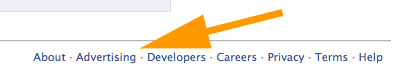
A screen will open up and want to sell you advertising. Don’t do it! At least not just yet. Instead, click on the Facebook Page hyperlink in the center column.
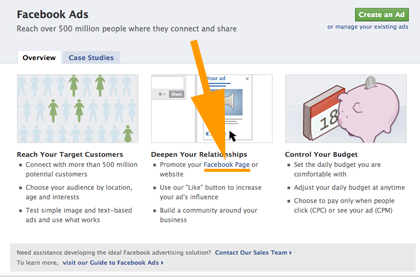
Finally! The big green button we’re looking for!
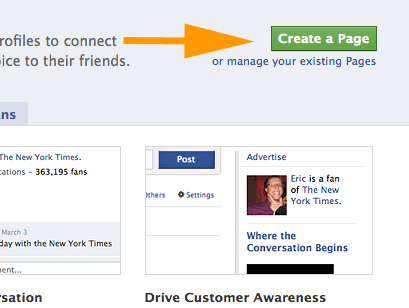
You want to create an Official Page, not a Community Page.
Select your category. And please don’t select Local Business! I think that’s one of the dumbest categories for an online business. If you’re online, “local” doesn’t mean squat. Go for Artist, Band, or Public Figure and then select, presumably, Visual Artist from the drop-down menu.
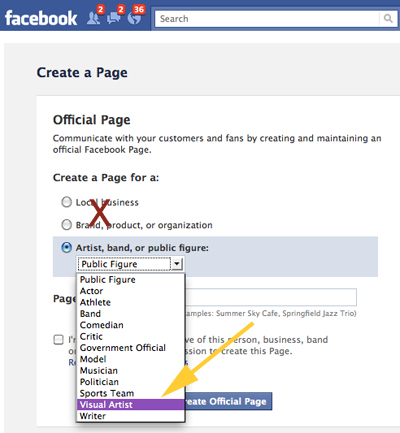
Type in a name for your page. Most artists have found that they like to have a business page name that is different from their personal profile on Facebook. So, you might add a descriptive word (art, fine art, paintings, sculpture, photography) to go with your name, like these artists have done:
Charlotte B. DeMolay Art Studio
Mark Yearwood Abstract Art
Mary Claire Studios
The Art of Hallie Mack
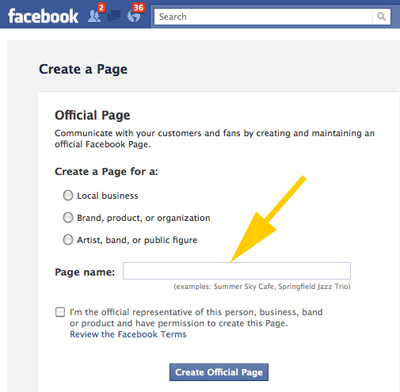
While I publish this as for beginners, I would also urge non-beginners to create a fan page — for the same for reasons I outlined above.
Be sure to read what the 3 most critical items are for your page.
Coming up: I’ll show you how to turn friends from your personal page into fans for your Facebook professional page.



29 thoughts on “Start a Fan Page (a.k.a. Business Page) on Facebook”
Whoda thunk there’d be different looks to those pages. I’m smiling because it seems those gremlins never show themselves until you hit the publish button. Thanks for sharing this excellent information Alyson. Looks like I’ll need to spend a few minutes getting my act together and re-focusing some energy on my facebook page.
Excellent tips but you forgot one very important thing…
When you start a fan-page you need to get initial fans for your page. I started all my fan-pages with bringing initial fans from http://socianetexposure.com. When i get decent fan-base new fans just keep coming by themselves. It is like following the herd or something.. In my cases it seems that people tend to like what other people like. Anyway good luck people with your fan-pages.
uh i left wrong adress. http://socialnetexposure.com
Thank you Alyson! Got my page! “Victoria Culbertson Art Studio” on fb! Worked fine
Unfortunately, I made some mistakes when I set my fan page up, and now can’t make changes (the local business category, for one). I thought of deleting it and starting all over, but that means starting all over with fans, too.
Pingback: Start a Fan Page (Business Page) on Facebook — Art Biz Blog
Hi Alyson,
I created mine yesterday “Sandhya Manne Studio ” FINALLY actually you forced me to and i am glad…That was spoon feeding what else could i have asked for…so just gulped it down..
Else i would have had to spend hours researching about it ,which was why i had been postponing it in the first place…Thank you Thank you…
Actually i did have a slight problem creating it, since i did not have the “ads and pages ” icon as was shown on your screen shot..but after half and hour of research, fighting, and a little help from hubby, we figured it out…
I used the search option on the top and typed in “create ads and pages”
and i got the Facebook Ads page which is your 2nd screenshot on this post…
So here i am on my way creating a fan page…
Waiting for you next post…
Thanks a ton
Sandhya
Alyson, thanks for the extra “spoon feeding.” Some of us require that.
Pingback: Turn Facebook Friends into Fans — Art Biz Blog
Alyson, thanks so much for this information. I started my fan page a short time ago, and I also made the mistake of choosing the local business category. I only have a few fans so far, and I’m wondering if it would be better to cancel my page and start over before I get too far along.
I have a personal FB page and a business page. I also run a 2nd business. Can I have a personal page and two different business “fan” pages with the same account? Will the two business pages stay separate?
Pingback: Yes, You Still Need a Blog — Art Biz Blog
DAVID…yes, you can publish two Business pages or as many you wish.
Use this link to get to the Create page screen:
http://www.facebook.com/pages/create.php
Thanks for answering that, Dan. I missed David’s question.
Alyson..I think you have a real hit with your blog and your Linkedin group!
I have enjoyed seeing the art of so many very talented people all over the world!
Thanks so much, Dan. I’m so happy you’re involved. I’ve been AWOL from LinkedIn for a couple of weeks, but I’ll be back. Luckily, I have very talented people helping out with it.
And you live in beautiful Fairhope? I LOVE your town. Really a cute town!
Yep..I actually get to live and work in Beautiful Fairhope!! It is a dream in itself. Please come back this way soon! I remember when you gave the talk in Mobile. Dan
Alyson,
Is there a way to change a personal page to a business page? I have a personal page, added another page for my digital scrap kits, but it was hidden by the original personal page. So I deleted it and started another personal page with a different e-mail addy using Today’s as the first name and Scrap as the last name, LOL! I became friends again with all my digital designer friends already! I would hate to have to do that all over again, LOL! Hope you have a good answer for me….the one I want, that is! 🙂
Vicky: I don’t think there is any way. But you can still add a business page.
Thanks, Alyson. From what I read, I couldn’t find a way, either! RATS! I did set up a page. Do you know if there is a way to make the business page the main page? I would prefer for the business page to be the main page instead of the personal page it is associated with. Thanks so much for your help!
Vicky: Keep in mind that what you see is NOT what other people see. If you have a biz page, you’ll just send people to that page and not your personal page. Be sure to look at all of those related articles above.
OK. Thanks, Alyson! LOTS to learn, LOL! 😀
Pingback: Social Media Is Only a Tool — Art Biz Blog
Pingback: The “Art Biz” on Facebook «
Pingback: How to Promote Your Art Using Facebook || Fidelis Art Prints
Pingback: Friends, Fans and Followers: Learn why your art business must have the F-Factor? || Fidelis Art Prints
Pingback: Five Fabulous Websites for Creatives in Business!
Hi Alyson,
I use a working name instead of my full name. It consists of the three first letters of my surname. How does this stand in relation to copyrights?
Thank you for all the information on your blog.
I can’t get my community page to go live? it shows up in admin but not on fb. what do i do?