Have you noticed in the Art Biz Blog comments that some people have their pictures next to their comments? I recently added this feature when I realized how much I was enjoying seeing people’s faces on other blogs.
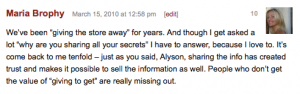
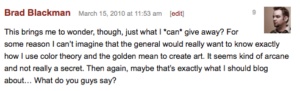
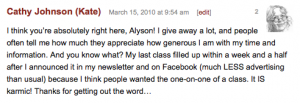
Here’s how you can get your universal avatar.
Sign up for an account at Gravatar.
That’s it! Whenever you post a comment using the email address that you registered with Gravatar, your picture appears. I think it took about 10 minutes.
There might be other ways, but this was my solution.
This would be good for you to do if you plan on commenting on this or other blogs that have this feature. It’s nice to connect a face with a comment and, yes, I prefer seeing your face to seeing your art. Avatars with your art are fine, but . . . Remember that blogging is a form of social networking. It’s about connecting with other people. People have faces and we want to see yours.
Note that the blogs you comment on must be configured to allow the gravatar to show up. Many WordPress blogs use the same plug-in as I do, but other blogs might require a special configuration. If you have a blog, this page gives you instructions for adding Gravatars to your blogging platform.



18 thoughts on “How to get your universal avatar”
I was surprised to see myself! I’ve been immortalized! My mom hates that photo because I’m not smiling. Some tell me it’s mysterious. Still, it reminds me that I *do* need to get a new headshot done.
Oh, and by the way, “gravatar” is short for Globally Recognized Avatar.
Thanks for this, Alyson! I do have a gravatar, but when I re-designed my blog recently, I used a theme that doesn’t support gravatars. I was disappointed about that, because I love being able ot see people’s faces too. I’ve been meaning to figure out a way to get them on there, and this was the perfect reminder! In the end, it was a quick, simple fix; all I had to do was get a plugin.
Now I must try this! Thanks for the tip. 🙂
Cool, does it work? Maybe this will work on WordPress blogs I post on. 🙂
aw, it doesn’t work. 🙁
Tina, I think there are 2 criteria once you’ve set up your account: 1: you have to be using the same email address everywhere. 2: the site has to be using Gravatar. I think it’s built in to WordPress now, so any new installs will support it.
Tina: You got it! The cool thing is that when you add it, it’s added to all of the previous comments you’ve posted. How neat is that?!
Brad: I had to add it as a feature to my WP blog. It’s there, but I had to check a box to add it. And, per your earlier comment, when you change your photo, it will change in all of your previous posts AND your mom will be happy.
Miranda: I think it’s a WP feature, not a theme feature. Check your Discussions settings.
Allyson,
Thanks for the tip on the Avatar…I did sign up for one. If you learn better instructions on how to add this feature to blogger, I would love to hear it. The info on the Gravatar site was confusing to me.
Thanks again,
Beverly
Alyson, I’m so glad that you are encouraging people to get their Gravatars! It’s so much nicer to be able to see a photo of who is leaving the comment.
Hi Alyson,
I couldn’t agree more. I read art blogs because I like the artists’ work, but
I find it very frustrating when they use a sock puppet, or cartoon as an avatar. I want to know what the person looks like. Maybe that’s because I’m a portrait artist, but you’ve explained it perfectly. If you’re using social media, it makes sense to be social!
As usual I love your thoughtful blog.
Take care,
Barbara
Thanks Alyson for the info!
Beverly: Since I’m not a Blogger user, I probably won’t be of much help here. Sorry about that.
Maria: Absolutely. And I love your photo. Great smile!
Barbara: Did you notice that you don’t have a Gravatar? You need to sign up! You’re on Blogger, which is in its own little world. You have a Blogger avatar. Those of us not on Blogger get frustrated that they don’t adapt to non-Google platforms. So, your avatar didn’t show up here.
Lisa: You’re welcome. Nice to see your face!
Wow I had never heard of Gravatar! Thanks Alyson!
Yes I have done it! Sometimes with these things you have to relax and have a couple of goes. More than one website and several passwords can make things complicated!
Yay! How lovely to see your faces Amélie and Kirsty.
Who you calling a ‘sock puppet,’ Barbara?! 🙂
Actually, as you can see, an avatar conveys an Identity that is not always best expressed as a Portrait. Well, a _real_ portrait, anyway…
An Internet Identity can be carefully crafted. Roger Ailes says, “You are the Message,” so you must determine exactly what your Message is.
Andy Warhol’s face was so disturbing it would have made a great Avatar. Mine is so disturbing, it would not…
Thanks for this write up! I too, love the gravatars…but had no idea how to get one! Now I can.. and I’m really excited. It reminds me of like a facebook profile next to all your comments. Love it.
-Sylvia
Arizona Art Gallery
Pingback: Share Your Profile Instantly with Other Blog Commenters — Art Biz Blog