The Art Biz Blog has a new feature that I hope you’ll take advantage of and, perhaps, install on your own blog.
First, a Review
If you’ve left a comment on this blog, you’ve noticed that some people have their pictures next to their comments and others don’t.
If you are one of those who remain faceless, it’s not because we want it that way. It’s not a secret society of blog commenters. Everyone (yes, even you) can add a picture to their comments.
All you have to do is sign up for a free account at Gravatar and upload your photo. Whenever you leave a comment on WordPress blogs that use avatars, your picture will show up along with your comment. The only caveat is that you must use the same email address with your comment that you use with Gravatar.
Go on, sign up.
Now, the Fun New Stuff
At least I think it’s fun.
I installed a plugin called Gravatar Hovercards. Whenever you put your cursor over an image next to a comment, the picture cocks to the left and his or her Gravatar profile appears.
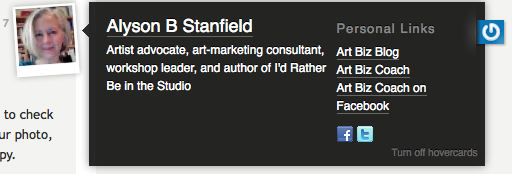
You can read more about people who comment and find out how to connect with them further without leaving the page.
The reverse is also true. People can learn about you instantly – as long as you follow the directions below.
Complete Your Gravatar Profile
If you, like I, never completed your Gravatar profile, you’d better go do that. You don’t want your Hovercard to be empty!
Sign in to your Gravatar account and go to My Account/Edit My Profile. Fill out the short “About Me” blurb and add your links. While you’re there, tweak your Display Name so that your full, professional name shows up next to your comments.
All of this takes about 5 minutes.
Add This Feature to Your Blog
Hovercards come with the new Jetpack plugin, which WordPress has made available to self-hosted sites (previously only for WordPress.com users). To install this plugin, just go to plugins/add new plugin and do a search for Jetpack. Install and activate.
I hope you enjoy this feature on the Art Biz Blog. My favorite part of what I do is connecting you with other artists and I think this is just one more way to do that.



25 thoughts on “Share Your Profile Instantly with Other Blog Commenters”
Once again you are there with some really great and easy promotional tools. I already had a gravatar, but what a great idea to have this little mini billboard so to speak!
Thanks Alyson!
Casey: It was fun to scroll over your avatar and see your profile!
Great idea for adding onto Gravatars. I’ll have to research and see if I can customize the look of the hovercard.
Thanks Alyson -Does this work with Blogger as well? I have Gravatar, but sorta just stopped right there!
Marianne: I’m afraid not. Google has their own little world and doesn’t use Gravatars, which is a shame because it leaves the rest of the bloggers out cold.
To Marianne,
I wish Blogger had this, too.
The best Blogger will do is pull your Blogger photo & links to the comment. Have you seen that? When you click on the photo or the name, the Blogger profile shows.
Angeline-Marie,
I see that you are from FL… can you send some sun to us MN folk! It snowed here this morning!
I think this is a great plugin – had added it to my blog a while back, but could never get it to work. When I was going through the Blog Triage Self Study class a while back I deactivated it and had forgotten about it until your email came this morning. Have reactivated and hope whatever kinks I was having in the past are gone. Thanks for always staying on top of things and sharing your knowledge.
Hope it works for you, Debbie.
Wow that’s a pretty cool feature. I’ll definitely have to look into that. This is why I love coming to your blog. You always have great info and resources on here to pick and chose from.
I love that you come here, Vanessa!
This for posting this information… very very helpful I will have to add it to my new blog… peace
Turns out that if you’ve set up a WordPress.com account at any time in the past, you can’t use that username on gravitar until you’ve jumped through some hoops. But, you CAN change your ‘primary’ email in Gravitar, and add new email adresses
Interesting. Thanks for sharing that, Walter.
Thanks for another great suggestion to make my contact information more “visible”, Alyson!
You’re the best!
Cheers from Canada,
Thea
Pingback: tortagialla the blog
I loovvveee this! I just updated my profile – easy peasy!
It looks like Jetpack has other interesting features in addition to Gravatar. I love statistics graphs. 🙂
Elissa
Hi Alyson,
this is fabulous, will get this plugin for my blog, too. Have you heard of CommentLuv? I love it and use it; it automatically adds a link to the commenter’s last blog post at the end of their comment. Nice reward for the commenters and overall great tool for other readers to check out their blogs.
Thanks for the plugin suggestion,
Franziska San Pedro
The Abstract Impressionist Artress
It was really fun (and quick) to update my hovercard. I set up my gravatar specifically for participating in the Artist Conspiracy. So thank you on both counts!
Thanks for this, Alison. Just set this cool little plug-in on my blog, and updated my profile!
What a nifty plug-in! Thank you for sharing.
Got mine fixed tooo….Thank you Alyson for sharing..
Thanks, am setting up JetPack. My gravatar should be working now.
It was really fun (and quick) to update my hovercard. I set up my gravatar specifically for participating in the Artist Conspiracy. So thank you on both counts!
Pingback: 9 Things You May Not Know About The Art Biz Blog — Art Biz Blog