Most artists start an e-newsletter with good intentions of staying in touch with their list.
They imagine a monthly newsletter with regular columns, special features, and a calendar of upcoming events. It starts out good enough, but then something goes wrong for some artists.
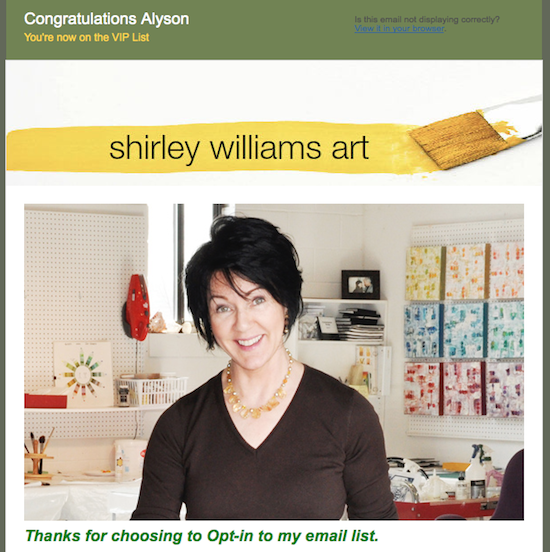
It goes a little like this . . .
One newsletter goes out and contains every possible bit of information the artist can come up with. When it’s time for the next issue, the artist has nothing new to share. She gave all she had in the last issue.
She decides: It’s cool to skip an issue or two. So she waits for something to happen.
Finally! She has news! She starts piecing together a fresh issue. Then she realizes all of the other things that have been going on, which she previously thought were unworthy of the newsletter. Now she wants to cram them all (again) into a single edition.
It’s a vicious cycle of lack and plenty. If you’re affected by this, there might be a way out.
Stop Calling It a Newsletter
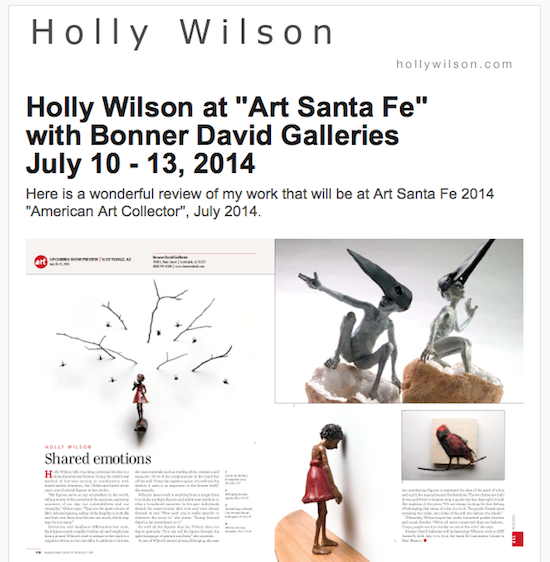
I have begun to recommend to many artists that they stop thinking about their emails as newsletters.
Just the word “newsletter” brings up all kinds of anxieties, including the demands of a deadline and actually having news – something to say. Never mind the pressure of competing with everything else in recipients’ inboxes.
Once you say, “I’m going to send a newsletter,” the burden begins because language matters. Once you name something, your mind fixates on what you believe that thing to be.
Try this: Fixate on the recipients – the people who know and love you. Why are you emailing them? Why should they read it?
Do the people on your list really need an email with three regular columns and an accounting of all your events for the next three months? Or would it be better to send a less substantial email more frequently?
I vote for the latter.
An Alternative
An alternative to sending an email newsletter is to send a simple, regular update.
Include at least one, but perhaps more, images of your art, along with detailed credit lines and the prices if they’re for sale.

Ellen Soffer does this beautifully. She shares several large images of her paintings with maybe 4 or 5 sentences. The subject line of her emails is the title of one or more of the pieces. Easy!
Ellen calls it a newsletter, which is fine. She found a format that works for her.
Call it a newsletter, call it an update, or call it whatever you like. It’s an email to keep your list warm. It won’t do its job until you write it and send it, so you might as well do it in a way that you enjoy.
If you find yourself anxious about keeping up the newsletter you promised your list, reframe it. Don’t let language get in the way.



20 thoughts on “Conquering Newsletter Anxiety”
This is such a terrific reminder and one I’m ready to hear (and deal with).
Just wanted to mention that if you are reading a “newsletter” on a cell phone or tablet, it’s better to have only one column. It’s much easier to read. And more and more people are reading emails on mobile devices too.
Excellent advice, Marsha.
Thank you for this post, Alyson. I agree completely. My monthly emails are “Updates from The Art of Felice Panagrosso”, (although I may once or twice have called them newsletters). I try to keep things relaxed. The only requirement is that there is always an image, usually of one of my paintings, but sometimes a photo. Thanks!
Thanks, Felice. I love that you keep things relaxed. I need to do more of that. 🙂
There is something (always something more, yes?) that we didn’t talk in detail about in our recent webinar together, Alyson. It is important to mention here in regards to your example of Ellen’s email: Descriptions!
I am preparing several talks in the next few weeks and gathering the good the bad and the ugly for my slide show. One big issue is not putting a good and truly descriptive description on photos.
As we discussed, phones are taking over as the go to for checking emails and many people have “images” turned off by default or by choice to save costs. If Ellen has no descriptions she will have the dreaded little box with a check and in her case scrolling will bring just a few words and then another big empty space. Even worse might be the ubiquitous description default of “79457jpeg” or something else that is just a cryptic.
So keeping it simple, using large fonts (at least 18 pts) AND including real descriptions on all images – including one’s logo – is critical. If your logo is a jpeg, put your business info in the description. And making sure your CTA (call to action) is easy to find and easy to deploy with a thumb are all best practices.
BUT – in the end: HIT SEND….at least once a month! 😉
Thank you for this great reply – and Alyson – your post also – I had not thought about the mobile considerations and the 1 column idea. Im about to launch a second newsletter so I will be taking all these tips into acount – Thankyou
18 point font, Mckenna? I don’t think I could manage that. Why do you say this? Seems excessive.
Try it on your phone – send a test email in various fonts and discover what you are comfy with. It might be smaller font size for your purposes, but for some it’s perfect.
I guess I am thinking of quick “announcement” style emails where there is not a lot of verbiage. Like a single screen or maybe a screen and a half – which gets a quick message and a simple CTA under someones nose (and thumb) quickly and sends them to a blog or landing page to get the full story. Thinking about YOUR style and the kinds of communicating you do in your emails, I can see where it would not be as applicable.
Hi, Alyson — Great article. What method do you recommend using to send out these updates: do I need to use an email service? Where can I find out more about designing and sending a news update? Thanks so much.
Diane: Patricia (below) likes Mad Mimi. I’d say most of my clients use MailChimp. Mckenna uses Constant Contact.
Check this out:
http://email-marketing-service-review.toptenreviews.com/
Be sure to go to both pages of reviews.
Can’t stop helping. I know that those who I mentor as an emailing consultant are always stumped by content.
Here’s a list of worth while things to send in emails that have good visuals and would be easy to “talk about”:
studio moments, half finished art, before and after art, visit to a local art show, before and after a re-hanging at a gallery, an opening – yours or anyones, pictures of objects or places that inspire your art, your favorite classical artist and what is inspirational in their art, pictures (with permission) of someone who just bought your art, pics of your art in it’s new home with your collector (and a testimonial!), pics of you in the “shipping department”, pics of you covered with paint, pics of your palette, pics of your local supply shop, pics of your receipt at the supply shop (a little edgy, but it can be done in an entertaining way), pics of your art books (include Alyson’s!!!), pics of your family, pets, or artist group….
I am not running out of ideas, but I am running out of time.
OF COURSE you will also do the norm: announcing shows or awards, ect.
But just don’t stop at the obvious. REMEMBER that we are fascinating to our collectors and admirers. We are not a computer store or five ways to cook kale messaging machine. We are very personal and a bit mysterious. Stay personal and be playful WITH the mystery part.
You will have them at “artist”.
You’re a terrific helper, Mckenna. As always.
Diane, there are lots of newsletter/update templates available. I’ve been using Mad Mimi for several years and have found it to be very easy to use.
I agree with McKenna. Too often we think we’ve got to have big news to share, when most folks are as interested in the daily happenings as they are the awards and announcements. It’s like talking to a good friend; the more often you talk the more there is to talk about.
One advantage of the moniker “newsletter” is that people know what it is. “Update” works just as well, though.
One thing that helps with the content is frequency. We are told repeatedly that you must contact people weekly or at least monthly.
Sculptor Kevin Caron, for whom I work, has put out a newsletter since 2005. It started as a quarterly, and now we are sending it every six weeks. That gives us time to have some news, and I think people are more likely to read it because they don’t have two or three unread issues in their inbox and feel guilty.
It helps to have a little cheat sheet – I use EverNote, thanks to you, Alyson – to keep a little list of things to include in a newsletter. I’m often surprised at what I would have otherwise forgotten to include!
We cover any news – new shows or ones under way, press coverage, sales, etc. – as well as what’s going on in the studio and on YouTube (Kevin has a sizeable YouTube channel).
We also post everything on Kevin’s Web site, which adds content.
To see examples, visit http://www.kevincaron.com/newsletters.html
I’m so happy you shared the link, Mary.
Yes, everyone knows what a newsletter is, but do they WANT more newsletters? That’s the tricky question.
I definitely needed to see this! I started a “newsletter” list about a year ago but have sent out maybe 3 emails. I just get so nervous about what I should send that I don’t send at all. I think I need to just ease up and relax a bit, keep it simple. Thank you! 🙂
I’m so happy you found this, Casey. By when will you get your next email out?
Hi Alyson,
I enjoy your emails, and read them all. I’m an emerging art marketer…not necessarily an emerging artist. I’ve been creating artwork for many years. I use WordPress for my blog, can a blog be written as an update or newsletter? I’ve also used mail chimp but wonder if the blog format can work?
thanks, I had stopped sending News Letters because I had nothing New to tell anyone,but I always have a new painting.