As I write this, I’m sitting with an inbox with far more messages than is comfortable for me. I usually keep a relatively sparse inbox, but the messages accumulate from time to time.
Here’s the ugly truth.
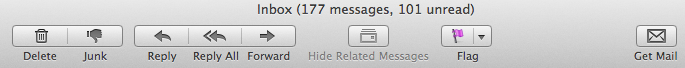
I know that 177 messages isn’t a lot for most people, but it is for me. Instead of beating myself up over it, I’m going to hold myself accountable to under 20 messages before this post is published. Because, I’ve learned . . .
I am the boss of my inbox.
I refuse to let email messages control my life. I’m in charge. You, too, are in charge. You have to be.
If you’re going to be in control of your art career, you have to control every aspect of it. Stop allowing things like email to monopolize your time. Become the boss of your inbox using these six pieces of advice.
1. Never check your email first thing.
I know you’ve heard this directive before, but I want to pound it into your head if you’re not abiding by it.
When you ignore this advice and open up your inbox in the morning, you see something that looks interesting so you click. Before you know it you’re surfing from site to site. You have a moment of clarity and realize you’re still in your pjs. Then you get cranky because you’ve wasted the best part of your day.
None of this is good for productivity, so don’t check your email until you’re ready for the day. Unless . . .
The only time I check my email when I roll out of bed is when I’ve launched something while sleeping (such as a class, a new product) and I want to make sure everything went smoothly. Fortunately, I am rarely in this position.
We used to send the newsletter at 5:00 a.m. Mountain Time, but I am not always up at 5:00 a.m. unless my cat is scratching to go outside. Bad kitty! Now we send the Insider at 8:00 a.m. I’m always in the office by this time and can respond to anything that needs attention.
This was a lifesaver last week when not one but two things went way wrong after sending the newsletter. I was able to quickly fix them before anyone else discovered the bad links.
2. Never (never ever ever) check your email right before your head hits the pillow.
Email doesn’t always contain happy news. It can be downright upsetting. And, if you haven’t heard, there are mean people out there! By the way, don’t ever respond to the mean trolls online. That’s what they’re looking for.
You don’t need to deal with this before you tuck yourself in for a good night’s sleep. Upsetting email . . . heck, ALL email . . . can wait until the morning.
3. Turn off (almost) all notifications.
One of the most important lessons you’ll learn when you want to increase your productivity is to pull information instead of having it pushed at you. This means that you look at your inbox when it’s convenient for you – not when it’s convenient for someone else to send you messages. (See #5 for more on this.)
The reason I say “almost,” is because I have certain people that I need to be interrupted for: my Web guru, my team members, and my husband. They were getting frustrated because I didn’t get their messages in a timely manner. I just discovered a way to select VIP notification option on my iPhone for these people.
4. Separate your personal and business accounts.
My friends and family have an email address for me that’s separate from my public email. When I finally set this up about 2 years ago, it was a forehead-slap moment. Duh!
Now my aunt’s dire warnings about all of the bad people that are out to get us and my dad’s cute animal pictures don’t interrupt my workflow. It’s easier to spot business-critical messages without the personal stuff mingled in.
5. Download your email manually.
One year ago, I switched my email settings on the computer so that the messages aren’t downloaded automatically. This eliminates the chance that I’ll see email piling up as I’m trying to focus on something more important.
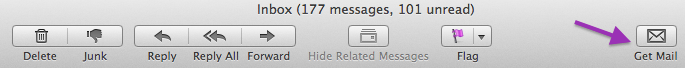
When I’m ready to see what the email goddesses have for me, I click on the “get mail” button. Then I can move on to step #6.
6. Process the individual messages.
Processing email is different from checking email. The latter implies that you’re just looking to see what’s there. And that’s what most people do: they look. Again and again and again. At the same messages the “checked” previously.
In contrast, processing means that you act on your messages as you look at them. You delete the spammy ones and read the rest. When called for, you respond and delete.
This is a good time to mention that every time you respond to an email, you might be setting yourself up for even more email. I have a couple of friends who can’t stand to leave a message hanging and like to have the last word.
More email from me means more email in return from them. Only respond when necessary.
I’ve written before about how to empty an inbox. Now I use the Pomodoro Technique for the second part of the emptying process (processing email).
With my head down and focused on just catching up with the inbox mess, I can usually get through all of the messages – no matter how many there are – in two pomodoro sessions (50 minutes).
IMPORTANT! I learned to become the boss of my inbox over time. The 6 steps I shared above didn’t come together overnight, so don’t expect to do a 180-degree turn and implement these all at once.
Notice that the goal isn’t necessarily an empty inbox, but controlling what’s in it rather than allowing it to control you. By the way, I’m happy to head to bed, after adding this last sentence, with only 6 messages in my inbox.
Start with one step – maybe the one that seems hardest for you right now. Make it a habit before tackling the rest. What will it be?



11 thoughts on “How I Became the Boss of My Inbox”
The delete button is my favourite!
Think about it? If it’s important they will send it again!
Review all those email letters you have signed up to? Do you need them all?
Have three email accounts…one for business…one for personal…and a spare one just incase one fails!
That last one is so important’ by example, in the UK BTYahoo changed to BTmail while I was on holiday and was unable to make the swap on my iPad for some technical reason.
And this is why I tell artists not to rely on email. The delete button is used with such abandon. (By me, too.) You can’t rely on email getting in front of people.
I use webmail to read my email so that I don’t actually download any email unless I want to send it to evernote. I only look at email first thing if I am (impatiently) waiting for something. Once a month (sometimes more often) I go through residual email and process as much of it as I can stand. I really can only take reading about 4 to 6 emails in a sitting before I get fed up with opening the things.
I have a lot less residuals than I used to but I’ve still not managed to get down to 20.
Sounds like a good system that works for you, Patricia.
Hi Alyson,
Thank you for all your great tips and ideas. I’m always excited to read what you have to say next. I’ve been trying to find a link to get your e-book I’d Rather Be In The Studio. Can you send it to me. I’m looking forward to reading it. Cheers and thanks again.
Glenda: Where were you looking for it? It’s pretty easy to find in the menu at top, but I always worry when someone has a hard time finding anything here. Anyhoo, it’s http://artbizcoach.com/irbits
I know I need to separate my emails but I avoid it because it’s going to be like untangling a pile of yarn before I can start a project.
To start, I unsubscribed to a lot of newsletters that I read occasionally. I also started labelling important conversations so I can see those first and not get pulled into sorting what to delete. Deleting takes a lot of time!!!! I will start using the kitchen timer when sorting and deleting.
Thanks for the reminders 🙂
Elizabeth: Also, follow that link to emptying your inbox I like to sort the inbox in different ways because seeing the from or subject makes it easier to batch delete.
The “delete” key is my favorite, too. My inbox is almost always zero by the end of the day. Yeah!
Good work, Lucy!
Hi Alyson,
This is a great article. Super suggestions.
I have a long way to go!
Barbara