In these days of information overload, it’s important to create systems that make it easy to access and use what we learn. What value are our good ideas if we soon forget them or forget where we put them?

With the Organize Your Art Biz class coming up, I thought I’d share three of my favorite hacks for storing ideas for this newsletter and my blog posts.
Organizing Content Ideas
We all have sparks of ideas that light up and gradually disappear if we aren’t quick to capture them. I say, “Capture them all – pronto!” You can always weed out the bad ideas later.
I use Evernote to store all of my brilliant (and far less than brilliant) ideas. Since most ideas occur while I’m at the computer, it makes perfect sense to keep it at my fingertips.
I can add notes to Evernote notebooks directly, through email, and with a browser-clipping icon.
I’m in the process of reorganizing these folders so that they’re more in line with the categories and tags on my blog, but the screen capture at left gives you a sense of the 335 notes in my content storage.
Organizing Notes
Tim Ferriss saved my sanity with this post showing how he uses a low-tech indexing system for his paper notebooks.
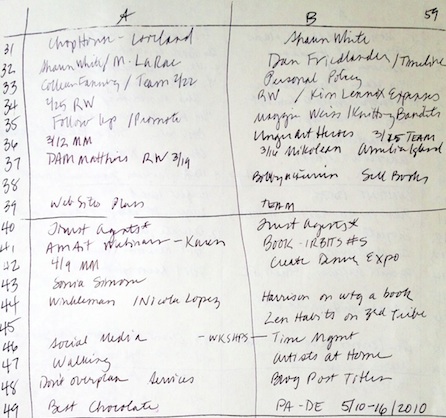
My modified version of Ferriss’s system involves:
- Numbering the upper right of every page in my notebook and considering the front of each page as side A and the back as side B.
- Creating an index on the last page of every notebook. I make 3 columns: one for page numbers (extra narrow), one for side A, and one for side B. A quick summary reminds me of each page’s content.
- Dating the index contents here and there because sometimes dates are a vital memory trigger.
I can always find my notes now!
Organizing a Blog Post
Those who create complete outlines and structure for their blog posts swear that it saves time in the long run. Time invested up front makes the posts easier to finish and more coherent.
I’ve found myself referring repeatedly to Marina Brito’s post, “How To Save Tons of Writing Time — By Using A Complete Outline,” for Paul Wolfe’s blog.
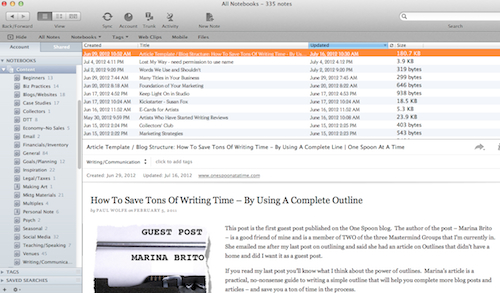
Brito says she found herself working with half outlines, which only ask questions (How? Why? etc.) A complete outline answers the questions. Big difference!
“With a complete outline, writing the article was only a matter of expanding the thoughts a bit more, adding connecting sentences, creating a summary at the end, etc. and voila! I had a complete article in a much shorter period of time,” Brito writes.
I, too, had been working with half outlines and am trying to use her system for all of my articles and posts. Read her post and try it for yourself!
Hopefully these three hacks will help you save, store, and retrieve your content ideas so that they’re there when you’re ready to write.
I share other tips and tools for streamlining your art business in Organize Your Art Biz, an online class. We’re going to clean out, up and off, and get our ecosystems in order.



23 thoughts on “3 Hacks for Organizing Your Ideas”
I organize my computer files and my bookmarked sites the same way. I also have one file called “JAVA” where I keep the most inspirational pieces that spark me into gear every morning!
Katherine: I love “JAVA”! A nice jolt of inspirational caffeine.
Is it an email folder? Evernote?
I order blank business cards – or could, I suppose, use index cards – and keep my notes on them…way more likely for me that doing something electronically. If you visit my house and studio, you’ll see small business card holders in almost every room, stocked with blanks, with a pen right next! There’s one by my bed for nighttime inspirations; it gets a lot of use.
This allows me to shuffle through the cards at the end of the day or week, see what still has energy around it, or if it was just nonsense. What is immediately useful I put to use – electronically – and trash the card.
The outline info works excellently. I’ve been doing it for years.
Victoria: I love it! And I love that they’re throughout your house.
Saved this organization article to my Evernote! LOL! Thanks Alyson
Ah, sweet irony.
the very best way to organize my inspiration (most of which is visual) is Pinterest – it beats hands down any system I’ve put together in the past to try to keep visuals in some kind of order. The ideas? I’m NOT usually at my computer and they tend to get lost on scraps of paper or the ether. I’ll have to work harder on that!
I love my friend Evernote! Kind of another brain with logic and boxes of stuff that can actually be found. Now there is more reason to make valuable use of it because of Captain Alyson!
Thank you!
Reveille: You will find endless uses for your friend Evernote.
Tammy: Yes, Pinterest is excellent for visual organization.
Have you ever tried a notebook like the one I show here for when you’re not at your computer?
Nice post Alyson.
I have a different approach to organizing information online – I’ve started dumping it all into a single folder and then use search to find what I want. That way I don’t have to remember where I file it.
The few things I use frequently I will create short cuts to but everything else just lives together.
Ahhhh, Lisa. My buddy in systems!
Where is the folder? Just in Windows? Or in a particular program?
Thanks for the good ideas!
I love evernote. I’ve been using it at least for a year. I do need to go thru and reorganize some of the notebooks. I also use freemind, a mindmap. It helps with the overall plan and the whole business to keep me on track. It helps in how everything fits together in my business.
Alyson, I love the index for written notebooks! Even with my geeky approach to nearly everything (like note-taking on my iPad with a stylus, and then storing those in Evernote for searchability), sometimes paper and pen just seem to be the right tool for the job. I come home from a conference with oodles of notes and who knows if I’ll ever really read through them to find what I need).
havent used evernote yet, and now I think i’m missing out on a lot of things. I used pinterest mostly since I’m more of a visual person.. Will download the app now! thanks! 🙂
Pingback: Top Ten Tuesday
Great ideas and some wonderful tips in both the article and the comments (even tho’ I’m not an artist, I’m always looking at this kind of stuff to help business owners). Another tip I use for clients is to come up with a way to name all those computer files to help when searching. So, for example, if it is an “idea” the file name may start with “Idea”, then have a date, then a trigger word to remind you what it is related to.
something like:
idea_2012_08_20_organization_01.doc
Geek alert…since I create content systems and automation for companies, file naming is one of those things that is automatic to me and was learned years ago as a trainer. If you put the date, then a two digit month, then two digit year, they are more easily sorted in a file folder. The underscores between the components works because some file systems (yes, even in this day and age…smile) can’t handle spaces in the file name or it causes weird things to happen.
MamaRed: Just be sure not to use underscores in naming files you put online. Google doesn’t like underscores.
Thanks Alyson … I appreciate the heads up!
Pingback: How Evernote Can Save Your Relationships with Collectors — Art Biz Blog
Pingback: Paper Trail–4 Lessons I Learned From My September Paper Declutter | Women Making Changes
I tend to organize on the computer. A great one to add is Britely.com where you can save text, ideas, etc, and sort by personalized categories. I have found it helpful and it quickly changed my workflow for saving the articles that I really want to use. (Plus it’s a huge relief from Evernote guilt – EN is great for searching when I know what I want to find, but it’s just not designed for learning new ideas.) Britely is still in beta (invite only for now), You can sign up for an invite on their site http://goo.gl/WR6SD