Stefanie Graves wrote recently with this conundrum.
I have a question based on a discussion between my husband (also an artist) and me. It seems we have very different perceptions about what is meant by an electronic portfolio. We’re not talking about Zapplication, but rather sending images via CD to galleries or shows to be reviewed by a jury. His perception is what he calls an interactive portfolio that allows the viewer to click on images or tabs to see what they want. Really a Flash movie. He feels that a portfolio is more than just images but also the presentation. My perception is that when competitions or galleries ask for electronic images they are asking for individual jpegs on a CD with other documents in Word to describe the specs on the images (ie. title, media, dimensions, date of completion). My feeling is to keep it simple for the viewer. Maybe I’m not up-to-date on what is now the standard, but I feel like this needs to be as simple as possible. I’m not sure with a flash movie, at least in the way he is doing his, that the jurors would know to click on the images to make them larger. Also, it seems like a lot of work to do each time you’re pulling together images for a particular show.
Any ideas on this?
Stephanie, here are a few thoughts just off the top of my head. Maybe others will leave more insight in the comments.
1) If it’s a juried art exhibition, submit the information in the exact format requested. They don’t want sexy, they need to be able to access the slides and information quickly and in the same format as everyone else’s. They don’t have time to figure it out.
2) If you aren’t sure what they want or might be open to, always ask. It never hurts to ask and shows that you care about the recipient.
3) There is no standard these days. It’s like the Wild West out there.
4) A flash movie might look nice, but viewers should have options and not have to sit through an entire presentation as you would like them to. Let them see what they want to see.
5) Very few people will insert a CD before they know they’re interested in what’s on there. Provide teasers (prints of the images, brochures, etc.) that entice them to open it.
Image (c) Stefanie Graves, Living Statues.

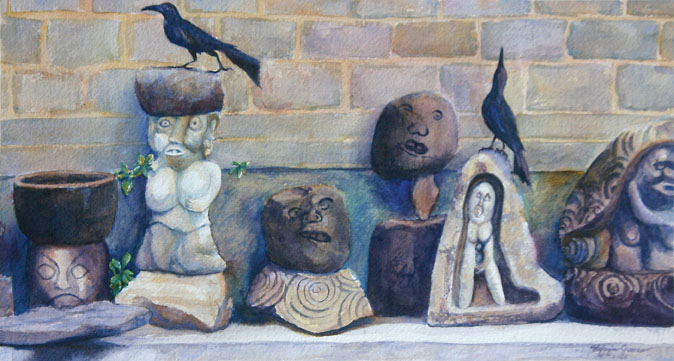


6 thoughts on “Should you go to the trouble of a Flash presentation for your art portfolio?”
Alyson, Thanks so much for your response. You’ve articulated very well what my feelings about this are and given me some ideas for in the future. If I need clarification, of course I can always ask the source! Best, Stefanie
From my own experience working in a small gallery: if you must include some sort of “presentation” be sure of 2 things: 1. Make sure it does not self-launch. Many computers will have this disabled anyway to prevent viruses. 2. Make sure the images only are neatly in a folder that is easy to access if the gallery just wants to browse the jpgs their usual way. If you do make a presentation be sure to check that it’s compatible with both Mac and PC and doesn’t require any extra software on behalf of the gallery (ie. not everyone has Powerpoint for example).
Many competitions that accept image file (via upload or CD) need them to be individual files, because they will take everyone’s CDs and merge all of the images into their own slideshow software. If you only present them with a Flash-driven portfolio, your work will be overlooked.
I agree with most of the comments that individual jpegs are the way to go. For the more ambitious, perhaps have both available. One folder can be labeled “flash presentation” and the other can contain the individual files. Organization is also very important, make it extremely easy to figure out what pictures are where and which text documents go with which pictures. If possible, have a computer newbie try to figure it out on their own before you send it.
Stefanie: My pleasure! Great question. Tina: Thanks for your additional tips.
Stephanie, I send my artwork on CDs made up in Keynote. I also include a PDF version on the same CD. I use my Epson R320 to print pertinent information and a sample of my watercolors on the CD. Can’t be sure if it works better than anyone elses’ but it sure looks purdy! Greg