Your website is for generating sales and opportunities – even if you don’t sell directly from your site. You’re using your site as a digital portfolio to sell galleries and other venues on the idea of your art.
There are numerous factors as to why some art sells better online than others. Perhaps the work is more “popular” or more affordable. Or maybe the artists use their lists and social media more effectively.

Without taking those things into account, there are four errors you should correct immediately if you would like more sales and opportunities. Each is a step toward making it easier for people to buy.
1. You make people click multiple times to see the art.
If your website hasn’t been updated in years, you might have an old template that makes people click numerous links to see your art. It’s time for a major overhaul.
Can you imagine walking into a gallery and not knowing what they sell? If you’re sending people to your site to see, appreciate and, perhaps, purchase your art, you’d better show it to them on every page.
That’s right: every page. Your website has acres of virtual real estate that needs your art to make it attractive to visitors. Use it!
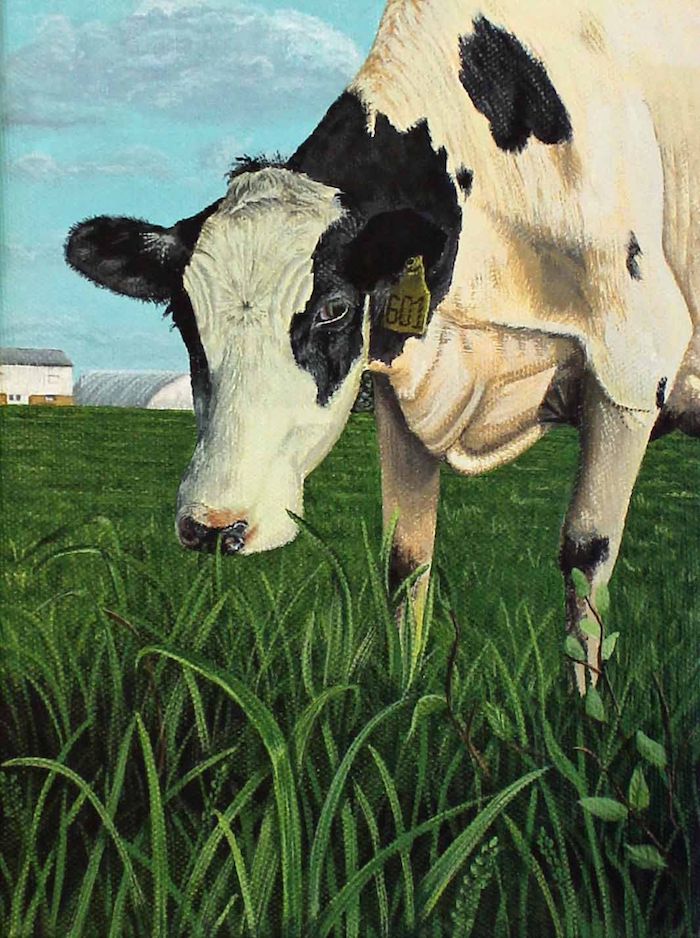
You never know where people will land on your site, so see that the art is the main feature.
2. You don’t make it clear what you’re selling.
Would you install your art in a space without a label next to it? No!
Would you want anyone else to install your art without acknowledging you as the maker? Absolutely not! You’d probably get miffed (and rightly so) if someone did.
And, yet, many artists are showing their art online without giving themselves proper credit. A credit line looks like this.
©Your Name, Title of Artwork. Medium (be specific), size (H x W x D inches/cm). Photo credit if necessary.
You can see the above format in use under the featured images on this post. Yours doesn’t have to follow this exact configuration. You can vary the sequence and punctuation as long as the credit line includes each of those elements and as long as you are consistent.
Potential buyers more easily imagine the art in their space and lives when they know specifics. You not only need to be clear about medium and size, but also about matting, framing, and anything else that would be included.
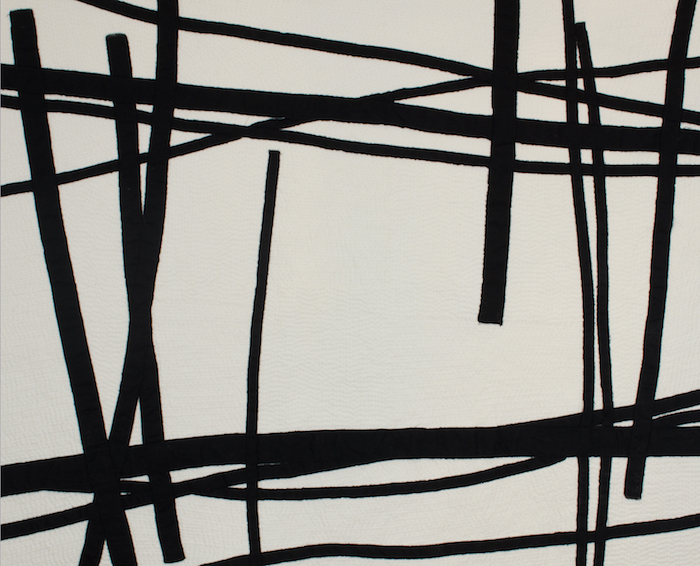
Take photos of the art in situ, or installed in an office or home environment to help people visualize the scale. Having this complete information makes someone more likely to click the purchase button.
3. You don’t include prices.
I’ve heard from numerous artists who have had people ask if their work is for sale. (Yes. Really.) If you want to sell your art, post your prices. Prices say Hey! I’m available!
I know it sounds crazy to us, but just because you have your art online doesn’t mean people know they can buy it. You have to tell them.
If you want gallery representation, visible prices help gallerists determine whether or not you’re a good fit for their venue.
If you have gallery representation, you would add a link to drive sales to the gallery: Available Through XYZ Gallery.
4. You don’t tell them HOW they can purchase the work.
Posting prices is one step, but if there’s not a flashy “Buy Now” button (and I don’t recommend these for fine art), the buying process might remain a mystery.
Create a page on your site that tells people exactly how to contact you and what they need to do to purchase. Or, as mentioned under #3 above, link to the gallery where they can find your work.

In your credit line, you can include your price with a link to purchasing information.
©Your Name, Title of Artwork. Medium (be specific), size (H x W x D inches/cm).
$600.
Click here for purchasing info
Don’t assume that people will jump through hoops to email or phone you and ask about purchasing a piece. S-p-e-l-l I-t O-u-t.
![]()
Every marketing move you make improves your chances for more sales and opportunities. Marketing is made easy in my step-by-step program, the Art Career Success System. See what it’s all about.



79 thoughts on “Why Your Website Isn’t Generating Sales”
Thanks for this Alyson! Although my site is primarily a digital portfolio, I did scramble recently to add a store option when I was about to get some press. Alas, I received many visits but no purchases. I’m not sure why and would appreciate some feedback from this great group. I am very new on the digital scene and have been slowing building my visibility through Flickr and Pintrest and FB. Looking forward to my first show in December! Your help has been priceless. -Sally
http://www.sallyhermancollage.com
My website badly needs an overhaul, and I’m not one who uses mobile devices to access the internet. Thanks for sharing these tips for improving my website. I learned a lot from them.
Karen: Good point. “Mobile-friendly” is another important thing for today’s websites. You’ll get 60% or more of your traffic after an email from a mobile device.
You give great advice Alyson! I believe it helps to have an interesting “about the artist” page with a good picture of the artist. People want to get to know you and have a connection to the art maker so they can talk about it to their friends. Help them do that.
I also think it makes a connection if you post the story of the inspiration behind the art. People love the stories too.
Excellent, Paula!
Great article, I thought I had it covered, but this will add a nice polish. Thanks so much for the valuable information as always, Alyson!
You do really good work with your site, Kellie.
I think I’m ok when it comes to the last 3. For the first one, they can find everything in the main menu, but I could put pictures and credit in a widget to show it off.
They shouldn’t have to click to see your art, Linda.
How do I do that if art isn’t my only thing in my business? I used to have a separate art page, but it didn’t get traffic
I now have some art on the front page and the art shop as it’s own heading in the menu. There will be art on every page as soon as I get some more in situ photos and alike.
Is there a particular reason why art shouldn’t have a buy now button? Aren’t we making them jump through more hoops by not having the purchase process be easy? I’ve been told the more clicks or having to contact you first, the less likely people are to buy what you’re selling.
Linda: I just think they’re ugly. They’re usually graphically competitive with artwork. However, if you can make them look good and not compete with the artwork, great.
Ok, thanks 🙂
Sally, your work is great and your shopping cart is lovely! What is the C in front of the $ sign? It’s confusing to see that and you might want to address that somehow?
It’s so often the most basic things that we miss, right? And this is such a great list of reminders, Alyson! As you said, spell it out!
One other thing that can really make a difference is giving the option to “buy now”. And I agree this must be done tastefully and not be a big flashy button. However, encouraging a click directly to a online shopping site/page is powerful. Sally did that very well!
Many artists are surprised to know there is a free and very beautiful option for a shopping cart. And it can even be embedded into ones website for seamless selling. It’s important to have one less hoop so an interested collector can take the plunge! Instant gratification is real! Many reading this already have this available, but just are not aware of it: Square Market.
If you use Square Register (the credit card swiping tool that is free to signup for), then you have a free and beautiful shopping cart ready to set up. Did I mention it’s FREE? Love that part! ‘-) I created a mini-slide show about Square and would be happy to share that with anyone who wants to know more. And no… I have no affiliation. I just love this tool for artists!
Clearly, there should be easy options for people to contact you with questions or even buy from you in a one-to-one follow-up conversation (square lets you send invoices, too!). But with so much money being spent globally on all kinds of items online, having that “buy now” option can’t hurt! Especially if it takes people to a professional and beautiful site. This is an example of an artist I helped get up and running: https://squareup.com/market/creative-processes
Thank you for sharing your expertise, Mckenna. You’re very generous.
You know the drill… can’t stop trying to be helpful! ‘-)
One reason people leave a website is when the description is misleading.
McKenna – on the site you highlighted the headings all state the medium – but I was VERY confused by the pricing. It’s only when I looked much more carefully that it became clear that what’s being sold are PRINTS and not oil, pastels or watercolour original artworks
“Fine quality prints are available for your art collection or gift ideas at affordable prices.” is the very last sentence on the page – and IMO needs to be the FIRST if you want to avoid creating a poor impression.
Oh pet peeve of mine: Sally, you have no way to get people to sign up for emails. You can’t “hope” they will remember you or bookmark your page or return on their own. Giving them the option (several times and prominently) to get on your email list is paramount for today’s busy click click society!
Sales take time to nurture and emails let you do that better than any other “in-bound” marketing method. With the holiday season’s official launch just two months away, every name collected today can be golden tomorrow!
Great suggestion!! I just signed up for MadMimi to use as my newsletter client. Free up to 100 audience members.
I’ve added it to my page (at the bottom for now)
Thank you Mckenna.
You can get 2000 on MailChimp.
Wow, 2000 free? Someday!! Thanks for the info Alyson
I tried the MailChimp sign-up form, but it made my website freeze up, so I took it off. Any suggestions? Thanks!
And great post, Alyson. I love your idea to have a link to how to purchase by every image.
Excellent reminders Alison. I think my site is due for a tweeking… and kudos Mckenna, with another great tip on using Square. I’ll be taking a closer look at switching. Thanks everyone!
🙂 I love the way people help each other out here and in my programs. So cool.
Mckenna,
Great tips! Thanks!
I’ve set up a few artist websites and not seen this kind of attractive popup window when you click on the painting image. Wonderful!
Question –how did you get the shopping cart into the pop up when you click on the painting? Is that a feature that Square provides? Or is it part of your theme?
Many thanks for your tips.
Marsha
You are welcome, Marsha! I don’t do “code”… LOL! That is ALL square’s doing! This is totally their template. The example I showed is what everyone can have automatically. And as I said, it can then be embedded into one’s own site. It can be used for services, too. Send me a PM icanhelp (at) mygoldenwords (dot) com and I will send you the slideshow. Happy to share!
I would like to see info. But not sure how to pm you.
And oh, Mckenna, I’d love to see your slide show. Thanks!
Alyson, thanks for the post. Very helpful.
🙂
Great article Alyson,
I’ve been spending a lot of time promoting my art on social media, but I wonder if there are too many ‘clicks’ required to purchase. My website seems to be an ongoing project and I appreciate the helpful article to remind me to stay on top of it and continue to make it better. Pam
Pam: Sometimes we’re so used to something that we can’t see other possibilities. Good thing most of us are open to listening/looking at them.
Hi Sally. I took a long look at your web site which by the way is quite nice and shows your artwork off beautifully. One thing that struck me was the fact that I can’t tell how your work is mounted. For example the ones that have white around them–are they mounted on white paper and then on something else like board (i.e. how do they hang?) or do the pieces stop where the colored paper stops making it more a 3-D type of piece? So my suggestion would be to show a couple of photos where they are actually hanging in a room. The other thing is that you have a separate store that gives you the prices but not the size so you have to go back to see the sizes plus not all the pieces are in the store. So you have to take an extra step to get in touch with you to get the one you want. Finally, why not have the prices also on the ones in the gallery along with the ability to buy from there and not have to go to a separate place. That being said if you do have to go to the store to buy, just make sure you have all the information there such as size and every piece that is for sale. Hope that helps.
Judy, thank you so much for taking a look. I’m working on framing a few things and will photograph them ‘in situ’ as Alyson has suggested before. Hopefully this will help them take on more ‘readable’ proportions. They are all works on paper, so what you see is what is there. The pieces in the store have the size and other info about the work when you click on a piece. No, you’re right, I don’t want there to be too many steps! Thank you again, this is such a helpful forum. -Sally
Good work, Sally! And thanks, Judy.
Hi Alyson,
I do need to redo/update my website. People say you need an e-commerce site these days. When we put the copyright + our name etc., do we need to put the year?
Thanks for these wonderful tips!!
Mckenna, Thanks for the SquareUp info. I will send for the slide show!
Did you do this person’s website or only add the Add to basket info??
This is not a website. This is a online selling site that is 100% organized by SquareUp. It does the theme for you and you upload and create each item you want to sell.
In the example of Katherine’s site, I initially did everything. Eventually I was able to teach her to use it, but she was having some timing issues with a soon to happen event when we started and needed something quick and voila!
So where you see deeper descriptions, that’s all my doing. But I swear… anyone can learn this in just a few minutes. As always: the picture is worth a million words online. DO HAVE GREAT PHOTOS and use the multi-photo options so you can show the work in several views in SquareUp when you have the actual item opened. As was stated regarding Sally’s work, another few shots including in a frame and in situ would really rock the viewer’s understanding! Here’s an example of an client who used multi-pics. Only two, but it’s all she needs: https://squareup.com/market/color-your-own/two-kids-surfing
LL: Adding the year to the © will mark it. Without the year, there is no copyright date. However, many artists are reluctant to show the year for fear that earlier work will look “old.” Do whatever is most comfortable for you.
I would say that years are a must if museums and high-end galleries are a goal.
The discussion about whether or not to add a price is always interested! Your logic makes it seem very obvious it is a good idea IF you want to sell!!
Thanks!
I have been told by art dealers to NEVER put my painting prices on my website. (I do list print prices.) But potential buyers always want to know how much is the original. If the piece is at a gallery I put the gallery contact info. But, it seems logical to put prices on all items on the website. Anyone want to weigh in on why you list, or do not list, your painting prices?
Sarah: If you make a living from gallery sales, there is no need to put the prices – and this is a matter to discuss with your gallery.
Most artists can’t make a living from one or two galleries and shouldn’t have their hands tied by not posting prices.
no, I dont make a living on any one thing, certainly not gallery sales. My art income is a hodgepodge between galleries, specialty events, my website and non-gallery retail spaces, which is why all items I am retailing can’t go under one blanket rule. Thank you for the answer.
I don’t list my prices on the website but I think I make it “easy” to email me a question. What do you all think? http://www.nicoleroyer.com
If you need a new site, custom versions like mine, along with photographing you and your Artwork can be created by Transit Designs
I’m with Karen Thumm (see post below). It’s been an evolution for me, but I believe that you should post prices if you want sales.
Nicole, I don’t think your website is as intuitive as you think it is, in a couple ways:
First, after I opened your link, it took me about four seconds and three clicks to figure out where to actually find your art, and that’s three seconds too long and two clicks too many. People have been trained to look for navigation menus at the top and/or sides of the page, and you’re doing yourself a disservice by not playing along. On my 15.6″ laptop, I couldn’t even see your footer menu without scrolling.
Second, once I was looking at your art, I’m right back to looking around (and scrolling!) to figure out what to do next. An envelope icon in the footer (which again, people have been trained to more or less ignore unless they can’t find what they’re looking for elsewhere on the page) is too abstract. You need to follow Alyson’s advice and “spell it out” – even if you don’t post the price, how about a link right in the descriptive text that says “contact me for availability” or something.
Hope that’s helpful feedback – your work is gorgeous! Love the energy.
Frankly, I just don’t get the reasoning behind not posting prices on your website. I look at it from the point of view of a potential collector coming to my website. If I were to see a painting that I really really liked but don’t see a price listed, I’ll not know if it’s too expensive for my budget or not. I usually don’t bother to go through extra steps to contact the seller to find out the price and how to purchase and I don’t think most people do, either.
To me, you have lost that initial enthusiasm and impulse buy by putting obstacles in the way of the purchase. You want your collector to think, “I LOVE this painting! The price is okay and I want to buy it. Oh, good, here’s the button to purchase. ” NOT “I LOVE this painting! I want to buy it. Oh, dear, how much is it? Will it be more than I can afford? How do I find out how much it is? Let’s see, how do I contact the artist? Oops, the phone is ringing/time to leave for my doctor’s appointment, the dog wants to go out. Oh, Bother, never mind.”
Hi Nicole,
I agree with Karen – people don’t want to be in the uncomfortable position of realizing they can’t afford your artwork after they have emailed you. Post the prices and see what happens.
Yes! Make it a test.
Hey, Alison! your lurker from Cheyenne her. I used to have prices on my work, then ‘some guru’ told me not to. but I can put them back!
That could have been me years ago. But it would have been more than 5 years ago.
Alyson,
What about posting prices on social media such as our Fan Page on Facebook or Twitter for instance? or would you just put purchasing information link to the image shopping cart at our website?
I might not post to Twitter, but definitely to your Facebook business page. You can experiment with posting it to your personal page, but I would resist making that look like a sales page.
Great article. Though I invested quite some time and money into my website and am
Active in the social media, I don’t see any interaction on my site. Any ideas whatelse ai could do or change?
I have watched for a reply, but with none seemingly forthcoming I am jumping in!
First: YOU are sooo talented – good grief!
I have been interviewed for a live broadcast by Alyson on this subject, so I know her thoughts unite with mine when I say: make it MUCH more obvious for people to sign up and get emails from you. Every page. Every chance. Everywhere people will see you, on FB or other SocMed, have a “join my list” link. Surely, you don’t expect people to remember to return to your site? OR bookmark it? Yikes!
Building your email list is the most important task for all of us. With the huge changes to the algorithms on FB, you have NO control or real way to reach your collectors and admiring fans anymore unless you email them. FB now averages only a 2% organic reach (not paid boost) vs 95% (average) reach with an email. Plus you know who got your email who opened and who clicked through with professional email marketing tools like (my fav) Constant Contact or Aweber or Mailchimp (my least fav). Even with the 2% on FB, do you know if they then actually paid real attention and who the 2% is?
Increase your marketing efforts with a professional email marketing program and over time, you will see real results. Especially if you also take the rest of the brilliant advice on this post from Alyson!
Couldn’t have said it better. Your email list is your #1 asset. But you have to USE it. Consistently.
Art when viewed on a computer screen appears much different than in person.
Example: art on a website is backlit such as a transparency on a lightbox.
Art viewed in person, such as on a wall or in held your hand, is viewed by reflected light…light shining upon the surface of the artwork.
This is one reason #1 shoppers are wary of buying art online.
2. Even if reason #1 was dismissed, a piece of art printed by a lab or on a home printer may not match the art as shown on the website. So many factors such as poor printer calibration, improper inks, mismatched paper profiles, operator error, etc.
All these can contribute to a poor reproduction of the art as shown on a website.
This is reason #2 shoppers are wary of buying art online.
And, yet, if you have a strong reputation and people have seen your art in person, they are quite likely to buy online.
The facts are clear – people are buying more and more online every year – and that includes art. So obviously some people are selling their art well! 🙂
Many of the reservations people might have about buying online can be addressed via a robust policy on returns which provides assurance to the buyer about what happens if they feel the art was not represented well in terms of the online image (e.g. you get your money back when the artwork is shipped back – but not the shipping costs)
The other thing an artist can do is make sure you produce a digital image which is totally representative of the artwork in neutral light and that the description is good.
You can also explain why light plays a big part in what artwork looks like – and why where it is placed on a wall and interior lights are both relevant to how artwork looks on a wall. (I always think of it being like why we take a dress over to the door and the windows of the dress shop – to see what it looks like in natural light)
The thing is every screen is different and some people have really badly adjusted screens. So it’s always going to be an issue and one which needs to be addressed via the buying process.
Thanks for the tip about putting a purchase info link under each piece, Alyson. I have a link at the top of the page but this is a much better idea. I agree about too many clicks. I’m planning an overhaul as well.
🙂
I just launched my shop last week so I’d LOVE some feedback. This article is SUPER timely.
I chose to build my shopping area separate from my portfolio area, but I have buttons on each portfolio page that link to the shopping page for that series. I felt that that was the happy medium between having prices on a portfolio (which I as told is not professional) but still giving collectors easy access to buy originals or prints. What do you all think? http://www.kristenmwatson.com
Thanks to all the comments and to Alyson for the tips! I’ll get right on posting thumbnail links to my work on more of my web pages, and more email sign up opps. So helpful!
Hi Kristen,
Love your work! My ideas re: your shop: Would it be possible for the original and the prints all to be on the same page on your shop? I kept reading down the print description until I found the link to the original but it wasn’t intuitive. Plus if I’d seen the price of the original first, I’d know whether the prints were a good price comparatively. And finally, if the original has been sold and prints are my only option, I want to know that right away so I can maybe consider another painting. If you don’t think they should go all on the same page then maybe a direct link to the original right at the top rather than the bottom? (If I missed one, apologies!)
Thanks Cherry! Good suggestions. It’s very time consuming to put a “buy original” and “buy print” on every piece of art work I have, being a one-person show essentially. That’s why I grouped them the way I did, but I like the idea of putting the link to the original at the top. I’ll consider moving some of the text around and making a button instead of a text link. Thanks again!
I had have this article open in my browser to read since it came out. I’m just getting to it now and it’s perfect timing. I’ve been building a gallery/shop using WooCommerce on my WordPerfect based website recently. I’m still not totally sold on it, but I’m ready to do a test and then load the rest of my inventory, and past work.
I know that I want to have the gallery and shop be the same entity. I don’t want to have to maintain the information in two places. I also use square, but haven’t looked at their shop capabilities, as I wasn’t sure how they would integrate with WordPress.
Any thoughts on that?
I’m afraid I don’t know anything about integrating Square with WordPress.
Barbara Gilhooly uses Square’s online shop capabilities. Click online shop in her menu: http://barbaragilhooly.com/
But it takes you off-site – doesn’t stay on WordPress.
Thanks for the reply, Alyson. I think I’ll push forward with WooCommerce. They have widgets for searching the shop that seem to be just what I was looking for. If I continue to hammer away at it, I think I can get it to fit my needs.
My day job has been in workflow automation and user interfaces, so I know that the less clicks, the better. I want to remove all obstacles on my site to people seeing what they are looking for, and even finding something delightful that they didn’t even know existed.
Alyson,
I’m happy to report that only a couple days after posting my prices and making it easier for customers to buy, I’ve gotten my first order!!! Thank you for this advice.
It’s a great feeling. I don’t know why I figured people would contact me to ask for prices or to see if a piece was available.
Thank you.
P.S. Here is my buy page
Hi Alyson, I found this article as I’m trying to redesign my own website and my big question is — how much art do I show? Since I’ve been working professionally for over 10 years, I have quite a body of work. Last year when I switched to doing my own website on Weebly, I got rid of a lot of it, trying to focus on newer work. Even now, I wonder how many different categories is the right balance? And should I arrange by theme or medium or date? My resolution is to get this sucker finished before the end of the year, as I’ve had “in progress” going on way too long!
thanks, Caroline
Have just had a re-vamp of my site and would welcome feedback from everyone – I’ve actually gone as far as to create a For Sale gallery and have put the few pieces that I actually have left for sale (!) into a separate gallery – with Paypal set up and the prices on there .. I don’t have a problem with having work for sale with the prices displayed and have had a lot of sales directly from my site from this approach ..
I have added a lot more ‘customer feedback’ across the site as I had some great advice recently that I was missing that credible veracity that comes from actual customers and their satisfied comments .. so hopefully I’ve added that now ..!!
I’ve tried to make my site less about being a ‘portfolio of my work’ and more about a credible site to buy art and engage with me as an artist ..
would love your thoughts!
http://a3art.co.uk/
Interesting views on buy-buttons or not and purchase options in general. I had discreet buy buttons for years, but every purchase request came via email or my contact-me page. Eventually I removed the credit card buttons and simply have a contact-me-about-purchasing link. It looks neat, but most importantly people want to know you are alive and kicking (legit) before committing to purchase.
Second point I do believe is that we are not selling products, but experiences, nostalgia or some emotional reason for a purchase. Unless your prices are very low, you have to create an impression in the purchaser’s mind that makes them respond emotionally. How to do that is a science and about authentic communication.
Good perspective, Malcolm. Thank you for sharing.
Great article Alyson – I’ll be highlight it on my Art Business FB Page tomorrow and am also adding it into my website as a recommended read.
Thank you, Katherine. I always appreciate your support.
2 of my galleries have requested that I leave prices off my website – they want the opportunity of an inquiry to sell the work rather than have people react to the pricing – is the appropriate post to say “see galleries for available work & prices”?
Bruce: I hope they’re making a lot of sales for you and that it’s worth it.
If galleries take care of all your sales, you absolutely say “available through XYZ gallery”.
Do you have all of your art contracted with galleries?
As always, thank you Alyson for great ideas! I went to my site immediately and started adding some changes, like art on every page possible, and changing some of the art-photo footers. Thank you!
Geri: Awesome. Way to take action!
You need a date on an official copyright notice. Minimum is c in a circle, your name, and the year of first publication, or when you registered your copyright. I know its a pain to have old dates on things, but that’s the way it is.
thats very true! when a website doesn’t include price I feel inclined to move on to a new website… haha. thanks for the wonderful advice
Great tips, but your copyright information is incorrect. The exact way to write your copyright line is as follow:
Copyright 2018 Your Name.
You may substitute the copyright symbol for the word, but do not skip the year. The whole point of copyright is to give copyright notice so your work does not fall into public domain. If you want to skip anything, think again, copyright notice is very specific and you can find the info for it at copyright.gov. And, anytime you post your work on social media or anywhere, put your copyright notice.