Guest blogger: Holly Van Hart
I read in several places that you could “create your own website in 10 minutes” [link removed at author’s request] with WordPress. While I never believed it would take 10 minutes, I never imagined it would take 100 hours.
Perhaps you can benefit from my experience.
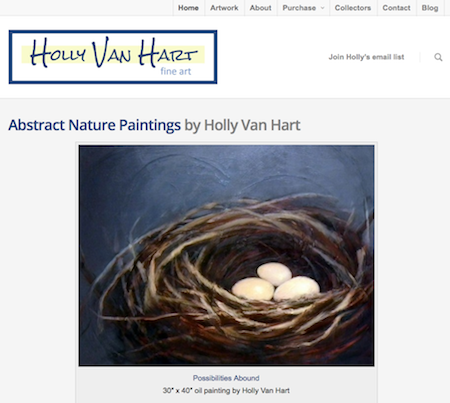
I already had an art website, a contract with a web hosting service, a domain name, and a blog hosted by Google (Blogger). But my site was 5 years old and needed to be totally overhauled with new, fresh content and current styling. It also needed to be integrated with my blog.
The objective was to get a very professional, crisp and clean looking website that leveraged the excellent advice from I’d Rather Be in the Studio by Alyson Stanfield, Guerilla Marketing for Artists by Barney Davey, and Starving to Successful by Jason Horejs.
I debated between using a DIY website platform and creating a self-hosted website. Self-hosted means you own your website and have full control over it. It also means more work to set up and maintain.
 Full control means complete responsibility.
Full control means complete responsibility.
Nevertheless, I opted for a self-hosted WordPress website (WordPress.org) in order to have more options and functionality for my site.
Like most artists, I am very selective about the look and feel of my website. I want to be sure that it shows off my art well, so I put a high value on having the control of a self-hosted website.
WordPress is used widely and here to stay. Because I learned a valuable skill set, I will be able to maintain and update my website for years to come. Websites need to be living things and constantly infused with new images and content.
The Specs
Here are the technical solutions implemented for HollyVanHart.com, along with the costs.
| TECHNICAL SOLUTION |
COST |
| WordPress.org software | Free |
| Hosting service (Linux) | ~$6/month |
| ‘Salient’ theme for WordPress | $55 one-time fee |
| 18 WordPress plug-ins for special purpose functions | Free |
| My time to learn WordPress and create the website | 100 hours of my time |
Why 100 Hours?
Why did it take me 100 hours?
My investment of time included learning WordPress and creating all-new content. It also included tweaking the site until it had the look and feel I wanted. Still . . . 100 hours of my time was way too much!
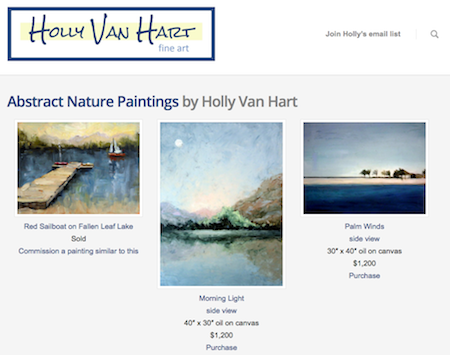
WordPress is a wonderful solution and is used by 19% of websites today. But it’s not for the inexperienced. I didn’t realize the needed functionality would require not only WordPress.org software but also a custom WordPress theme, no less than 18 special purpose plug-ins, and a lot of research on how to piece it all together.
Benefit From My Experience
The response to my new site has been all positive and encouraging, but I can’t recommend building a website on your own.
If you need a new website for your art and, like me, don’t have prior website experience, I recommend using a DIY website platform or hiring a consultant who knows what they are doing. Just be sure that you can add/edit your images easily and make other simple changes on your own.
Our time is better spent in the studio.
Did you DIY your site? What is your experience?

About Our Guest Blogger
Holly Van Hart is an award-winning artist based in the Silicon Valley. She paints abstract nature paintings that surprise us with unusual colors and textures, and ignite new excitement about a particular slice of nature. Click here to learn more about Holly and her work.



45 thoughts on “Build Your Own Website In 10 Minutes (Not)”
Pingback: Latest Oil Painting by Holly Van Hart - Lessons Learned - Building your own artist website
As the guy who put up the “build your own website in 10 minutes video” I should point out that even in that post I make it clear that the 10 minute version is only the most basic of websites. Basically, I’m just trying to take the fear out of doing it yourself.
I do think that if you can afford to hire a designer or a consultant, you absolutely should (you could hire me if you wanted).
But the website you have up is better than the one that you never do. I’m all about iterative steps.
Finally, I’ll say that I think 100 hours is more than what most people experience. It depends on whether or not you use existing tutorials or try to figure the whole thing out yourself.
Aha! You’re the culprit, Cory! No. We don’t even know that she saw your video. There are so many others out there and I (yes, me) am the one who chose to link to yours.
What I love about WordPress is that it’s difficult to make it ugly. You’ve got to try really hard. So a plain WP site is better than another site that is unattractive and nonfunctional.
hi Alyson.
I watched Cory’s website video and a bunch of others that made the claim that WordPress websites are quick and easy. They were helpful to get started.
Guess the hard stuff doesn’t make a good video 🙂
Cory,
I’m a big fan of your blog and benefited from watching your website video. It definitely helped me get started.
In case it’s not clear, the 100 hours included time to rewrite the bio, statement, and develop other new content.
Thanks for all your excellent content Cory!
My website originally only took a whole day. Now, five years on, it barely takes two minutes to check/edit/update & publish and it costs about £50 US$80 per year. It’s still great fun even in a busy retirement from the mainstream of life. The featured costing here seems expensive!
hi Phil.
Glad to hear it! Sure wish my site was built so quickly. what software did you use?
My annual costs are about the same as yours.
btw, I’m finding updates to the WordPress site to be very easy.
MrSite.
I agree wholeheartedly! Years ago I set up my own website using NetObjects Fusion and probably spent at least 100 hours learning and dealing with glitches. I think that if I had web design experience or worked with this program on a regular basis, it would have been more user friendly. I seriously considered WordPress and watched Cory Huff’s video. As he explained above, the 10 min. was for a very basic site and I quickly realized that what I wanted was more complicated and I would be back to devoting almost as much time to WordPress as I had to NetObjects. In the end, I went with Artspan and have been extremely happy. It is easy to use and customize.
Glad I’m not the only one, Laura! Glad to hear about your Artspan experience. Thanks for sharing.
It is hard for me to calculate how much time I spent learning wordpress, because it was such a gradual thing. I started with a blog, a fairly simple theme. Then I decided, thanks to Alyson, that I needed to integrate my website and blog. Switching everything over took some time, but it was well worth it. I love the theme that I chose, and I’m glad I learned it all so that I can maintain the site myself when things change. It is one of the best things I ever did for myself!
Ruth, I totally agree with your comment on needing the ability to maintain your own website. For me, it’s a top requirement for any art website and consider it critical to the site’s ongoing success. Thanks for sharing.
I remember looking at wordpress but gave up because there were so many elements to figure out and it seemed so difficult. I ended up doing a website through weebly which was pretty easy to navigate.
I haven’t tried Weebly but heard good things about it from other artists too. Definitely sounds like the right choice for you!
Cory, I can’t agree more with your statement “the website you have up is better than the one that you never do.” So true!
My favorite platform is IndieMade. I had it up and running with my branding in full force in just a weekend. If you can blog, you can create a website. Their customer service is top notch, too. http://www.indiemade.com/
Donna, Interesting! I should have looked into IndieMade!
In my decision, I was mostly influenced by how broadly WordPress is used, and the fact that there are so many plug-ins for customization. The plug-ins have been key, but do take extra time to research, learn, and implement.
I think I wrote this post! Well, no, because Holly has made it through to the other side and I’m still wading through those 100 hours. Otherwise though, she’s describing my experience. I can only hope the end result is as nice as hers. I watched Cory’s video too (which was VERY helpful, folks), and rely heavily on the same three books and authors. Someone mentioned weebly, I have a few sites up there too. They’re OK, but amateurish compared to what I expect after I slide down that WordPress learning curve. So thank you, Holly, with so many similarities, I hardly need say how much I got from your post, but I’d start with inspiration!.
Hi Carole.
Nice to know I’m in good company! Thanks very much for your nice words. I’m sure with your focus and effort you will get an awesome result! Can you let me know when it’s done and online? I’d love to see it.
I built my own website on iweb and it took a solid week for me to learn it (yes 100 hours). I love the way it works but it isn’t supported and I think eventually I might have to choose another service. I didn’t like the blog feature, so I set up my blog a few years lated on WordPress.com which is a free service. Despite my experience by then, WordPress took twice the time for me to learn and set up!
Wow, that’s an interesting data point on WordPress, Virginia. It feels to me that WordPress is geared for people who know html and how to program. Every time I had a WordPress question or issue that required research, I had to wade through 10 or more Google search results to find something I understood and could implement.
I had the same issues, going to forums, seeking info online etc. I finally found an fellow artist who had a wordpress site and she answered some basic questions for me. Over a year into WordPress.com and I still don’t feel I have mastered it – but with iweb once I got it, it’s been easy, much more intuitive.
I did build my own website but only after I went to Emory University and learned how to do it properly. I also got a lot of practice when I was in the corporate world as that was part of my job. I can almost always tell a DIY site, they tend to be missing something important like the person’s contact info or where to purchase their wares. Having a 10 minute, “something is better than nothing” website tells the viewer that you are not successful enough to hire someone and/or it shows a lack of attention to detail that may reflect on the artist. You’ll do better spending 100 hours if that’s what it takes.
Totally agree Lori. Quick websites are fine for hobbyists, but professional artists need professional websites.
Thank you, Holly, for your observations of time in the trenches. I have a WP blog hosted by SiteGround that I administer myself. Totally agree with the theory that some sort of a blog is better than no blog. In the nearly two years I’ve been at it, I know I have spent many “100 hours” learning terms, asking questions, watching videos, searching for answers. Learning new things every day. That doesn’t count the time planning the actual content, doing the work, photographing, writing, and editing!!! Blogging is hard work! I keep thinking I will find someone to take over for me but the conversation usually leaves me feeling less in control and feeling like what I’ve got suffice for now. Good to know others have found it’s not as easy as it is sometimes made to seem. Your art (and blog) are lovely!
Thank you Lindi! Glad to know I’m in good company with the website overheads. As time goes by, I bet we’ll get a lot more efficient at it. Some of this stuff (writing the content, for example) we have to do ourselves anyway. Thanks again!
After working with a home-built site for years, I gave myself and my techie husband a break by signing on with FASO (Fine Art Studio Online). Because they’re constantly upgrading their templates, I’ve had a lot of choice about the appearance of my website. They have top notch tech support. It’s rare that I don’t have a solution within 8 hours of making a request — much quicker than convincing hubby to help me. I figure the cost of maintaining my FASO site is paid for by one small painting sale every 5 years or so. Well worth it!
Sounds well worth it indeed Ellie. I may try that approach myself next time.
I created my site with http://www.bigblackbag.com. It took quite a few hours to figure it all out but I am happy I did it since I learned so much in the process. Plus I can now make changes easily and quickly and they have many features to choose from and their tech support is great. The blog integration is not part of it at this point so still needing to figure that out. Thanks for your posting plus all of the great info from the comments.
OOPs! Forgot to mention that I thought your “Collector” tab with all of the links to design help was a great idea! Such a great way to educate.
Thanks so much for sharing your experience Christine! My Collectors tab is one of the new features on the website. I found that every new feature took at least few hours, and before you know it, I was at 100 hours 🙂
My husband showed me how to build a website (from basically a blank page) using the original nvu which is not supported and doesn’t have “plug ins” as far as I can tell. I’m thinking about FASO (in order to have an integrated blog and newsletter capability) although wordpress sounds more flexible- and maybe cheaper in the long run. Nvu is very easy to update but no bells or whistles. Advise anyone?
hi Bonnie. I haven’t used FASO but it looks to me that it has all the right features for an artist website. WordPress would cost less in terms of $ outlay, but requires much more of your time.
I don’t know nvu. I have checked FASO many times and with the support they offer that looks like one of the best. But the cost has kept me away. WordPress is cheaper but unless you can work with someone who totally knows it, my experience is that it can be time consuming and frustrating.
I’ve converted all my websites which I originally created in HTML using Dreamweaver onto self-hosted WordPress platforms. I like the extensive availability of plugins, the SEO and security support and mostly the variety of image gallery options. I use the Weaver Pro theme with customized child themes. The initial learning curve was considerably more than I expected but the ability to upgrade once the site was active continues to be extremely fast. So I found that I either paid for time in the beginning of the WordPress plus theme learning curve or with the old sites, I paid over and over again each time I wanted to modify or change the look of the site. Pay me now or pay me later.
…mary
Hi Mary. You have a beautiful site, and I appreciate hearing about your experience and insights – pay now or pay later. Glad I’m ‘paid up’ with WordPress and the up-front investment of time.
Holly i love your website. It’s clean and easy to navigate. I agree with an earlier comment — ‘Resources for Collectors’ is a great idea. Haven’t seen that before.
I checked out your findability score at Hubspot http://marketing.grader.com/ Alyson says blogging is key. As far as findability blogging keeps your site fresh on the web and Google analytics recognizes that. You are a 68 Congratulation! Alyson your site http://www.artbizcoach.com/ scored 83. You bet Apple.com by one point–ya! Hubspot grades your online marketing — blogging, seo, social media and lead generators. NOTE: it takes three to six months to have a decent score–hopefully — keep blogging. This is a free service. They also offer a lot of free white papers regarding online marketing.
I revamped my site this year with Dreamweaver. http://www.POPovichDESIGN.com. A graphic designer by trade I needed this software knowledge for my profession. Their are much easy solutions out there like WordPress so I personally wouldn’t recommend Dreamweaver. It took me two months — between freelance projects.
One of the easier solutions is Weebly.com. My husband, Dale a watercolorist needed his site up asap. I had taken it down and I was redesigning it. A job opportunity came up and he needed a site. I built it on Weebly in less than two days. http://www.dalepopovich.com The majority of time was spent on plotting out our marketing strategy and writing copy. Cost is under $10 a month. They have an e-commerce solution that we are going to try. Oh, I also built my art league’s site. http://www.illianaartist.com I wanted something anyone could update. See I’d rather be in the studio! Their site is still in beta and will be presented to the group this next week. Need to add members work. NOTE: I signed the group up for an account and then did nothing for three weeks. I got an email with a 33% coupon.
Another site to investigate is http://www.squarespace.com Their templates are more on trend–beautiful. I have a client who requested I build his site though Squarespace. I’ll report back when I’m done.
Hope this helps. ~Marilee
Hi Marilee. You have a lot of experience with building websites, and it was definitely helpful to read about them. Thank you. Your design website is beautiful and very engaging. Thanks for the info on findability scores. I blog about once a week (not enough!), so I’ll have to work on that. Thanks again!
Holly–
Glad to help. Thank you for the complement regarding my site, POPovichDESIGN.com
I have read different article regarding updating your site for findablity. Even at the HOW Design Conference the web gurus recommend adding 500 to 1200 words a month so you are visible to Google. The easiest way to accomplish this is through blogging.
Now I know we rather be in the studio! but This free webinar is well worth the time. http://jasonmcdonald.org/free-seo-training-course/index.htm I took Jason McDonald’s course but his free webinar gives you great free Search Engine Optimization tips that you can apply to your site. He also has a great You Tube channel http://www.youtube.com/jmgrp/
~Marilee
Thanks for your excellent tips Marilee!
I’ll check out the webinar, and get going on posting to my blog more frequently 🙂
Weebly has been wonderful for me. It’s inexpensive (or free with limited features) and intuitive.
These are some excellent data points about Weebly. Thanks Lori.
Or you can simply go through the affordable service of Cameronwebdev.com . She was awesome creating my wordpress website for me. She is affordable for artists and she specializes in custom word press sites. Easy going process without having to spend a thousand hours doing it myself and the beauty of it she gives video tutorials so you can understand how to update your own site.
Excellent, thanks for your referral Schmo.
always i used to read smaller articles which also clear their motive, and that is also happening with this article which I am reading here.
Hello, for all time i used to check webpage posts here in
the early hours in the morning, for the reason that i love to find out more and more.