Dust off your art résumé and put it to use with the new timeline on your Facebook page.
Timelines on business pages are a place for you to share the history of your art career. They’re not for you to tell your life story – that’s for your personal profile timeline.
How to Add to Your Timeline
To add to your timeline, click on Milestone in your Status box.
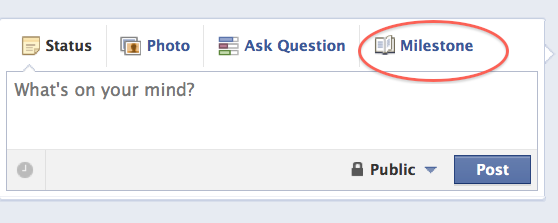
In the new window, add 5 short pieces of information about the event and an image. Try to be engaging with your story. Use humor or tell an offbeat incident that wouldn’t show up elsewhere. In otherwise, be personal – give more than “just the facts.”
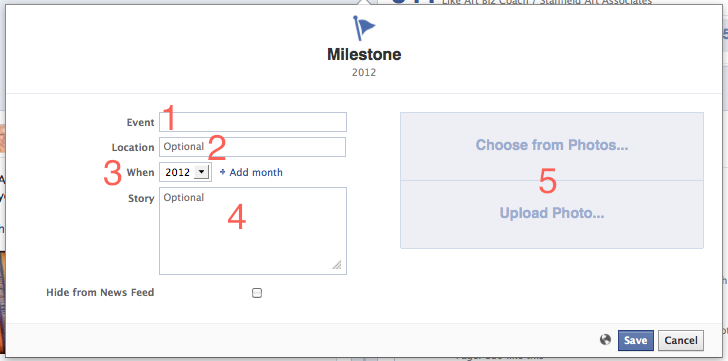
Don’t skip uploading a photo. The Web is becoming more and more image-centric.
Photo Sizes
Facebook milestone images measure 843 pixels wide by 403 pixels high.
If you upload something narrower or taller, Facebook might expand it or crop it in a way that you don’t care for. I haven’t quite figured out when/why they crop or expand, but I do know one thing: If you make your images 843 x 403, you (not Facebook) control how they look on your timeline.
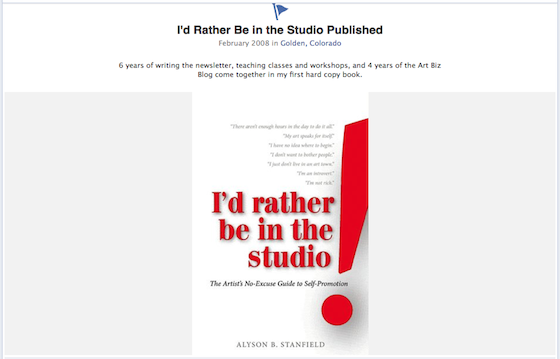
What to Add to Your Timeline
As I said at the top of this post, dust off your résumé. I should have said dust it off and spit-shine the copy. You have to tell an interesting story rather than duplicate a bullet point on your résumé.
- Exhibits – Add your major exhibits with their venue name and location. Use installation photos of the exhibit if you have them. (I hope you do!) In lieu of installation shots, add an image or two of the work that was shown in that exhibit.
- Awards – You know: Best of Show, Artist of the Year, The Universe’s Favorite Artist. This is no place to list honorable mentions or 3rd place finishes. Just brag on the big stuff. The photo you select could be of you with the award, with the juror, or of the specific piece that garnered the kudos.
- Collections – We want to know when your work was purchased by the Metropolitan Museum of Art or a major corporation.
- Publications – Did you write a book? Tell us about it!
- Degrees – If you have art degrees, add them to your timeline if it’s appropriate for you. There is no reason to add non-art degrees to your art career timeline.
- Travel for Art – Add major journeys that influenced your art or exhibitions that inspired you in some way.
- Firsts – Mention the first website or blog you started, your first sale, the first art lecture you gave, the first art you licensed, and the first gift shop or gallery that carried your art. Firsts aren’t interesting on their own, so make sure you back them up with good images and stories.
Don’t spend a long time on this process. Get a few up now and add more as you recall milestones for your career.
Did I miss something that should be on artists’ timelines? Tell me in a comment.



13 thoughts on “Tell the Story of Your Art Career on Your Facebook Timeline”
Great idea! Just posted a couple of things to get it started. As it turns out I’m right in the middle of updating my resume for an upcoming event, so the timing is perfect for doing this.
Excellent, Maureen. No time like the present.
Great post, Alyson! Very easy to follow the suggestions. This makes the new timeline a great tool unlike the one on my personal page which just seems intrusive.
KJ: Exactly! It’s a business tool.
Alyson – you did it again! It’s something so simple but I just updated my timeline on my new facebook page and it really looks great.
You’re awesome, keep up the great work and helping to inspire and motivate artists like myself. 🙂
P.S. I’ve been reading your book for a few weeks now and it’s amazing – it’s really helping me to come out of my rut and experiment with new things for my business.
Jenny: That’s great! I’m glad you were able to do some updates.
And I’m so happy that you have gotten value from the book. What was your favorite part?
Fabulous idea, thanks Alyson. I’m right in the middle of FB tweaking so the timing is perfect 🙂
Thanks for keeping us abreast of all these changes, Alyson, even as the ground shifts under you. I’ve posted a couple of what they now call Life Events, and I like what I can do with this, but I’d feel better about spending the time if FB’s format did more to encourage viewers to check out the list. It’s just a little thin vertical timeline over on the right, with nothing special about it. Unless I’m missing something, I’d be surprised if many people even bothered to check it out. Any ideas about how to make it more compelling?
some great suggestions. Some new things to think about and implement.. Thanks Alyson.
Pingback: Top Ten Tuesday
Pingback: Should Your Older Art Be Put Out to Pasture? — Art Biz Blog
I love this, thanks so much for the detailed instructions and excellent information.
I was inspired by your blog and started my fan page as soon as i finished reading.
I’m going steady and everything is coming together nicely. I’m happy with my page!
Thanks again, Zehava Power
Good work, Zehava. Enjoy the ride!