It’s time to tie a bow around 2022 and organize your systems for 2023.
The tasks below should take less than 1 hour, and they will bring peace of mind to your New Year.

1. Update copyright notices.
What’s the date in the footer on your website? In your newsletter?
Nothing says “neglected” like a website with an old copyright notice in the footer. You want your website and newsletter to look fresh.
Your hosting service or email marketing program might update the copyright automatically, but, if they don’t, you need to take charge and do it yourself.
See that everything says ©2023 rather than 2022 or, gasp!, earlier.

Please note that I’m not talking about the copyright notice on individual images.
[ See Checklist for Crediting Your Art ]
I’m referring to the copyright statement on the site, which is typically located in the footer of your pages.
2. Make new folders.
Whether you organize something digitally or using paper, you’re going to need new files for items you store by date.
In my business, it’s financial and tax records that are primarily organized by date. For paper versions, I clean out the old folders, archive them, and make nicely labeled folders for the New Year.
I keep as much as I can on the computer to eliminate the paper. I’ll share two different ways I have done this in case they give you ideas for your own finances.
First, here’s an old screen capture for how I organized financial records on my computer when I first wrote this article back in 2015.
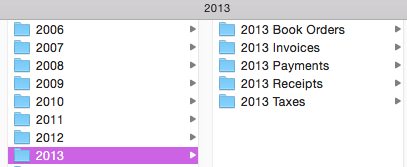
Now I throw old years into an “Archives-Finances” folder, but not until after tax time. I know I’m going to need last year’s records for the next few months. (image below left)
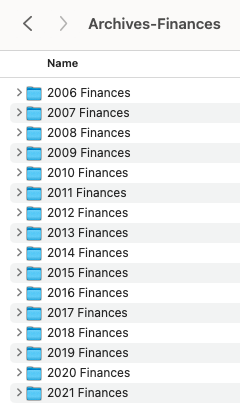
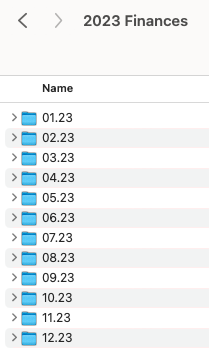
My filing system for e-receipts these days is much simpler.
I have the 2023 Finances folder, with a separate folder for each month. (image above right)
I do the same for my personal finances, always keeping business and personal separate.
I’m a fan of accordion folders for paper receipts, as evidenced by this old photo. Because I don’t want to contribute to anymore plastic waste, I have been reusing these folders and archiving the older ones in manilla envelopes.)
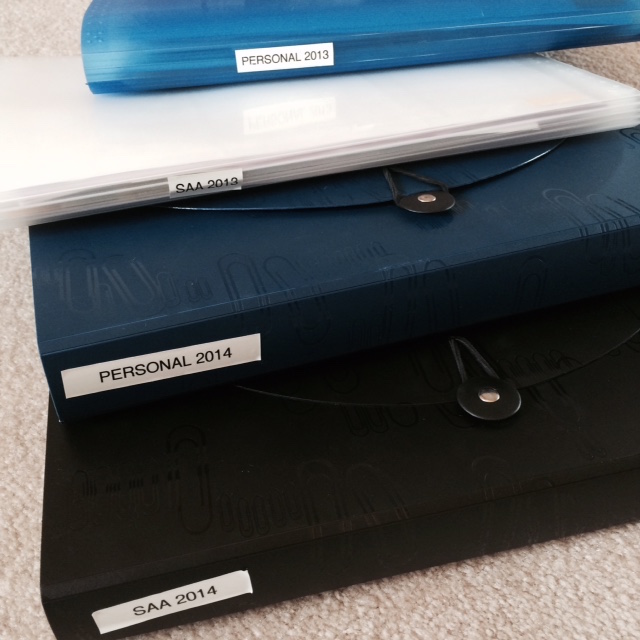
3. Practice writing 2023.
Pull out your checkbooks (if you still use them!) and write 2023 on a bunch of new checks. They’ll have the correct year when you’re ready to use them.
4. Capture all of your projects.
Spend a couple of hours assessing all of the projects on your plate. This is time well used.
Projects are undertakings that require multiple steps to complete. For example: overhauling a website, creating a new body of work, moving, organizing an exhibition, and writing a book are all projects that can’t be completed in one sitting.
You probably have 10-15 projects at any one time, and you need to stay on top of all of them. Two or three of these are new or more involved and the rest (such as teaching or studio work) are ongoing.
Make a list of the projects and then start filling in the tasks required for completing each one.
5. Join me in the Art Biz Accelerator.
The Art Biz Accelerator is for ambitious artists who want a little extra feedback and support from me and interaction with others who are committed to their artist lives.
All new for 2023!
This post was first published January 1, 2015 and has been updated with original comments intact.




28 thoughts on “Prepare for 2023: 5 Things to Do Right Now”
Hi Alyson, & best wishes from me in the UK.
Copyright dates on the website pages? Did them yesterday in about five minutes.
Accounts & other admin documents? Copied from 2014 & pasted with renaming as 2105…and reset the input data, about ten minutes work.
It really can be that simple folks.
Good work, Phil!
And if people have not used dates in their website yet then it’s a good time to do it now!
e.g. This website started eight years ago [needs annual update for accuracy]…
VS This website was introduced in 2007 [never needs an update]…
You have Blog Post on this topic, it may be timely to re-post it?
Yes, it’s called evergreen text. https://aaartbizold.wpengine.com/2012/10/evergreen-content.html
Thanks for that reminder, Phil.
Thank you so much for the reminder!! Done and done!
Painless, right Sara?
Hi Alyson,
Okay, I read your blog, archived my 2014 finances, made a paper copy for my tax guy and I made 2015 Income & Expenses files. Thanks!
I can only listen to your Jan 8 webinar after the fact. I do look forward to listening when I return.
No worries. I think you attended last year, too, Gail. If I’m not mistaken.
I did some of these things already, but a great reminder and how-to on paper and digital files. thanks! I think the date is incorrect on your webinar. do you mean Wed, January 7? anyway, thanks for doing it!
Kristen: I fixed it. It’s Thursday January 8. Sorry about that.
Checked my WordPress site and found that I needed to add that copyright notice at the bottom. Done.
I track my projects using Priorities with a Page for each main category of my business life (Fox Studio, Mongolia, Juried Shows and Competitions, Publicity/Promotion, Social Media, Travel, etc) and add sub-pages as required within each Page. Each page allows one to add notes like time, dates, etc. I use Evernote for notes, ideas, links etc. for material that relates to my projects. They really compliment each other very nicely. The big advantage to both of them is that they sync through their respective clouds and are available on my OSx Macs and iOS iPhone and iPad, so all their content is always available whereever I am as long as I have a data connection. No more little bits of paper scattered about or piled on my desk….
Thank you for sharing your process, Susan. Happy New Year!
Susan…I too just love the iMac – iPad sync it really does make life so simple. Sadly the iPhone is too small for me!
You really wonder how you ever got anywhere with all those bits of paper in the past!
I have another for the list – clean and tidy your studio. There’s nothing better than walking in for the first time in a new year and seeing an empty desk or easel, ready for the next painting!
Alison: Oh, I so wish I had made time to do this for my office. But it will be done this weekend. Monday is kind of the first work day of 2015, right?
thank you for some helpful suggestions and some good reminders. I will sign up for the webinar. I hang a new show on the 9th, so this will be a good way to begin the new year.
Yay!
Alyson, what great reminders these are! I just issued a new blog post this morning and forgot to put today’s date on the “Last Updated…” spot. This isn’t quite on your list, but close enough. Thanks for all your insights.
Thanks so much for writing up this – it’s such a perfect time of year to be reminded of where I need to focus my energy to make this year the best it can be. Will definitely be adding these to my to-do list. I have also come across a really great article on doing a 30-day Creative Business Cleanse for whoever might be like me and in need of re-vamping things in the new year. Feel free to check it out here: http://byregina.com/creative-cleanse/ — can’t wait to get organised and focused for making 2015 the best it can be with my art! 🙂
Alyson, As always I appreciate your recommendations.
Unfortunately, I’ve not yet applied the full spectrum of your organizational details, but I am in a new studio, shared with four other fabulous artists with enthusiasm for making 2015 a fabulously successful year. Big step!!!
Paperwork is January priority when I return home from Nashville with my first grandchild’s first Christmas with my husband, my son and daughter-in-law tomorrow.
Thank you.
Cree: There is always plenty of work to be done. It can wait for time with the grandkid. 🙂
Great list of things to tackle in the new year! Here’s how to never have to update the current year again: If you’re not afraid of using some PHP in your website’s footer file, you can make your copyright date automatically update itself. I started my site in 2004 so I hardcode that in, but the current year is automatic. The code looks like this:
© Copyright 2004 – <?php echo date("Y") ?> Brad Blackman.It results in it looking like this: © Copyright 2004 – 2015 Brad Blackman.
That’s fancy. Thanks, Brad!
Perhaps check through your brushes? Throw out all those you did not use in the last year…
If you use Acrylic Inks give them a good shake-up once a month? They go rather solid otherwise!
Perhaps consider the almost unthinkable…all those unfinished works of art, those cluttering-up the studio. Seriously if it’s still there from 2013 it’s unlikely to be finished in 2015. Shred it it’s so good for the spiritual declutter.
Tearing up old work sounds like a great ritual!
AGreed!
Regarding #1, it’s not necessary to include a year in the copyright notice… and having no year is probably better than having a “dated” year.
For those with web programming expertise, it’s also quite easy to add a bit of javascript that will always display the current year.
Thank you for sharing your expertise, Robert. Appreciate your dropping by.