This blog is more than ten years old. Blogs were different in 2004 before social media took off.
In the early years, I posted a lot of little snippets before Facebook and Twitter were the place for these. That means there’s a lot of crap on my blog. (I won’t link to it here because it’s going away, as you’ll see.)
If you’ve had a blog for a while, you might be faced with the same dilemma: What to do about old posts that have outlived their usefulness?
I started looking for posts that would either 1) embarrass me if someone landed on them or 2) lead readers astray with dead links or outdated information.
You can follow my revitalization process if you think it might serve you.
First, Review Google Analytics
What are your high-performing posts? While you can measure post performance in numerous ways, I’m using number of visits in this process.
After looking over Google Analytics, I narrowed down my focus to the 25 most-visited posts over the last year. That doesn’t mean they were published in the last year. In fact, only 6 of the 25 were from 2014; none were from 2013. This is from a pool of more than 2500 posts.
You might have to consider a longer period of time, depending on your publishing rate. Because I publish at least weekly, one year of Analytics results gave me a pretty good selection to consider.
Here’s what you can do after you’ve determined your top post performers.
Next, Clean Up the Mess
Go through your top posts one by one, looking at the following.
Review the links.
- Delete irrelevant links (out-of-date events, calls to actions that are in the past).
- Add links to new products, services, or outside resources if they would be helpful to your readers.
Spruce up the images.
-
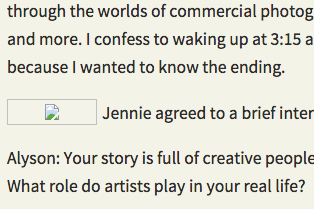
Image location is lost for this old post. Are all images still visible? Sometimes image files are lost or accidentally deleted over time. For example, many images didn’t make the trip from my old TypePad blog to WordPress back in 2010. It didn’t look too spiffy to have an image credit without the image!
- Are the image links still live and pointing to relevant pages?
- Is there a featured image for all posts that have images? This is used in WordPress themes for multi-post pages and might go by a different label on other platforms.
- Resize images that are too small (check out those below – egad!). Your goal is to take up the width of the column to create impact.
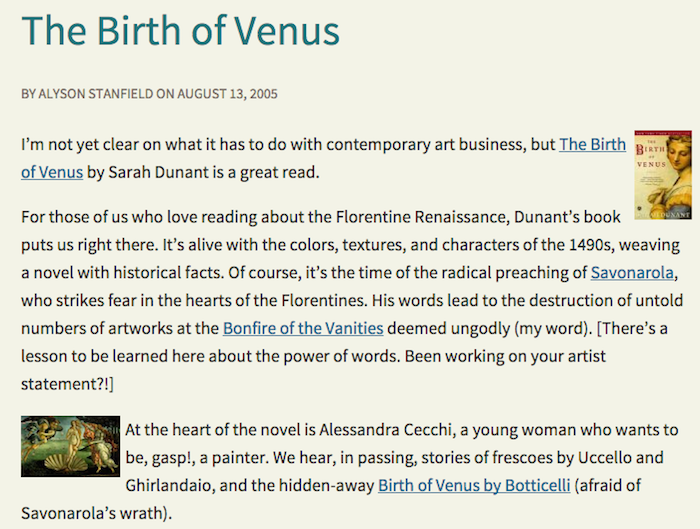
- Add images to posts that don’t have them. Make them large enough to look good on Facebook and make them vertical whenever possible so that they shine on Pinterest.
This is the part that takes the longest because I want them to be easily shared.
- Add Alt Text to images. This is what shows up in the description when someone pins your images to Pinterest.
To see what your current pinned images look like, go to this Web page: http://pinterest.com/source/yourwebsiteURL For example, mine would be http://pinterest.com/source/artbizcoach.com. (I was shocked to see the lame Alt Text I had used with many of my images!)
Delete irrelevant posts.
There’s some debate as to whether or not old posts should be deleted. Purists say they should remain as a record of your blog. I disagree.
If it’s content that is out-of-date and would lead readers astray, I feel like I have an obligation to delete those posts in order to avoid any confusion on my site. I cannot see the harm in deleting a post about a workshop that happened in 2007.
I still have a long way to go with my blog revitalization project, but I am certain it will result in a better looking and more useful resource.




28 thoughts on “Revitalize Old Content On Your Blog”
So funny you should send me this email just minutes after I went through all of my blog posts – ALL of them – looking for some pricing inconsistencies. Then I found some missing links… and some fuzzy images – and then I asked myself if the oldest posts should disappear. Is this a case of some twilight-zone-y ESP or synchronicity? I got your message before you sent it! 🙂
Happy to trade brain vibes with you, Jim. To make those old posts evergreen, why not point them to your page with current prices instead of listing them also on the blog?
684 posts and counting. Guess I’d better get started….:0)
Susan: Just start with your top posts. That’s where the payoff will be.
This sounds like a great idea – when I have the 6 clones of myself that I need to actually complete all these tasks. I completely agree with the points you raise, but I feel that my limited time is better used in creating great new blog posts, and paintings, rather than reworking my old posts. Speaking of which…better get back to the studio!
Alison: Unless you have a handful of highly visited posts that are generating visits anyway. That would be worth the work.
I’ve got ~ 2500 posts. I’ve started cleaning them up, starting with the most popular posts. Such good advice, Alyson!
Yep, we can only do so much.
Oh my, I have been thinking about cleaning up my blog posts and didn’t know if I should delete posts. Love that you gave me permission. To me there are few things that feel better than clutter-free “anything”. So much more room for creativity to roam and be set free. Thanks Alyson!
Mickey: Please know I’m not an expert. After going back and forth on this for years, I finally decided that it will look better and I’ll feel better when the nonsense is out of the way.
Don’t delete anything that you think other sites are linking to. But I can’t imagine that anyone is linking to a workshop I gave in 2007.
Although I have been working full time at my art career for 20 years now, I find each year presents new challenges and pulls for my time. I attempt to keep up with the top social media platforms but often launch into them with little idea of how best to use them. Thanks for this post. I will be going over my blog now. I would like a little more info on how to use Google Analytics. I hear people mention it but don’t know how to access or use it.
Nikki: Maybe do a search for getting started with Google Analytics. Certainly not my bailiwick.
This is great. I just found an old post that I need to pull off the old blog and put onto the new one.
Your suggestions are great. One question:
How much time should we spend on this kind of project? Seems like we could go down the wormhole with it.
Cynthia: You could! Which is why I recommend starting with your top posts. I find I can do about 5 a day – max – before I get sick of it.
And you might just stop there. I don’t have any plans to go beyond the top 25. I’m going to spend the rest of the time getting off the detritus from other parts of the blog.
I use google’s webmaster tools to identify broken links. Webmaster tools runs alongside analytics but they are kind of their own thing.
Whoa. That sounds so sophisticated, John. And kinda easy! Thanks for sharing.
Honestly, I don’t think outdated content is that bad of an issue… as long as each post includes a date. Most readers will take the date of a post into consideration. There should be zero confusion about a workshop or any other event if the date is mentioned.
I always end up viewing fresh content if I stumble upon an outdated post when searching Google. I’ll check out recent posts. I may have never stumbled upon the blog had the blogger removed that old post. Food for thought.
Brian: See John’s post above yours. From my understanding, Google penalizes sites with a lot of bad links.
And I’ve had people email me about a workshop that happened 2 years ago because they saw the post.
You’re absolutely right that it’s one way to find you. Maybe leave the old post and remove all dead links?
Alyson,
What I do when I find outdated pages on my website (for example, promoting a product I don’t sell or an event that is long past) to delete the content and forward that page to another, current page, that is thematically related to the deleted content. I don’t know if this can be done easily on a blog. But it’s very easy to implement on a website.
Marcia Yudkin
Absolutely, Marcia. I do this, too. But I didn’t do it so well in the early days of the blog. Fortunately, many links to old programs are now redirected to newer versions of them. It’s the ones I forgot that I want to find.
Thanks for stopping by.
Great idea to start with the top posts, Alyson. And while we’re at it, just think of all the useful info we’re gathering about which posts resonate with our readers 😉 We could include a link to these posts as a group (Start Here/Most Read), expand them into an eBook or build a new content series around them 🙂
Excellent idea, Cherry!
Hi Alyson,
Links in an information based blog like yours are important and also they are very useful’
But for the personal art blog, that corner of your website, apply your ‘evergreen content principle’ and have no external links…no pruning ever needed.
And having got them to your website: why encourage them to leave using a convenient link that you put in place for them to follow out of your website?
Phil: You’re assuming that the links go off the site. Most of my links go to my own products, programs, and posts.
Alyson,
You are correct, those internal links do make it easier for the enquiring visitor…so obvious. I forgot I use them on my website…helping to keep the visitor on site!
I must check mine out inside my website…I’ve added new pages!
Great post. I had a similar problem. I had a lot of content I had written years ago and either not used or used on a now-defunct blog. I wanted to rework it to use again. I was surprised to find out how much of it was in good shape, but I was also surprised how bad some of the bad stuff was. Great advice, here.
Excellent. I’ve been feeling the same. I appreciate the confirmation.