There’s an epidemic going around.
Don’t panic. If it strikes, you won’t need to rush to the ER or be quarantined. But you will need to take immediate action.
Your physical health isn’t in peril, but the health of your art business is at stake.
The epidemic is SENS – Sloppy Email and Newsletter Syndrome. Let me explain the symptoms so you can self-diagnose.
Symptom 1: Missing Name
This is the most destructive of all the SENS symptoms.
I’ve lost count of how many artist newsletters I receive without the artist’s full name in them. Sure, your first name might be there. Or your last name. Or it might be in the footer.
But I shouldn’t have to search for your full name. Go look at the last email or newsletter sent to your list right now. Where does your full name appear? If you scroll down, does it appear again to remind readers of the sender?
Your name is your brand. You have to associate your name with your art.
Can you imagine forgetting your name on a postcard? Or a wall label?
Prescription: Make your full name clearly visible in your newsletters and emails!
Symptom 2: Image Anemia
At a time when images rule cyberspace, why would you, a visual artist, neglect using images of your art in your email correspondence?
In addition, why would you use tiny images when you have the whole width of the email column to fill? We’re no longer afraid of scrolling, and your email is competing with a lot of other bright shiny objects in our inboxes.
WOW us!
Prescription: Images of your art: the bigger, the better.
Symptom 3: Text Failure
Take your pick of text mistakes:
Your text is too small … your text is too light … your text lines are too cramped.
Any one of these can make it harder for your recipients to read what you have to say. Together they amount to #failure.
Prescription: Larger, darker text with sufficient line spacing.
Symptom 4: Multiple Columns
Multiple email columns are très 2010. We now know that up to 50% of our email messages are read on mobile devices.
Ever tried to read a 2-column email on your smart phone? Even if you can read it, it’s next to impossible to click on a link.
Why make it difficult for those you treasure on your list?
Prescription: Stick with a single column for your email newsletters.
There’s no sense sending an email if you’re not WOWing your list with images, if you make the text hard to read, or if you forget to use your full name.
Diagnosing your SENS symptoms and taking the prescription will help you get better results for all of your efforts.
What’s your diagnosis?

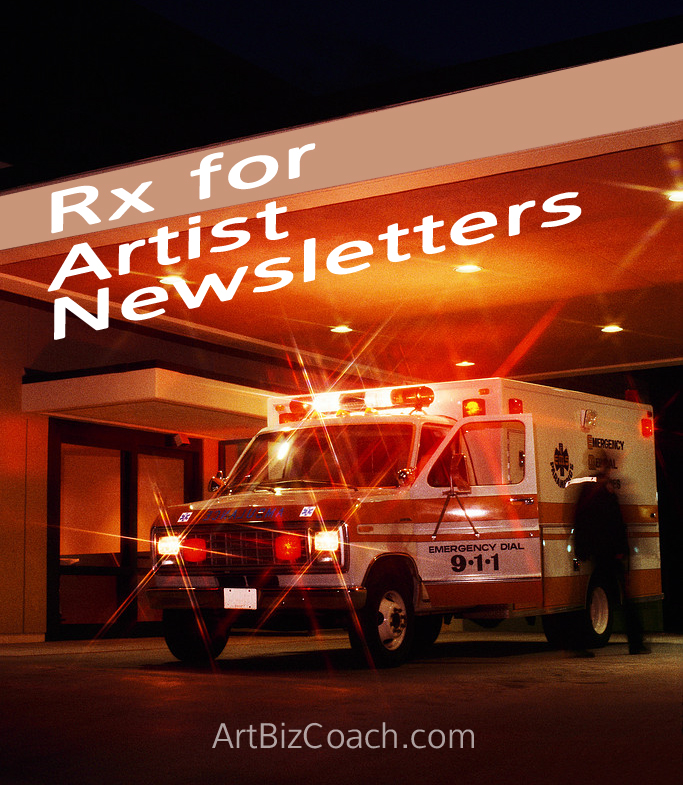


24 thoughts on “Rx for Sloppy Newsletter Syndrome”
Never considered the columns issue! Glad to say mine is at one column merely due to html laziness. 😉 I keep admiring artists who have nice multi-column news but of course I’m viewing on a laptop. I’ll stick with what I have.
Tina: Apparently John (see below) has a different take. I’m sticking to my preference for single column newsletters.
I tried a 2 column b/c some feedback I got was that people wanted quick access to where I was showing and where to buy, class schedule. so i put it on the left sidebar. but i didn’t like the look of it. I think i’ll go back to doing a small “in this email” table of contents at the top with live links to stuff further down so people can skip down to the stuff they want. Gladly, I don’t think I’ve suffered with any of the other “sloppy” symptoms you describe here. Whew! I’m doing something right…:)
You’re probably doing a lot right, Kristen!
Awesome advice- as always. Much appreciated
Don’t be so quick to eliminate columns in your newsletter. Here’s why… If the columns are built correctly using css:floats they will simply stack on top of one another when viewed on smaller screens such as your mobile phone.
This is the recent trend in web development and it’s called “responsive web design”. It’s a great approach because you have to best of both worlds: multiple columns on a big screen, single column on a small screen. Have you ever read text the full width of a wide screen monitor? It’s the worst experience ever!
How do you know if your email marketing provider sends out responsive layouts? Test it. Send a two column newsletter to only yourself and look at it on multiple devices. Do the columns go from 2 to 1 when viewed on a phone? If so you have yourself a genuine responsive layout!
You can also ask you email marketing provider:
“Do you emails use responsive layouts?”
or
“Are your emails mobile ready”.
This is the geek speak you can use to get the answer you are looking for.
hope this helps 🙂
-John
John: Just before I published this, I noticed that this is an option. The problem is that many artists don’t take this step. I think the 1-column email at least helps you to see what most people will see.
But I’m sure that you know more than I do.
Then I think … is there a benefit to having 2 columns? I prefer the single column because the 2-column just looks claustrophobic to me.
BTW, Thank you for chiming in, John.
My pleasure Alyson, I usually don’t have much to say but I’ve been a web developer for 12+ years and couldn’t hold my tongue! Yes the one column is surely the best option if an artist is unclear on which to choose.
The benefit to 2 columns (or more) is just another way to organize your message…just like they do in say a newspaper or magazine. Reading long lines horizontally can be difficult to read. (I’m purposefully using line breaks in this response to make it easier to read!)
The css that controls the email’s style can be limited too ..geek alert!!! (ie: body{max-width:800px;}) Ultimately the choice also depends on what your audience is viewing on (more and more mobile these days).
Thanks for all the quality stuff you publish Alyson!
Thanks Alyson,
I appreciate all the information. Can you hear me clapping?
Here is my gigantic frustration with blogs and newsletters.
Just this week I discovered a blog without an author name or contact information. The blog appeared to be anonymous, not even a nom de plume. It is surprising how often this happens, and on a parallel thread, it is difficult or impossible to find a “contact” link.
Not only that…but they wrote about an artist, used their images, and didn’t even link to the artist’s website.
Needless to say, I won’t be signing up to follow that blog.
Harriete
Yipes! How would you even know who you were following?
Wow, Alyson, having just sent a newsletter this week (and once again, without you there never would have been one, so thanks again), I wondered if I made the first error…it would be so like me to do…Sure enough, my name only appears once, and there were opportunities to have had it appear more than that so I will keep it in mind for the future. I recently sent some newsletters that led directly to sales, so I was thinking “damn, this stuff actually works!” Anyway, another mistake is broken links–When I tried to click on the main link to YOUR article, it took me to a “Page not found” page. Sorry, Alyson, but kind of ironic! LOL.
Carol: If your name appears once, you’re okay. It’s when it doesn’t appear at all that I have a huge problem.
Oh, yes, I realize the irony in that broken link in my email. The first one worked beautifully. Not so with the second one. Red faced!
The problem is that we can’t test our links because the blog post (where the link goes) isn’t published in advance. That’s why I try to sit at my desk right after the newsletter is delivered so I can nip any problems in the bud. I was about 90 minutes behind on this one on Thursday. When I found out about the broken link, we did a quick redirect on it to lead to the correct page. Still, the damage was done.
These are great suggestions, especially the column one because that never even dawned on me to be a problem until now!! thanks!
Jill: Read John’s comment above for more insight.
Love this post, Alyson! Gotta ADD one thing (you know me and emailing!) and that is “alt text” for that BIG photo. Also known as photo descriptions, this is a way to embed a statement so a phone user who doesn’t have images turned on won’t see the big blank screen with the red x. I encourage people to actually write a small bit of CTA (call to action) since the photo “should” also be a link to their website. Most email service providers make this simple to do when uploading the photo. It’s so important!
Alt Text Example: This is my newest painting, it’s still wet, but it’s looking for a home! Click for more!
Someone with their images turned off might be compelled to turn their images on or just click for more info and (the ultimate goal) go straight to the website!
Good point, Mckenna. I don’t think we use alt text in our emails. I’ll have to find out.
Just as I preparing my debut newsletter I seriditously received this information. Great advice. Thanks!
Congratulations on getting that first newsletter out, Melissa.
I use constant contact for my newsletter, which just went out yesterday. (Happy to say I pass all the tests here!) I always send test email to myself and read it on my iPhone, just to make sure it will look good. Most of my readers access it via mobile.
Good to know those things, Marcia. And good on you for testing. We can’t test our “read more” links because the blog post is published at about the same time the newsletter is sent. A pitfall.
I just read these most helpful hints as I prepare to start a newsletter and post my work. What a great handbook.
Happy it will help, Gerri.
I too am preparing to begin a mailing list and send out monthly newsletters. I will definitely be referring back to this. The name thing seems like it ought to be so obvious but I feel like it would be the easiest one for me to overlook had you not pointed it out. Thank you!