Unless you’ve been hiding under a virtual rock, you’ve been hearing a lot about Google+ (a.k.a. G+) over the past couple of weeks. You’ve also been seeing more +1 buttons popping up on your favorite sites, like at the bottom of posts here on the Art Biz Blog.
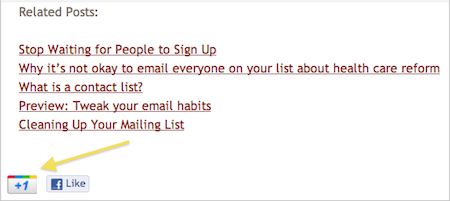
The Google +1 button is Google’s answer to the “Like” button. As they say on their site, clicking on the +1 button is like saying “this is pretty cool.”
The initial buzz on G+ is good. This means that more and more people will be using it, which means that you should have a presence.
Even if you decide to hold off on digging into G+, you can still complete your Google profile. If you have a free profile on Google, it will be among the top results in a search for your name. As G+ gains traction, more and more people will land on your profile.
Complete your Google profile to take control of your story online.
To get started, you will need:
- A free Google account. Some people will tell you that you need a Gmail account, but I used my business email to set up my Google account. I’m unclear as to whether or not some of the perks disappear if the Gmail account isn’t attached.
- A picture of yourself.
- 15 minutes to fill in the blanks.
In 6 steps, you can upgrade your Google presence.
- Go to https://profiles.google.com/ and click on Create an Account or log in to your existing Google account.
- Select Edit Profile.
- Add a photo of yourself – or two or three.
- Respond to the 13 questions (or as many as you care to respond to) under About. Most require or only need very short answers, and the rest should be as brief as possible. Let your personality shine here!
- Click on Links in the right sidebar and add your website, blog, and other social media accounts.
- Scroll down to the bottom of the Edit Profile “About” page and note your Google+ URL.
Don’t worry if you can’t finish it all in one sitting. You can always go back and edit.
Just when you think you have it all covered with Facebook and Twitter, Google is taking another stab at the world of social networking. And because they are Google, you can’t discount them. Take 15 minutes to upgrade your Google presence.
Are you using G+? Tell us about your experience on the Art Biz Blog:
http://artbizsuccess.com/google-profile.html![]()
Click on the button at right to see my G+ profile.



19 thoughts on “Complete your Google Profile”
Well, I guess it’s going to be a success, as I tried to get an account and google says they have already exceed their capacity for this project. So I will observe how its going on. Thanks to inform us, I didn’t hear about until I got your newsletter!
Have a nice day
Thank you for posting about Google+…I had heard about it, & after reading your post, found someone willing to send me an invite & am now in! Yay! (yes, within the hour)…
Thanks for the step-by-step for setting up the profile! Just a question: I realize that G+ isn’t ready for prime time just yet, but I’ve seen chatter on the interwebs with cautions for artists and photographers–that Google will own all rights to all images posted on G+. Just wondering how true this is. Anyone know? Here’s a link to an example posting > http://photofocus.com/2011/07/06/google-plus-read-the-fine-print-before-you-sign-up/
I created my profile on Google + but I am curious how can I get the cool linky G+ symbol that you have on your site? And how do I put it on my blog?
Shawna from Yellowknife
Shawna, I found the badge page thing here: http://www.google.com/intl/en/webmasters/+1/button/index.html
Thanks Sari. I just sent the info to my webmaster.
I’ve heard the same warnings as Steve mentioned, so I haven’t put any photos up on G+ yet (save the self portrait I use as an avatar).
Otherwise it looks like Google+ has a lot of potential for organizing outgoing and incoming information better than any other social networking site. I’m excited.
I’m happy to send invites to anyone who’s not in yet – just email me from the address you want the invitation sent to (my email address is on my About page).
Pingback: Complete your Google Profile — Art Biz Blog | artpreneur.co.cc
Thanks for the reminder about my Google profile! I’d gone as far as creating a google place page for the VT Open Studio weekend this Spring, but then got completely distracted & forgot about the profile page. Well, not too bad for a bit of quick scrambling, I have a few pictures up there now & most of the questions are taken care of.
Cheers,
Kristin
Pingback: 6 Marketing And Selling Your Art Steps | Greamers World of Art
Alyson, thanks for the post – just what I needed. I have had “UPDATE GOOGLE PROFILE” on my to-do list for months – and always pushed it down a little further. Then I got an invite to join G+1 and knew I needed to take the time. Then there you are telling us to complete our profile! Spent a little time there yesterday and poof – it was done!
Pingback: How To Set Up a Custom Welcome Page for Your Facebook Page — Art Biz Blog
I’ve set it up but when you search Google + it can’t seem to find me.
Helen: Are you signed up for Google+ ?
I set my profile up recently and am playing with google+. I feel like I’m beginning to understand how it works… really like that you can send messages to specific groups. The next day I googled my name and that new profile supersedes even my website. Amazing!
A very timely reminder Alyson – I’ll include this post in “who’s made a mark this week” today.
There are some issues re Google+ images for artists and photographers and I’ve tried to highlight these in yesterday’s blog post which some of your readers may find helpful. See Techie: How NOT to lose all your Blogger Pics! – arising from what happened to Bill Guffey when he was completing the sign-up to Google+. Settings re Privacy/use of Picasa are also not too clear and the post also includes some suggestions about how to avoid people downloading and printing your images.
Speaking personally I could have done with a few more context links to help pages.
I’d recommend anybody starting out with Google + to take it very slow and one step at a time. Get used to it before you upload all your friends to Circles.
Hi Alyson,
I completed my profile but can’t seem to find the google + url as there is no link at the bottom of my about page???
Sara: Did you join Google+ or just complete a Google profile?
Thanks for the step by step guide I followed the steps and got it setup or my blog. Thanks