There are two big complaints I hear from artists who don’t want to use social media.
1. It’s a waste of time.
2. It takes too much time.
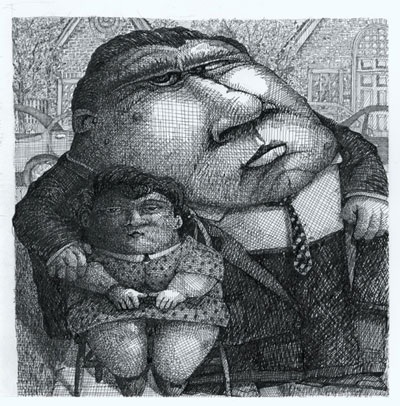
To address the first point, social media can easily be a waste of time if you don’t use it correctly, don’t enjoy it, or neglect your primary obligations for your business.
You will never hear me say that social media is the answer for all of your marketing.
Nor will you hear me say that you have to be on Twitter, Facebook, or any other platforms. The truth is that these platforms aren’t for everyone. You have to find a good fit.
To the first point, social media takes only as much time as you give it. If you spend 4 hours a day on Facebook, it’s not Facebook’s fault.
If you’re willing to give social media a little time, but find it hard to maintain, try squeezing these simple 5-minute tasks into your schedule.
5-Minute Social Media Tasks
- Upload a new image to your Facebook fan page and respond to comments on your page.
- Comment on Facebook pages where you want to be noticed (e.g. galleries, niche markets, and museums). Remember to comment as your page on other pages.
- If you haven’t switched over to the new timeline format on Facebook, read how. It’s quick and painless, and it won’t be an option in the future, so you might as well join the party.
- Add an event or two to your timeline on Facebook – especially if it’s about your art.
- Share someone else’s blog post or article on Google+.
- Leave an insightful comment on someone else’s blog.
- Respond to comments on your blog.
- Recommend someone on LinkedIn and leave a recommendation on a business page on Facebook.
- Send a current Twitter update and retweet two others from your Twitter stream.
- Post-date three tweets using your favorite scheduling service, like HootSuite or TweetDeck.
- Review your profile on one of your social media sites. Can you freshen it up by adding a colorful word or deleting a ho-hum one?
- Streamline the photo albums on your Facebook fan page. Do the album categories make sense? Is it time to delete some of the images?
The reasons for keeping such a list nearby are to remind you of little tasks that can have a big impact and to help you stay on task and not get sidetracked on these sites.
Remember, just spend 5 minutes on these social media tasks, and then get back to work. You have bigger, more important things to accomplish.



23 thoughts on “5-Minute Social Media Tasks for the Week”
Thank you, Alyson. I have been learning about social media since Feb 2010 when I started my blog. Your posts were the main catalyst to get me going because or your clear instructions. To help save time, I’ve linked some of my accounts. When I make a blog post, it automatically is on Twitter and FB art page. Again, thank you.
PS – Love the artwork with this post.
It might be a good idea to set a timer near your computer so that you are reminded when the 5 minutes are up. That may help prevent the time suck of social media. Gotta run, I need to get back to work:)
Lori- A timer is a great idea!
I actually prefer to denote a block of time (hour, 2 hours) to “computer time” and sit down with a to-do list (entering mileage, ordering beads, uploading current photos). I am not allowed to do the above extra “freshening up” unless the computer to-do list is done. it keeps me from the time-suck that can be social media.
Great list Alyson! One thing I would add is that a service like Hootsuite will also let you post to Facebook and LinkedIn, not just Twitter. You can also see comments to your Facebook page wall and respond to them from Hootsuite. It has to be, for me, the biggest time saver out there.
I have a bit of an issue with some items on the list – they only look like 5 minute items, but actually imply more time already spent:
the new image for the upload has to already have been scanned/taken, you already have to know the fb pages you want to get noticed on (and thus have spent some time looking for them), you have probably read a significant amount of blog posts before you find one that you want to share or comment on, you might actually have to think before you can leave a thoughtful comment etc. …
Thanks, Alyson! If i did just one of these things a day, I’d be way ahead of the game. My random, scattershot, responsive, not proactive, approach makes me feel frustrated and ineffectual and “what’s the point?”. I’m definitely going to try it. Thanks again!
The best things that I have found for me are automatic posting and linking whenever possible and scheduling tweets and facebook posts with marketmesuite. Also, it is a good idea to look at your stats to see what works for you. Dismiss those that don’t and use what does.
One five minute strategy that I’ve found helpful is to pen new tweets when they come into your head and feed them into a scheduling program. I use Tweet Adder, and it’s extremely time-saving. Lots of thoughts come through my head when I’m painting, so taking just a moment to add them into Tweet Adder takes no more time than typing 140 characters…shorter than this blog reply.
Once they are in there….I use them to share and enjoy through Hootsuite on FB, LinkedIn and my blog. Easy, peasy.
Thanks a lot Alyson Stanfield
I will try that, because although I am on linkedin and facebook, I don´t use it very much because of the time waste.
Thanks again.
These are very good suggestions because they are so precise. I don’t have much time but 5 minutes more or less daily is very likely something I can get in the habit of doing.
Thanks Alyson!
thanks! that list is very helpful!!
Thanks so much for the pdf of the list. This is very useful.
Amen to that!!! Very well put-even though for quite some time, I resisted Facebook, I finally joined and started using it. I created a page for my work-which doesn’t get a lot of attention from me as far as promoting myself, BUT it is because of Facebook that I have been able to get more people to show up at my exhibits and receptions. And, since it is Social Media (emphasis on ‘social’) I hope everyone takes heed to your advice by leaving a comment, visiting others, and sharing their info.
Viral marketing and twitter are helping more these days. It is also a better idea to write about art and post to various article directories like ezine.
I love the post by Seth Godin this morning, that made me think to share it with you. What do you do when you first sit down at the computer? – some short, sage advice here to help us all.
http://www.typepad.com/services/trackback/6a00d83451b31569e2015392cdff60970b
Whoops….that’s the wrong link. Fingers faster than my brain this morning.
Here we go:
http://sethgodin.typepad.com/seths_blog/2012/01/the-first-thing-you-do-when-you-sit-down-at-the-computer.html
Pingback: 9 Tips for Artists to Reduce Time Spent on Social Media | Janice Tanton :: Full Time Human Being
Pingback: MARQUET (roni) | Pearltrees
Alyson, thanks for precious as usual advice:) I have one small question. You have mentioned about commenting on FB as my page not private profile. But actually, I don’t know how to do it. Whenever I post a comment, it goes as my private one. I must be missing something about FB.
I will be grateful for some tips.
Greetings:)
Danka
Danka: in the top upper right, it has your name, Home, and a down arrow. Click on the down arrow and “use Facebook as your page.”
Pingback: How to Prioritize Your Online Marketing — Art Biz Blog
Great article Alyson! It’s one of the hardest things to prioritize social media and these tips are really helpful.
The other thing that I do is keep a separate folder on dropbox (so I can access it from anywhere) and I copy images and ideas into that folder so that I can grab and go! I also try to write several posts in an hour time block and then save them to the folder. That way I can grab and post content on the fly without much taking too much time.
Way to be organized, Kristen!