From Clint Watson's Fine Art Views e-zine (reproduced with permission):
We have updated our top 10 essential elements of an artist website, first published a bit over a year ago. We have changed the list slightly to reflect today's landscape and the more widespread adoption of RSS technology. So, as of today, the top 10 essential elements of an artist website are:
1. A Domain Name Containing Your Own Name
2. Clean and Consistent Design
3. Easy, Text-Based Navigation
4. Contact Information on Every Single Page
5. A Join Email List link that handles subscriptions automatically
6. Large Portfolios are divided into collections
7. Buying is easy for the customer
8. High-Quality Images
9. Site information is Always Current
10. An RSS Feed of your new artwork
We added number 10, the RSS Feed as an essential element. It replaces our previous number 10 item "current biography", which is really just a sub-category of number nine anyway.
To learn why RSS is important, read:
Feed your artwork to your fans with RSS
Okay, I'm busted. My Web site has no RSS feed and I know I could use one–especially on my newsletter page.
What do you think of Clint's list?

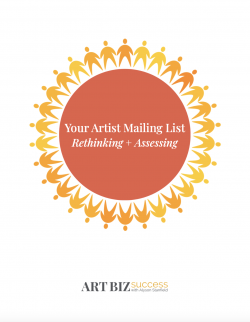
16 thoughts on “The 10 essential elements of an artist Web site?”
What do we include in the contact information. All the contact information on every single page (even the pages of individual pieces) seemed to clutter things up. I had put it on and then took it off of some. Or, do I put a “contact the artist” button on each page and let it link to the main contact page?
I am enjoying my blog, and while I am writing more, and connecting more, it is not serving any longer as my primary art site, especially with recent personal events taking over. Following these 10 guides, it is time to make some changes. I think I am finally getting the difference between RSS feeds and feed blitz subscription, which is how I read your blog updates. I used to be confused about RSS so I didn’t do it.
Regarding #5 “Join Email List link that handles subscriptions automatically”, for artists not too savvy with the computer, setting up a newsletter with automatic subscription handling can be a pretty daunting task. But for small mailing lists, the automated subscription can be overkill – the simple alternative is to setup a simple contact form stating ’email me to be added to my mailing list for latest news…’ and then manually maintain a mailing list of addresses in whatever email program you normally use. Once your mailing list becomes too large to manage this way, you can investigate a more automated approach. And when you send mail to your list, be sure to BCC everyone, so you don’t expose everyone email address.
I subscribe to and have google alerts to my own blog and realize how quickly those notices of new material go out. As one who frequently updates her bio, resume, and statement, I do not want that for my web site. Sometimes the change is an improvement on an existing image. Having control is what managing your own web site is about. I would rather send a newsletter out to announce new images on site or blog and include links to them. By the way, I have not noticed new material on Clint’s blog in quite a while. Have you noticed this too? Or does my bookmark need correcting? p.s. After reading the previous comments, it seems I am still confused about RSS and feedblitz.
I was looking for your name in this e-mail update and couldn’t find it…we should have our contact info in everything we send out shouldn’t we? Or at the very least our name? Thanks for all the information you gather and share. It is much appreciated.
Here is my conundrum with #1 your name as your domain. I have had the same site http://www.metalphoria.com for 5 years and hence have a lot of incoming links to it. I’m in the process of doing a revamp at http://www.kristenhoard.com. I was going to point both domains to the new site, because I don’t want to lose all the links that I have with metalphoria. Plus its out there on all my business cards. So the question is… do I keep both names and slowing start to move all my marketing materials over to http://www.kristenhoard.com? Also, I’ve heard that google penalizes you for having two domains pointed to the same site. Thanks so much for your blog! Kristen
I need to do #5 and I know that. I manage by hand at the moment and am surely missing out on folk. And I don’t have the RSS either at the moment. Or easy purchase ability but that’s mainly because having purchasing ability has caused me problems in the past – my work simply is out of my hands too often and too quickly (it generally rotates amongst galleries). I need a good solution for that really. I ditched my “ownname”.com domain as my name actually does get search results to my current site anyway (and with misspellings Google actually does the ‘did you mean…’ thing) People so rarely remember how to spell my name that I found the “ownname”.com wasn’t being hit much anyway – they were googling me instead. But a good lesson in including misspellings of your name in your keywords. All in all a great list, I will be using it for the artist sites I design from now on. (most of these are on my mental list)
When I first looked at this list I thought it must have been written in the olden times; you know a couple of years ago on the net. I don’t mean I don’t agree with the list. It is just missing one of the most important elements of today’s web. Any salesperson knows the power of networking. The net brings networking to your finger tips. Sites like facebook and myspace are proactive. You don’t wait. You can go after customers. I’m not even going to make a web site. The Art Alley myspace page has about 3000 friends in less than three months. An article on the way to use networking sites might be appropriate.
I can think of several reasons for why a feed of new work might be of interest to collectors but I also question how many artists have the technical know-how to create such a feed. How many artists know how to create a feed from their static webpages (or even understand what that means)? How many have the time to do it or the money to pay someone else to do it for them? Will the benefits of this type of feed offset the cost of creating it in terms of time/money? Who knows. Anyone have such a feed on their site? Easy solution for creating this: create another blog and just post new work in that blog – tada – a feed of new work. But it’s not really integrated into the rest of the site. As to the rest of clints list – I think he’s lumped every artist into a single category. I think the top 10 list of must haves for a website would be different depending on the purpose of that website – and all artists don’t all have the same goals. Some of the items are obvious as they apply to every website out there – such as Clean and Consistent Design. So a more useful list would be the “list of gotta haves for every website” and then sublists for gotta haves depending on what your goal might be as an artist.
To Kristen Hoard: You can actually keep both domain names, and simply have http://www.metalphoria.com automatically redirect to the new http://www.KristenHoard.com. You should be able to do this through the company where you registered the domain (not necessarily where the site is hosted). That said, I somewhat disagree with #1 if you’ve branded yourself under a specific company name. If your customers know you under the company name, then using your own name might mean missed traffic. Of course, if your company name IS your name, then it’s advisable to go with that for your website domain name. And for anyone confused about the difference between RSS and a “feed reader” is that the feed reader is what you use to read RSS feeds. There are a ton of different readers out there in a variety of formats. Google has one, I think Yahoo has one, there are independent pieces of software that can do this, and then there are “plugins” that are a part of your web browser. Wikipedia has a pretty good explanation (though parts of it are a little technical): http://en.wikipedia.org/wiki/RSS
Top 10 elements for artists’ websites
Alison Stanfiel brings us this helpful list of 10 essential elements of an artist web site, via Clint Watson’s http://www.fineartviews.com. One of the key elements of any website today is incorporating RSS feeds (#10 on the list), or Really Simple
Gay: I used to have contact info on every page and agree that it isn’t necessary. Now, I just have my name and email on every page at the bottom and a link to my contact page at the very top. It is enormously important to have more than one way (email) for people to get a hold of you–regardless of how many pages you choose to put it on. Joe: Good point. Keep in mind that Clint is speaking to a lot of people who use his Web site software system. But an automated system also allows for growth. Most servers have this capability as a shareware add-on. You would just need a Web guru to install it for you. Nancy: Another good point. However, fewer and fewer people are willing to give out their email addresses for your newsletter. Why not give them an option? RSS is a feed that can be read in any RSS feed reader. Feedblitz is a service that takes those feeds (those of your choice) and delivers them to the inboxes of people who sign up for them. So, it’s the same material, but one you get in your regular inbox instead of a feed reader.
Kristen: I like your new site! It makes much more sense and shows with no doubt that you are the artist behind the work. I have no way of knowing how many people know you as metalphoria.com, but pointing and the transition should do the trick. It will take time, but it will be worth it. I don’t know about the Google penalties. Tina: Do you really think tina-m is easier to remember than tinamammoser.com ? They’re both fine, but I’d have trouble remembering to put the hyphen in and then figuring out how you abbreviated it. Art Alley: But this is just about artists’ sites–not about social networking. I’d love to hear your experience selling (actual sales) from those MySpace friends.
Lisa: Yes! Clint is definitely approaching this list from his point of view. Others will be different. Hmmmm. I see a new post in this.
Hi Alyson, I write quite often on my blog about the benefits of blogging for artisans. I agree that the landscape of the internet is shifting and becoming ever more networked and social. On my blog, I like to keep recent comments on my sidebar. This helps newcomers get a quick sense of what I’m about. As the comments are always positive and authentic sounding, i think it makes a great first impression (said in humble sort of a way ;-)). Not everyone is aware that if you click on the comment link it brings you to comments, so I think this wordpress plugin is very useful. Another aspect, I would highlight is that artists should really focus on blogs rather then websites. You should have your latest work on the home page, not hidden behind a gallery link. You should be using large images… don’t make the user click to get to it. Small images are a legacy of the days when dial up internet required images to be small to allow fast rendering of web pages. But with broadband thats no longer necessary. Yes I’m pretty obsessed with blogs! I think it’s a fantastic opportunity to weave a narrative around your art pieces. Making your web presense a story rather then a shop front. Stories are far more interesting and people will always come back to find out whats going to happen next. So convinced am I about the advantages of artisan blogging, that I’ve spent the last 3 months assembling a group of Irish artisans to form a group blog. Its been very interesting watching the artists take to blogging and realising that it is so easy and refreshingly different in nature to a website or art portal.
GAY – If you accept phone calls, then put your phone number on every page….not all of your contact info (like your address etc). If you do not accept phone calls then make sure there is a link to contact you on every single page. We recommend that you do NOT show your email address anywhere on your website as it will likely get picked up by spammers. JOE – you are correct, setting up an automatic subscription system is daunting for a non-programmer, that’s why it is worthwhile to pay for a professional artist site (such as what we offer with FineArtStudioOnline) that already has such a function ready-to-go. We stress the AUTOMATIC part for a reason – for most people a manual system has several problems – people can easily fall through the cracks with a manual system. More importantly you need to process people who want OFF your list IMMEDIATELY with the spam laws that we have in place. Using the old “BCC” trick has problems too – mainly that most big ISPs look at that as a signal of possible spam. KRISTIN – keep using metalphoria.com – you’ve already got incoming links. Use kristenhoard.com and simply have it REDIRECT to metalphoria.com – that way if you’re at a reception and someone asks what your website is you can simply give them your name “kristen hoard dot com” rather than risking that they don’t understand what “metalphoria” is. We wouldn’t recommend moving everything over. ART ALLEY – Myspace, facebook, linkedin – they are “hot” fads at the moment. Which one do you go with? Which social network is going to “win” What if you set up on MySpace and all your collectors are on FaceBook? Our position is this – network with your clients via your own blog and web site. The reason our list seems from a “couple of years ago” is that good marketing priciples don’t change and adapt to new mediums slowly …. especially in the art world. For the moment we recommend sticking to what everyone knows and has – email. Email may be “old” and may not be glamorous but EVERYONE has an email address and THAT’s something you can’t say about Myspace. LISA – You are correct – most artists can’t create an RSS feed on their own – that’s why we have included RSS as an automatically included feature of every FineArtStudioOnline website. You also cannot create an RSS feed from static pages. We’ve been specializing in artist websites for seven years now and have compiled our top ten list to apply to the vast majority of artists. You are correct that some artists could have other goals which are not covered in our top ten but those would be IN ADDITION to the ten items we listed. That’s why our list is called “ESSENTIAL ELEMENTS” but we concede some artists may wish to add other features as well. PAUL – the Internet IS shifting and blogs are a fantastic tool. However, blogs are not for everyone. Some artists simply will not or don’t want to maintain a blog. While creating a story via a blog can be a very powerful tool (and our software has an integrated blogging module for artists who wish to use it) it is not ESSENTIAL, which is why it is not on our top ten list. I know many, many artists who are very successful with their web sites who do not blog. We personally would consider a blog a marketing strategy to use IN ADDITION to a web site and would disagree that one should “focus on blogs rather than websites” (actually a blog IS a website). They are simply different. I am fond of saying a WEBSITE is like visiting your favorite gallery and a BLOG is like having a conversation with the gallery owner. Small thumnails are still useful as beleive it or not, many people still use dial up….or are browsing while travelling, are browsing from a lower bandwidth mobile device, etc.